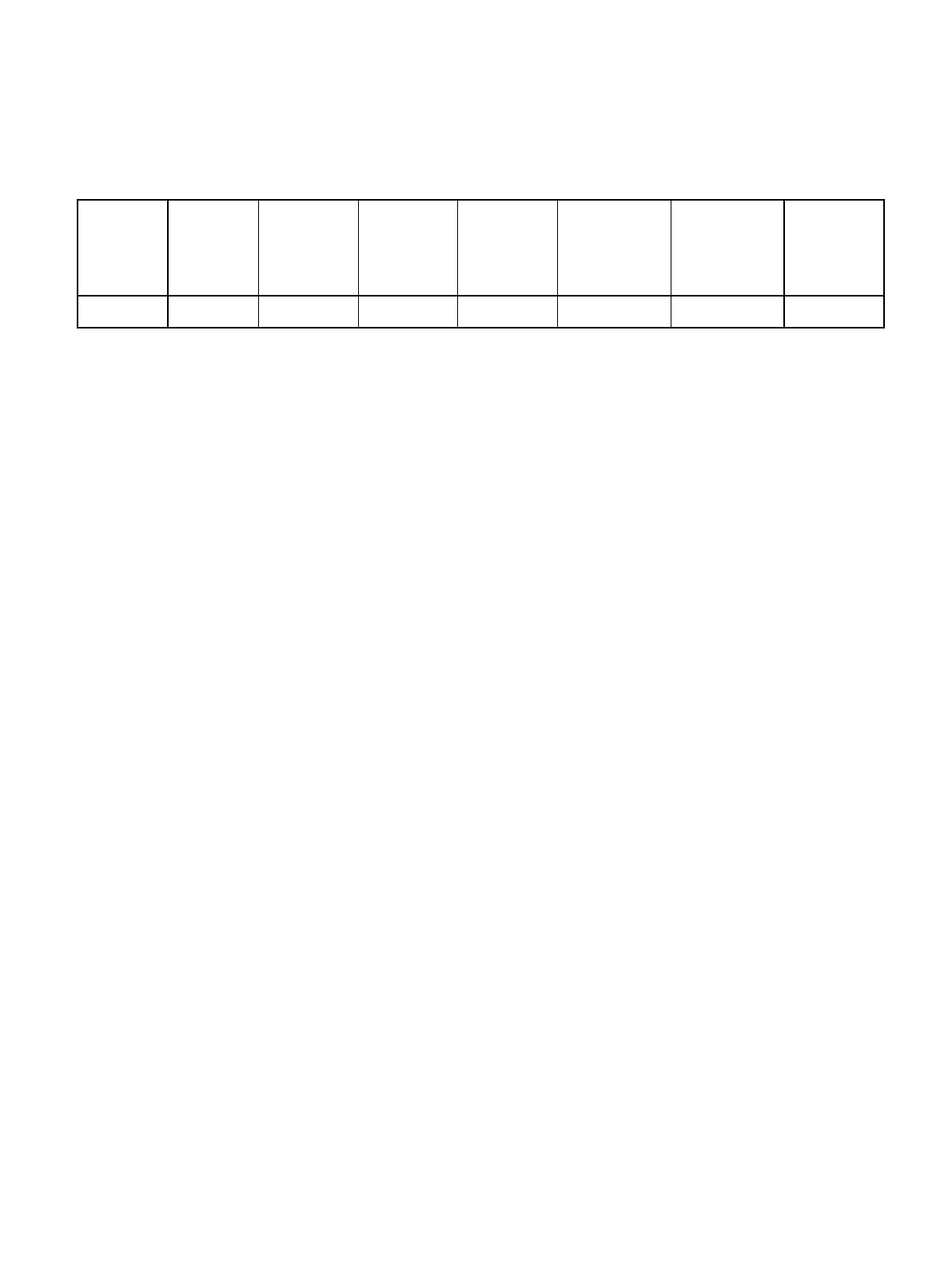
247
Chapter 17 Clock Modulator
3.Application Note
The table below shows the recommended setting for several MCU clocks and modulation parameters:
Please refer to the datasheet of each device about modulation parameter settings.
3. Application Note
Startup/stop sequence for frequency modulation mode.
Modulation parameter for frequency modulation mode.
● Recommended startup sequence for frequency modulation mode
Note:
Do not enable the modulator before the PLL lock time has elapsed. Do not disable the PLL while the
modulator is running.
● Modulation parameter for frequency modulation mode
It is not possible to recommend a particular modulation parameter setting to achieve a particular reduction in EMI.
The best setting depends much on the actual application, the whole system and the requirements.
In order to find the optimal modulation parameter setting in frequency modulation mode, the following approach is
Table 2-4 Modulation Parameter settings
F0 (MHz) resolution mod
degree
F
min
(MHz) F
max
(MHz)
+/- phase
skew
50
[periods]
+/- phase
skew
min/max
[periods]
CMPR
start 1. Switch modulator from power down to power up mode PDX=1
2. Switch on PLL
3. Wait PLL lock time (refer to the MCM flag description in the CLOCK chapter of the hardware
manual). At the same time the modulator starts up.
4. Set CMPR register to a proper setting
5. Enable frequency modulation mode FMOD=1
After the calibration is finished, the clock switches from unmodulated to modulated clock and
the FMODRUN flag changes to 1
... running...
stop 6. Disable modulator FMOD=0
7. Wait until FMODRUN changes to 0
8. Switch to power down mode PDX=0
9. Disable PLL, switch to power down mode, etc.


















