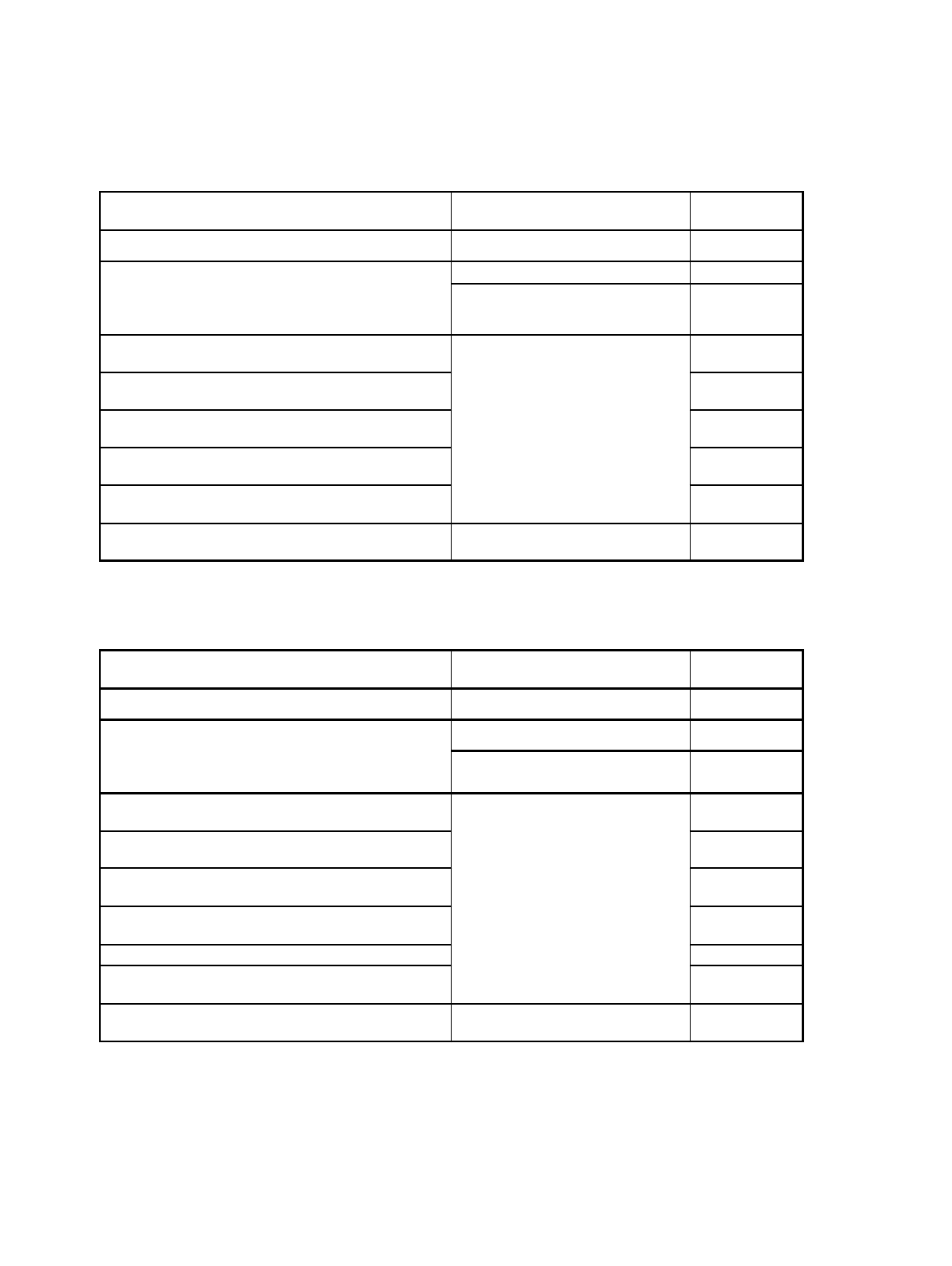
855
Chapter 41 Up/Down Counter
6.Setting
6. Setting
*: For the setting procedure, refer to the section indicated by the number.
*: For the setting procedure, refer to the section indicated by the number.
Table 6-1 Required Settings to Run Up/Down Counter in Timer Mode
Setting Setting registers
Setting
procedure*
Set the reload value. Reload/compare register (UDRC) See 7.16.
(Optional)
Set a value to Up/Down Counter
or
Clear the count value of Up/Down Counter.
Reload/compare register (UDRC) See 7.5.
Count control register (UDCC) See 7.8.
Set a bit length.
Count control register (UDCC)
See 7.1.
Set the count mode to timer mode. See 7.2.
Select a count source. See 7.3.
Enable reloading at the time of underflow. See 7.7.
Enable count control (clear/gate) using the ZIN pin.
See
7.9 and 7.10
Activate Up/Down Counter. Count status register (UDCS) See 7.11.
Table 6-2 Required Settings to Run Up/Down Counter in Up/Down Count Mode
Setting Setting registers
Setting
procedure*
Set the reload value/compare value. Reload/compare register (UDRC) See 7.16.
(Optional)
Set a value to Up/Down Counter
Or
Clear the count value of Up/Down Counter.
Reload/compare register (UDRC) See 7.5.
Count control register (UDCC) See 7.8.
Set a bit length.
Count control register (UDCC)
See 7.1.
Set the count mode to up/down count mode. See 7.2.
Select the edge, to be detected, of a signal (AIN or BIN),
for which counting is performed.
See 7.4.
Enable clearing of Up/Down Counter at the time of the
counting following a compare-match.
See 7.6.
Enable reloading at the time of underflow. See 7.7.
Enable count control (clear/gate) using the ZIN pin.
See
7.9 and 7.10
Activate Up/Down Counter. Count status register (UDCS) See 7.11.


















