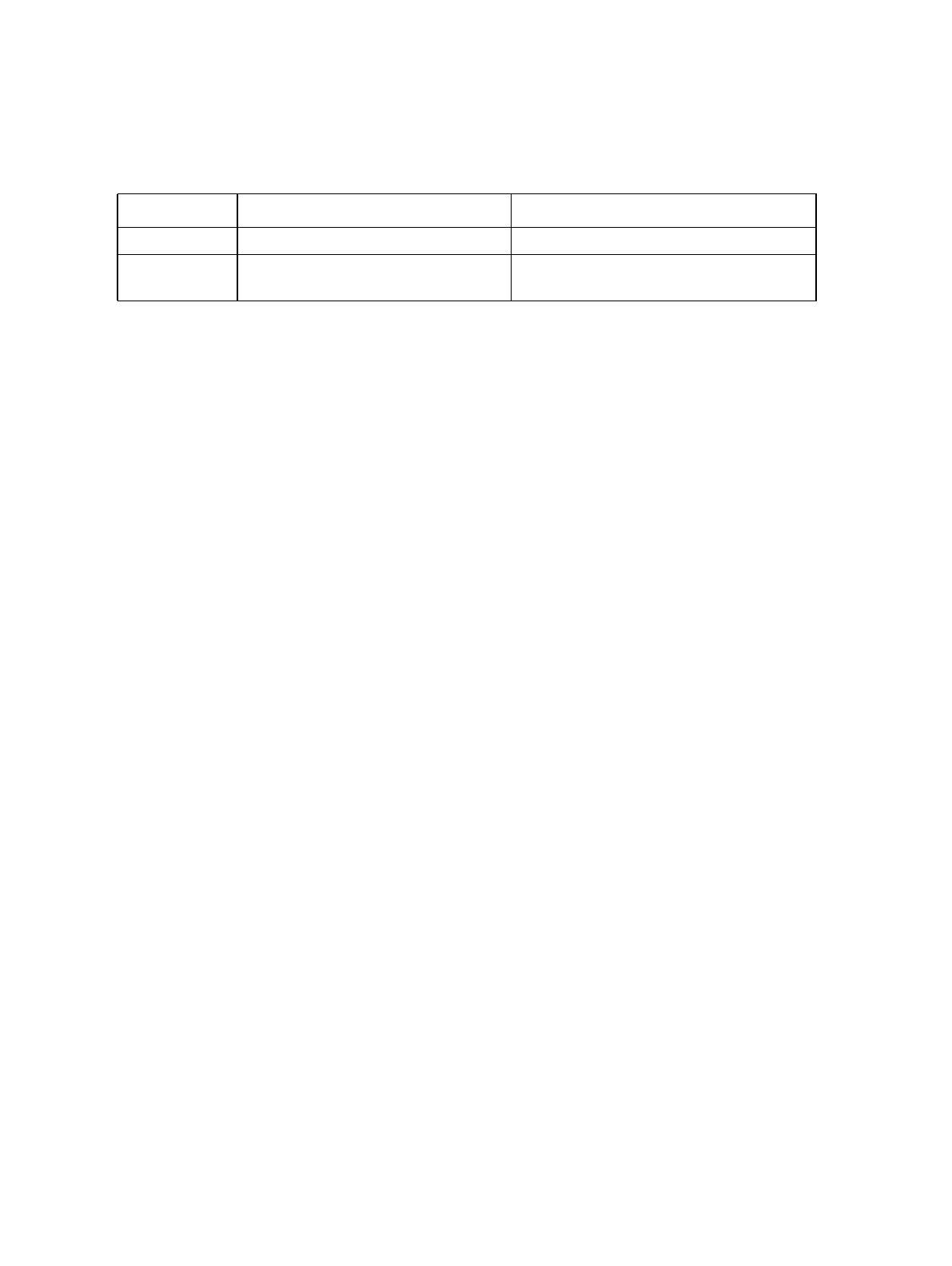
186
Chapter 12 Instruction Cache
4.Cacheable areas in the instruction cache
● Cache Entry Update
Cache entries are updated as shown in the following table.
4. Cacheable areas in the instruction cache
• The instruction cache can cache data only in external bus space.
• Even when the contents of external memory are updated by DMA transfer, the instruction
cache does not refresh its contents to be coherent with the new contents of the memory. In
this case, flush the cache to give it coherence.
• Each chip select area can be set as a non-cacheable area. The penalty for this is one cycle
compared to the cache off state. (See Section 5.5 "Setting Chip Select Areas" in Chapter 5
"EXTERNAL INTERFACE".)
5. Settings for handling the I-Cache
1) Initializing
To use the I-Cache, first, clear the cache contents. Erase the old data by setting the register
FLUSH bit and ELKR bit to 1.
Idi #0x000003e7,r0 // I-Cache control register address
Idi #0B00000110,r1 // FLUSH bit (bit 1)
// ELKR bit (bit 2)
stb r1,@r0 // Writing to register
The cache is now initialized.
2) Enabling (turning ON) cache
To enable the I-Cache, set the ENAB bit to 1.
Idi #0x000003e7,r0 // I-Cache control register address
Idi #0B00000001,r1 // ENAB bit (bit 0)
stb r1,@r0 // Writing to register
All subsequently-accessed instructions will be cached.
Cache can be validated and initialized at the same time.
Idi #0x000003e7,r0 // I-Cache control register address
Idi #0B00000111,r1 // ENAB bit (bit 0)
// FLUSH bit (bit 1)
// ELKR bit (bit 2)
stb r1,@r0 // Writing to register
3) Disabling (turning OFF) cache
Unlock Lock
Hit Not updated Not updated.
Miss The memory data is loaded, and the
cache entry data is updated.
Not updated at tag miss.
Updated when sub-block invalid.


















