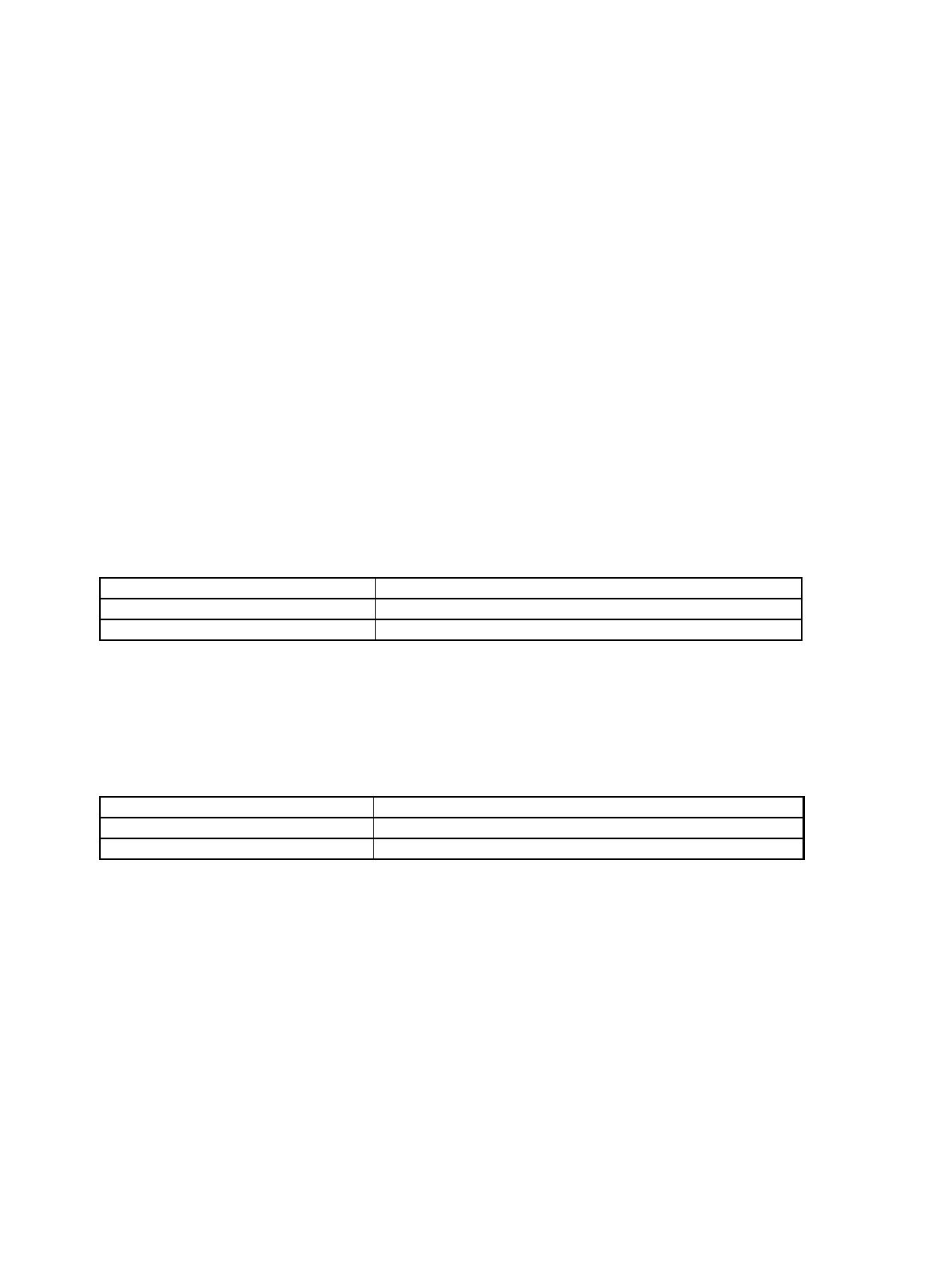
813
Chapter 39 Programmable Pulse Generator
7.Q & A
7. Q & A
7.1 How do I set (rewrite) a cycle and a duty?
Period and duty value settings
• Set each cycle value in PPG Period Setting Register PCSR.
• Set each duty value in PPG Duty Setting Register PDUT.
• The PPG Period Setting and the PPG Duty Setting registers each have a buffer to allow the user to ignore
the write timing.
• Equation
PCSR register value = {Cycle/Count clock} –1
PDUT register value = {“H” width (duty)
*
/Count clock} –1
*: Normal polarity (OSEL= 0)
• Allowed range
PCSR register value = PCSR register value - FFFFh (65535)
PDUT register value = 0 - PCSR register value
Note: Be sure to set a cycle following the setting of a cycle. (See “8. Caution (Page No.821)”.)
7.2 How do I enable or disable PPG operations?
Enabling the PPG operation
Use the PPG operation enable bit (PCN.CNTE).
Enable PPG operation before starting the PPG.
(See “8. Caution (Page No.821)”.)
7.3 How do I set the PPG operation mode (PWM operation/one-shot operation)?
Operation mode selection
Use the mode selection bit (PCN.MDSE).
(See “8. Caution (Page No.821)”.)
7.4 How do I get it restarted?
Enable restart.
A restart of a PPG can be enabled while the PPG is in operation.
Use the Enable Restart bit (PCN.RTRG) to set.
(See “8. Caution (Page No.821)”.)
Control PPG Operation Enable Bit (CNTE)
To stop a PPG operation Set “0”.
To enable a PPG operation Set “1”.
Operation Mode Mode Selection Bit (MDSE)
To implement a PWM operation Set “0”.
To implement a one-shot operation Set “1”.


















