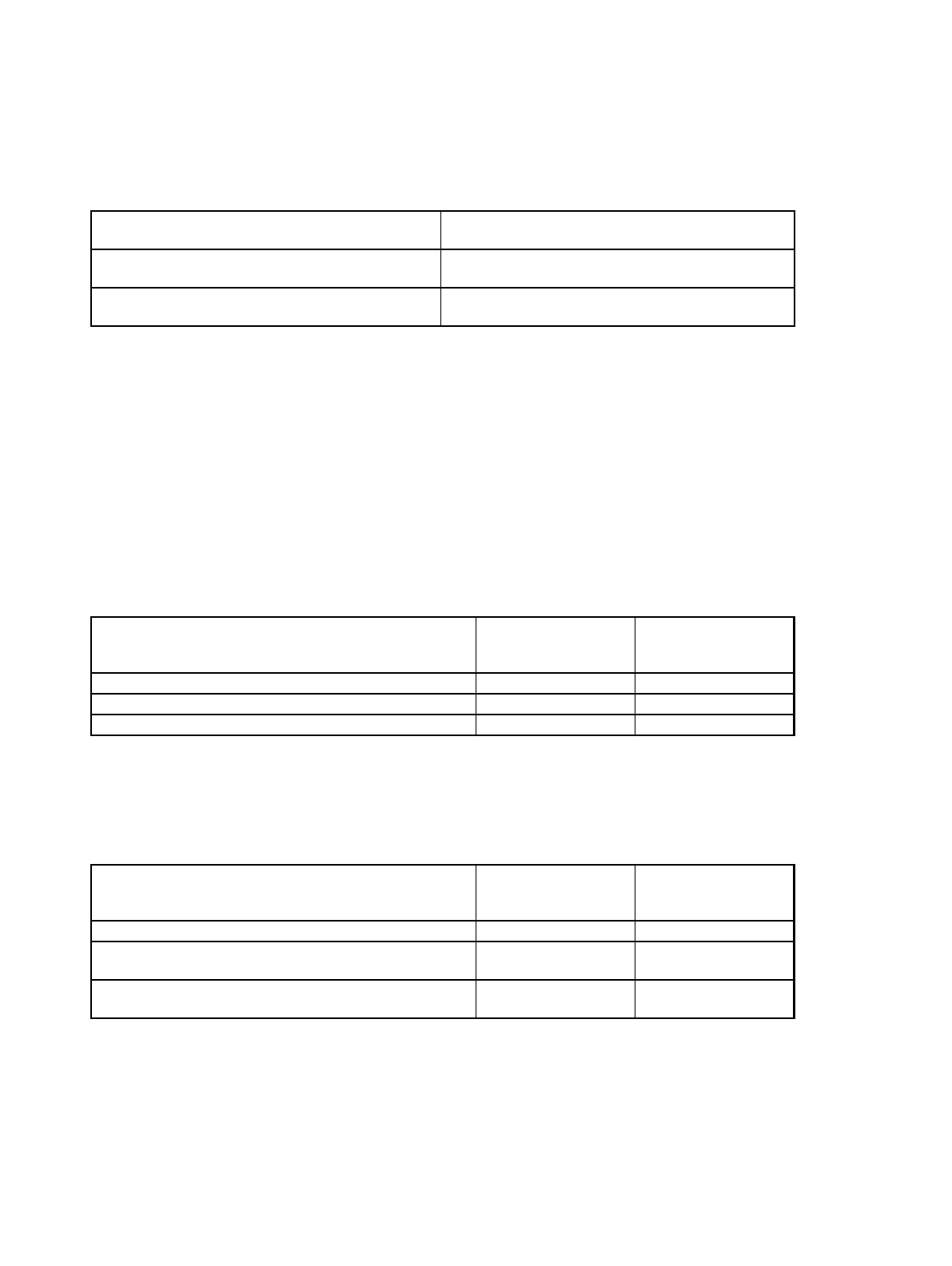
858
Chapter 41 Up/Down Counter
7.Q&A
7.7 How do I enable reloading of the reload value (RCR[1:0]) to Up/Down Counter when
Up/Down Counter is underflowed?
Use the reload enable bit (UDCC.RLDE).
7.8 How do I clear Up/Down Counter?
Up/Down Counter can be cleared in any of the following ways:
• Writing “0” to the up/down counter clear bit (UDCC.UDCLR).
• Applying an edge to the ZIN pin (For details, refer to 7.9.)
• When the compare value agrees with the Up/Down Counter's count-up value.
• When Up/Down Counter tries to count up after reaching the maximum count.
• Reset input (INIT pin input, watchdog reset, software reset)
7.9 How do I clear Up/Down Counter using the ZIN pin?
Use counter clear gate bit (UDCC.CGSC) and counter clear gate edge select bits (UDCC.CGE[1:0]). (These
bits are enabled in the up/down count mode.)
GCE[1:0]=“11” indicates that setting is disabled.
7.10 How do I control Up/Down Counter's count operation using the ZIN pin?
Use counter clear gate bit (UDCC.CGSC) and counter clear gate edge select bits (UDCC.CGE[1:0]). (These
settings are enabled for all the count modes.)
GCE[1:0]= “11” indicates that setting is disabled.
When the count-up value agrees with the compare
value:
Reload enable bit (RLDE)
To disable reloading of the reload value (RCR) to Up/
Down Counter
Set the bit to “0”.
To enable reloading of the reload value (RCR) to Up/Down
Counter
Set the bit to “1”.
ZIN pin input
Counter clear gate bit
(CGSC)
Counter clear gate
edge select bit
(CGE[1:0])
To disable edge detection (clear) Set the bit to “0”. Set the bit to “00”.
To clear Up/Down Counter on the falling edge Set the bit to “0”. Set the bit to “01”.
To clear Up/Down Counter on the rising edge Set the bit to “0”. Set the bit to “10”.
ZIN pin input
Counter clear gate bit
(CGSC)
Counter clear gate
edge select bit
(CGE[1:0])
To disable level detection (counting) Set the bit to “1”. Set the bit to “00”.
To start counting up or down at the “L” level
To stop counting up or down at the “H” level
Set the bit to “1”. Set the bit to “01”.
To stop counting up or down at the “L” level
To start counting up or down at the “H” level
Set the bit to “1”. Set the bit to “10”.


















