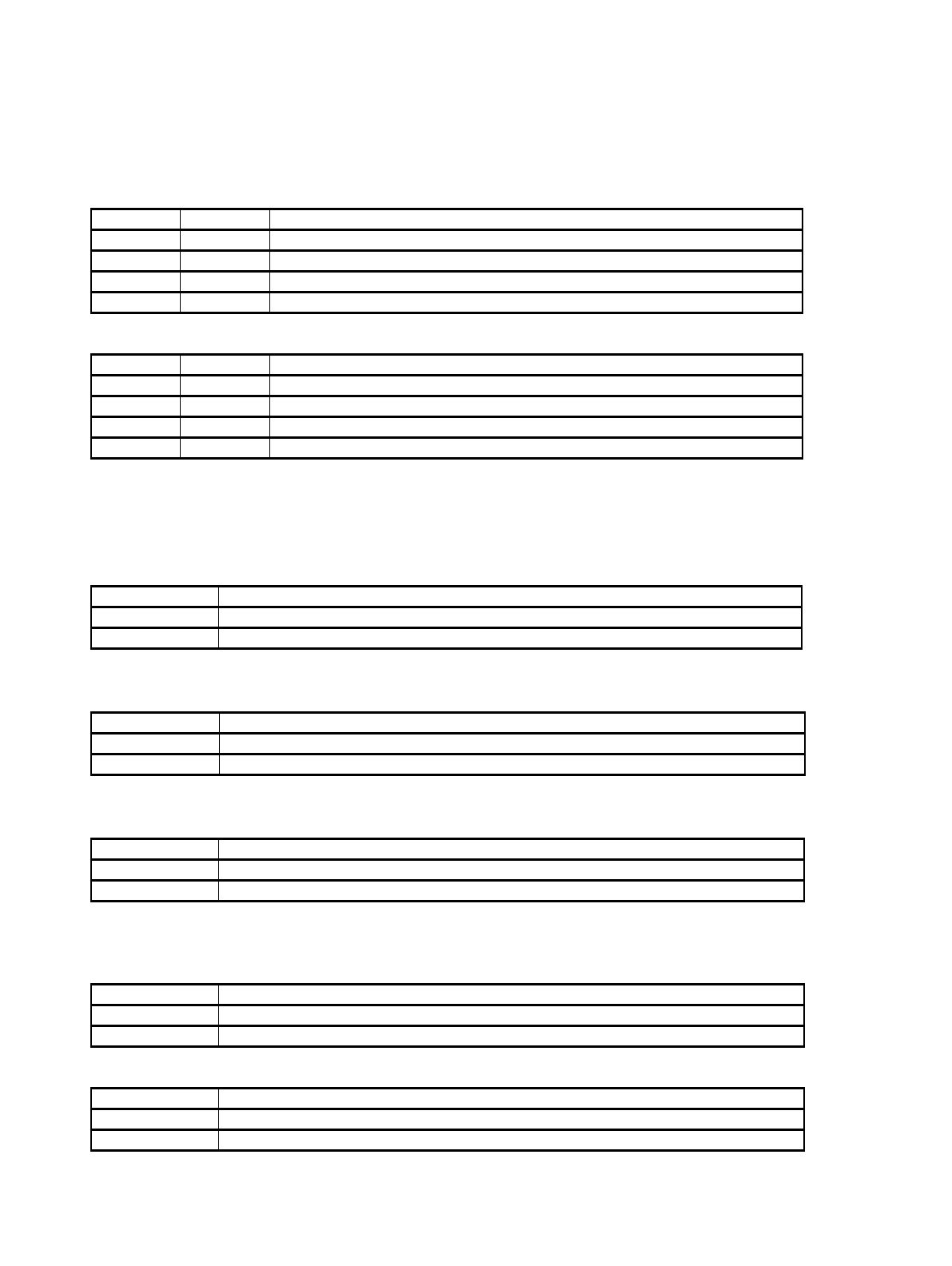
841
Chapter 41 Up/Down Counter
4.Register
F
CLKP
: Frequency of Peripheral clock (CLKP)
This setting is enabled only in the timer mode, in which only countdown is performed.
• bit11,10: Select count mode
• bit9,8: Select count clock edge
This bit is used in the up/down count mode (CMS1,CMS0= “01”) to select the edge, to be detected, of an
AIN and BIN pin signal. This setting is disabled in modes other than the up/down count.
• bit7: Reserved.
Be sure to write “0”. The read value is the value written.
• bit6: Counter write
During count operation (CSR.CSTR=“1”), the counter write bit must not be set to “1”.
• bit5: Enable compare-match clear
This setting does not affect clear operations other than compare-match, such as ZIN pin clear.
• bit4: Enable reload
If the reload enable bit is set to “1”, the reload/compare value (RCR) is transferred to Up/Down Counter
(UDCR) when Up/Down Counter is underflowed.
• bit3: Clear UDCR
• bit2: Select counter clear/gate
CMS1 CMS0 Count mode
0 0 Timer mode (Countdown)
0 1 Up/down count mode
1 0 Phase difference count mode (Multiply by 2)
1 1 Phase difference count mode (Multiply by 4)
CES1 CES0 Edge selection
0 0 Disable edge detection.
0 1 Detect a falling edge.
1 0 Detect a rising edge.
1 1 Detect both rising and falling edges.
CTUT Data transfer
0 No impact on operation
1 Transfer data from the RCR register to UDCR.
UCRE Compare-match counter clear
0 Disable counter clear due to compare-match.
1 Enable counter clear due to compare-match.
RLDE Reload function
0 Disable reload function.
1 Enable reload function.
UDCLR Counter clear
0 Set (Clear) Up/Down Counter (UDCR) to “0000H”.
1 No impact on operation
CGSC ZIN pin function
0 Counter clear function
1 Gate function


















