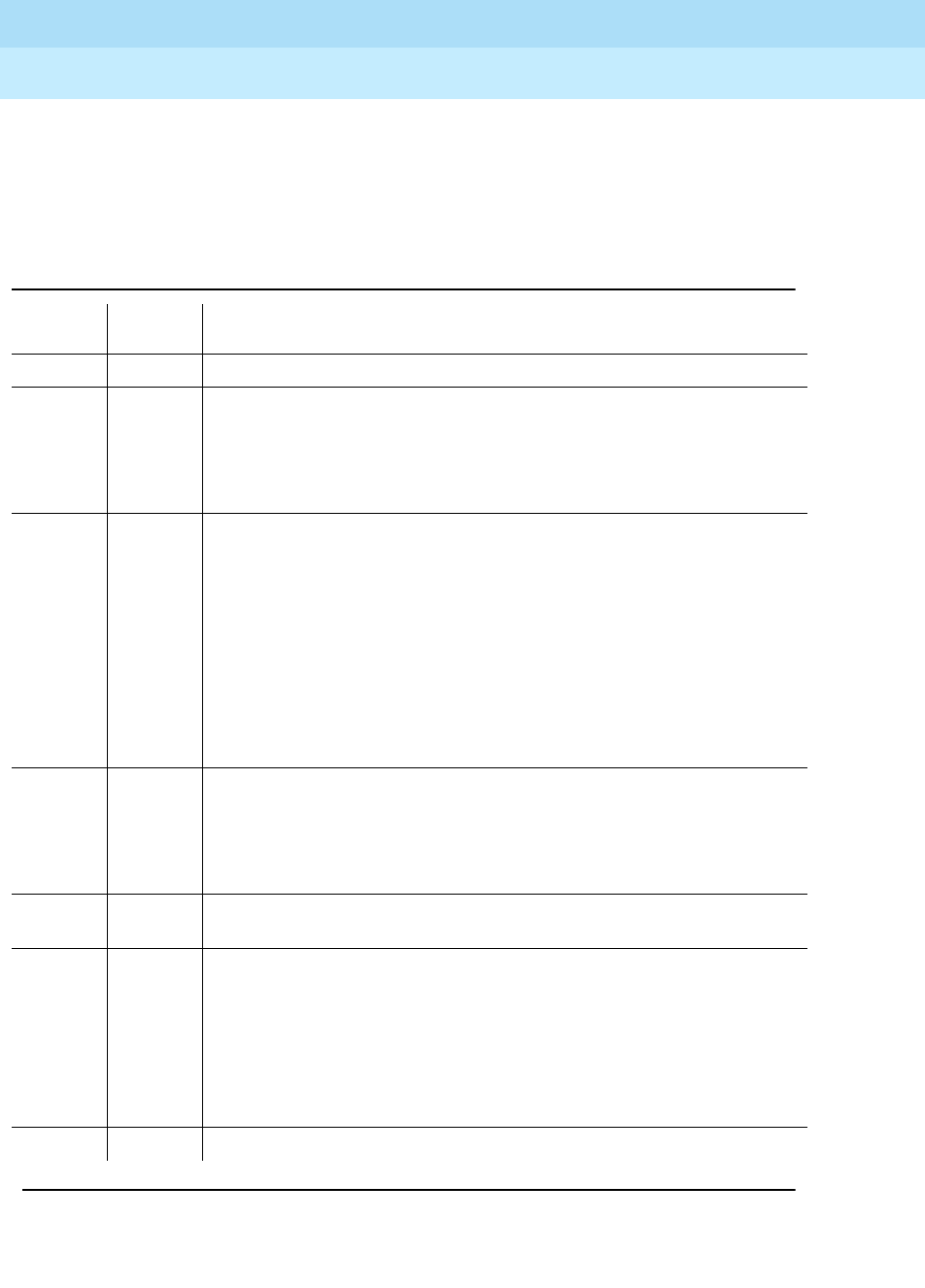
DEFINITY Enterprise Communications Server Release 6
Maintenance for R6vs/si
555-230-127
Issue 1
August 1997
Maintenance Object Repair Procedures
Page 10-447DIG-LINE (Digital Line)
10
■ DTMF Administration Update Test — This is a message to the digital
station to refresh the default value which causes the station to send
touch-tones only in the primary information channel. This value is set
initially when the station is put in-service and every time the station’s state
changes from other states to in-service.
Table 10-147. TEST #17 Station (Digital) Audits Test
Error
Code
Test
Result Description/ Recommendation
1 ABORT Switchhook audit timed out.
2 ABORT ID request fails, health bit returned from voice terminal is bad.
1. Make sure voice terminal is connected and repeat test.
2. If test fails, replace voice terminal and repeat test.
3. If the test continues to abort, escalate the problem.
3 ABORT The EPF/PTC has detected an overcurrent condition.
1. For a TN754 vintage 13 or earlier Digital Line circuit pack, issue the
test PCSSpp long command. If Test #11 passes, then the EPF/PTC
condition has been cleared. Rerun the Short Test Sequence. If Test
#11 does not pass, follow the repair procedures described for Test
#11.
2. Look for Error Type 769 logged against DIG-LINE and follow the
procedures in the associated footnote. If any additional problems are
found after completion of maintenance procedures, rerun the test.
3. If the test continues to abort, escalate the problem.
4 ABORT Internal System Error
1. Resolve any outstanding circuit pack maintenance problems.
2. Retry the command at 1-minute intervals a maximum of 5 times.
3. If the test continues to abort, escalate the problem.
5 ABORT Ringer update aborted due to station being in ready-for-service or
out-of-service state.
6 ABORT This port may have been busied out by system technician.
1. Look in the Error Log for Error Type 18 (port busied out) for this port. If
this error type is present, the release the port via the release station
2. Make sure that the terminal is connected.
3. Retry the command at 1-minute intervals a maximum of 5 times.
4. If the test continues to abort, escalate the problem.
1000 ABORT System resources required to run this test are not available.
Continued on next page


















