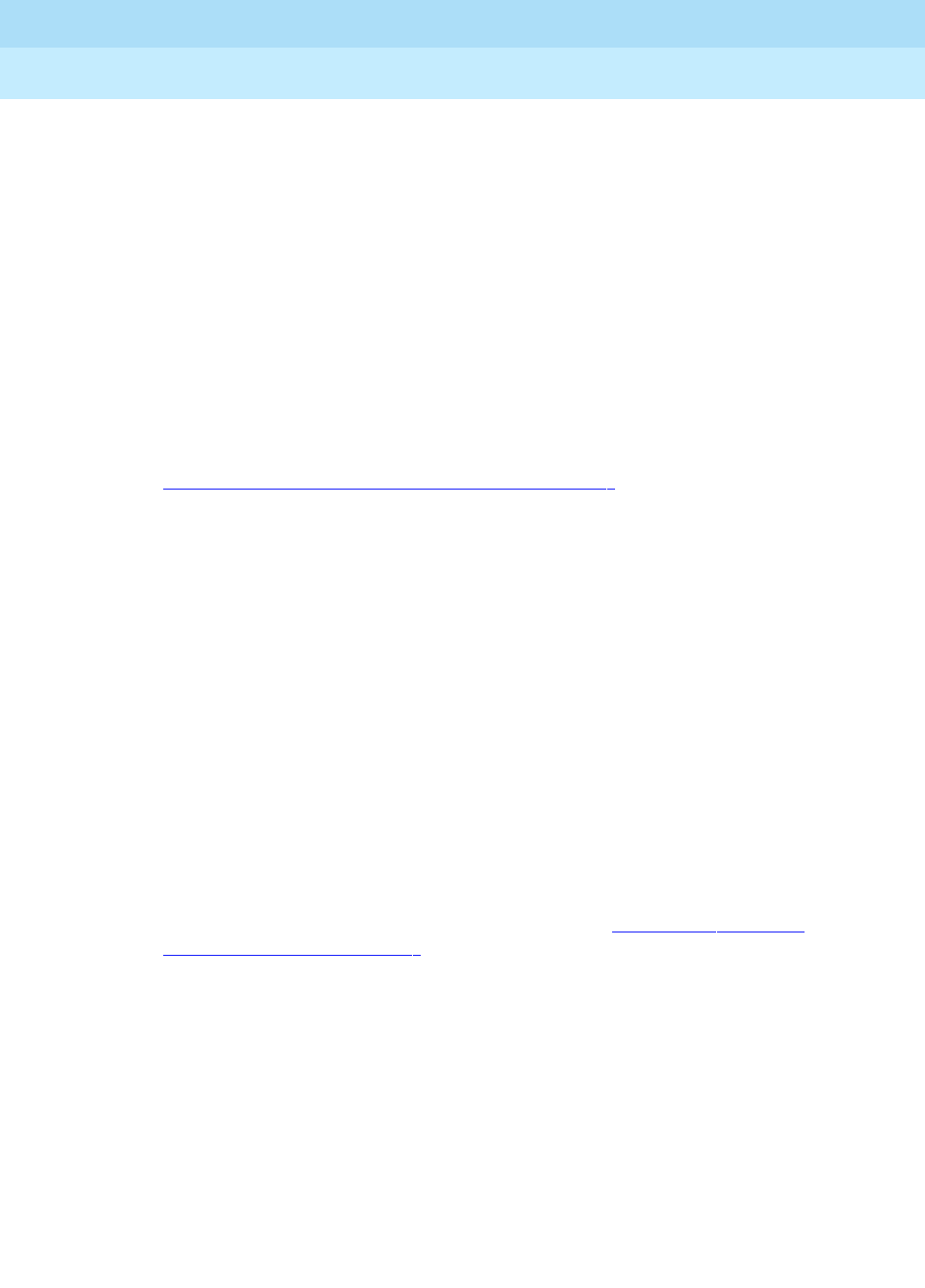
DEFINITY Enterprise Communications Server Release 6
Maintenance for R6vs/si
555-230-127
Issue 1
August 1997
Maintenance Object Repair Procedures
Page 10-949PI-BD (Processor Interface Circuit Pack)
10
If this is a Duplicated Option system, verify that there is an equal number
of Processor Interface circuit packs in each SPE complex. If there is not an
equal number of Processor Interface circuit packs, this condition could
cause alarms on the STBY-SPE, DUPINT, SHDW-CIR, as well as the
PI-BD.
b. The circuit pack has been logically administered but not physically
installed. If this alarm remains active for more than 30 minutes, follow
normal escalation procedures. DO NOT PHYSICALLY RESEAT THE
CIRCUIT PACK! The alarm is cleared when the circuit pack is installed
and initialization maintenance runs on it. The Standby Processor
Interfaces alarm is cleared when Standby maintenance runs on it.
c. Processor Interface-SCI detected an error while trying to reset the TN765
PI circuit pack. This error indicates a loss of communication with the circuit
pack. If this error continues, then replace the TN765 circuit pack. Refer to
Chapter 6, ‘‘
Reliability Systems: A Maintenance Aid’’ for instructions on
how to replace an SPE complex circuit pack. See PI-SCI Maintenance
documentation for additional errors.
d. PI-SCI logged errors that resulted in an error being logged and an alarm
being raised against PI-BD. Refer to the PI-SCI Maintenance
documentation and resolve all alarms against PI-SCI. If this alarm resulted
in an SPE-interchange, issue the test interface PCS sh command to try to
resolve the PI-BD alarm.
e. A wrong circuit pack is inserted in the slot where this circuit pack is
logically administered. To resolve this problem, either remove the wrong
circuit pack and insert the logically administered circuit pack OR use the
change circuit-pack command to re-administer this slot to match the
circuit pack inserted.
f. This error indicates transient communication problems with this circuit
pack. This error is not service-affecting and no action is required.
g. This error, when reported with Aux Data in the range of 4352 to 4358,
indicates the circuit pack has reported a hardware failure on the circuit
pack. The circuit pack should be replaced. Refer to Chapter 6, ‘‘
Reliability
Systems: A Maintenance Aid’’ for instructions on how to replace an SPE
complex circuit pack.
h. This error can be ignored, but look for other errors on this circuit pack.
i. This error is not service-affecting and no action is required.
j. The hyperactive circuit pack is out-of-service and may exhibit one or more
of the following symptoms:
1. The common circuit pack level tests such as Test #51 and/or Test
#220 are aborting with Error Code 2000.
2. The tests run on the ports of this circuit pack are returning with a
NO-BOARD.
3. A list configuration command shows that the circuit pack and
ports are properly installed.


















