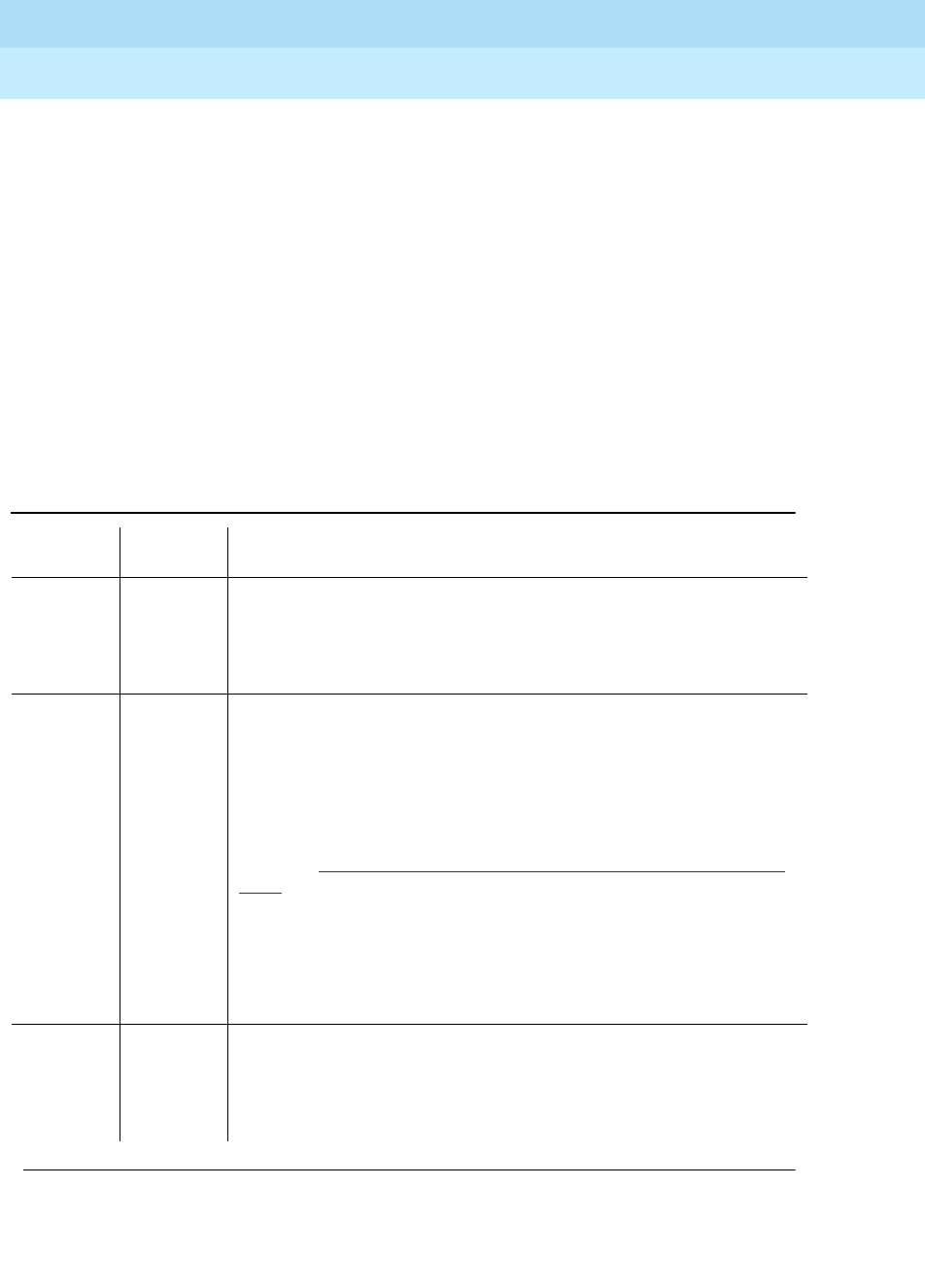
DEFINITY Enterprise Communications Server Release 6
Maintenance for R6vs/si
555-230-127
Issue 1
August 1997
Maintenance Object Repair Procedures
Page 10-814MET-LINE (MET Line)
10
MET Electronic Power Feed (#56)
In this test, the software requests that the EPF be turned on for a given port. An
attempt is made to turn on the power unit to the station. If no current is being
drawn, this probably indicates that the station is not connected. If an overcurrent
condition is sensed (that is, too much current is being drawn), this may indicate a
short in the loop or a defective voice terminal. Depending on what condition is
sensed, a message is returned stating that either the EPF was turned on
successfully with no problems or that an overcurrent condition is sensed. This
test is repeated once more five seconds later. If either test is not successful, the
test aborts.
Although this test will never actually return a fail result (except for the internal
system error), an error type 257 entry will be made in the error log when the test
has completed if the overcurrent case is detected by the hardware.
Table 10-273. TEST #56 MET Electronic Power Feed Test
Error
Code
Test
Result Description/ Recommendation
ABORT The test was aborted due to an internal system error on a software
request to the board.
1. Retry the command at 1-minute intervals a maximum of 5 times.
2. If the test continues to abort, escalate the problem.
1000 ABORT System resources required to run this test are not available. The port
may be busy with a valid call. Use the display port PCSSpp command
to determine the station extension, attendant number, or trunk
group/member number of the port. Use the status station, status
attendant, or status trunk command to determine the service state of
the port. If the service state indicates that the port is in use, then the
port is unavailable for certain tests. (Refer to the "Status Commands"
section in Chapter 8, ‘‘
Maintenance Commands and Trouble-Clearing
Aids’’ for a full description of all possible states.) You must wait until the
port is idle before retesting. Attendants are always in use (off-hook) if
the handset is plugged in and the port is not busied out.
1. If the port status is idle, then retry the command at one-minute
intervals a maximum of five times.
2. If the test continues to abort, escalate the problem.
FAIL The test failed with an internal error while it was attempting to turn on
the EPF.
1. Retry the command at 1-minute intervals a maximum of 5 times.
2. If the test continues to abort, escalate the problem.
Continued on next page


















