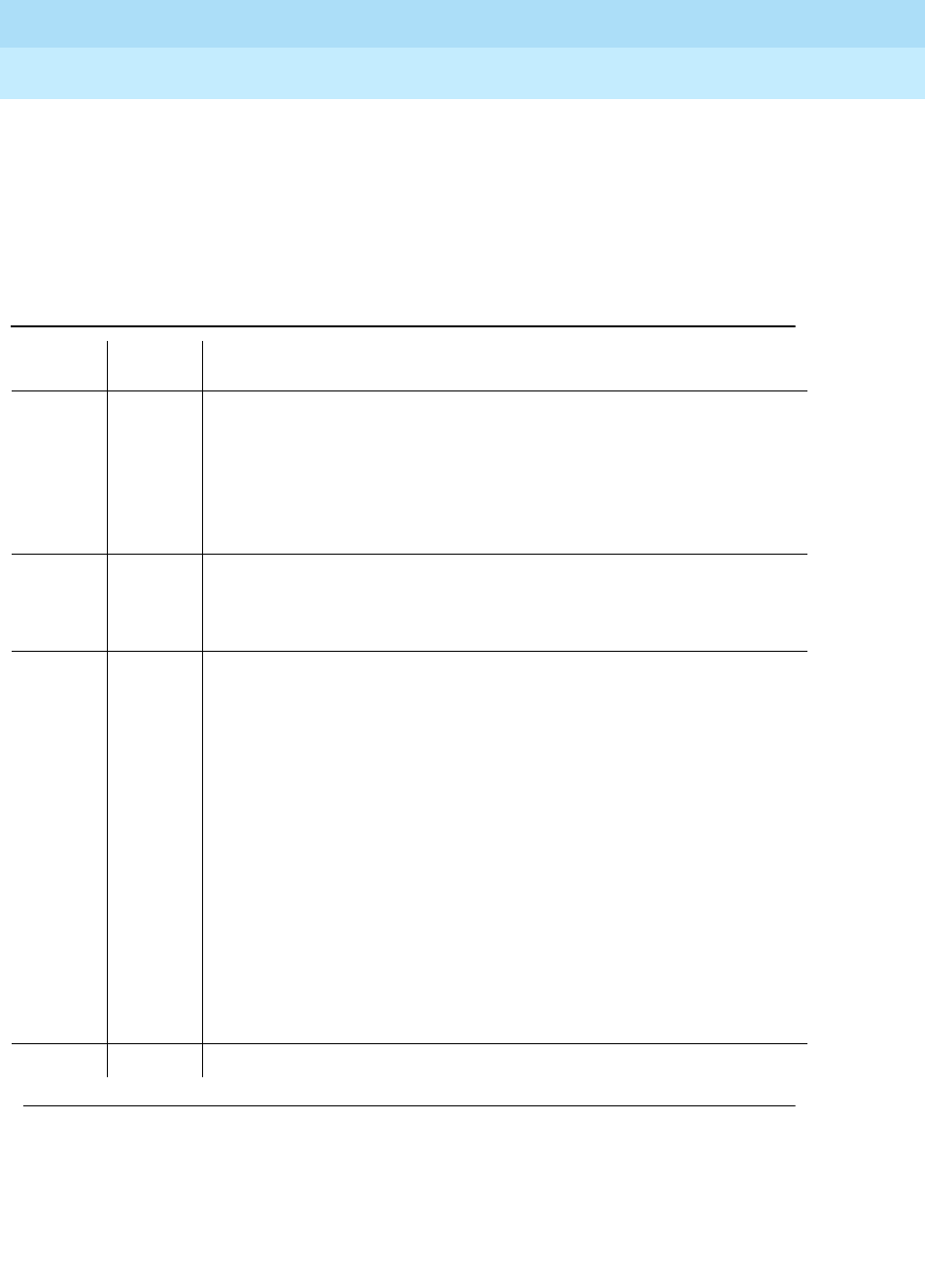
DEFINITY Enterprise Communications Server Release 6
Maintenance for R6vs/si
555-230-127
Issue 1
August 1997
Maintenance Object Repair Procedures
Page 10-1280TBRI-BD (TN2185 ISDN Trunk-Side BRI)
10
LAN Receive Parity Error Counter Test (#595)
This test is nondestructive. The test reads and clears the circuit pack’s LAN
Receive Parity Error Counter. This counter increments when it detects a parity
error from the Packet Bus. These errors may indicate problems with a circuit
pack, Packet Bus, or with another circuit pack on the bus. Use this test to verify
the repair.
Table 10-439. TEST #595 LAN Receive Parity Error Counter Test
Error
Code
Test
Result Description/ Recommendation
2000 ABORT Response to the test was not received from the circuit pack within the
allowable time period.
1. If the test aborts repeatedly a maximum of 5 times, reset the circuit
pack via the busyout board PCSS and reset board PCSS
commands.
2. If the test aborts again, replace the circuit pack.
2100 ABORT Could not allocate the necessary system resources to run this test.
2012 ABORT Internal system error.
1. Retry the command at 1-minute intervals a maximum of 5 times.
1-10 FAIL The circuit pack is still detecting errors of this type. The error code
indicates the value of the on-board error counter.
1. Retry the command at 1-minute intervals a maximum of 5 times.
2. If the test continues to fail, verify the validity of the Packet Bus. Run the
Packet Bus maintenance test with the test pkt P long command. If any
Packet Bus tests fail, refer to the "PKT-BUS (Packet Bus)" section for
recommended repair procedures.
3. If the Packet Bus test passes, check the validity of the circuit pack.
Execute a test that involves data transmission onto the Packet Bus. For
example, the test port PCSSpp command may use the connectivity
tests of the BRI-PORT maintenance object. If the test fails, refer to the
repair procedures; otherwise, proceed to the next step.
4. Other circuit packs on the Packet Bus may be causing of the parity
error. Use the display errors command to check the Error Log for
alarmed other circuit packs. Resolve any alarms for other circuit packs
as well. Rerun the LAN Receive Parity Error Counter Test (#595).
PASS No errors detected.
Continued on next page


















