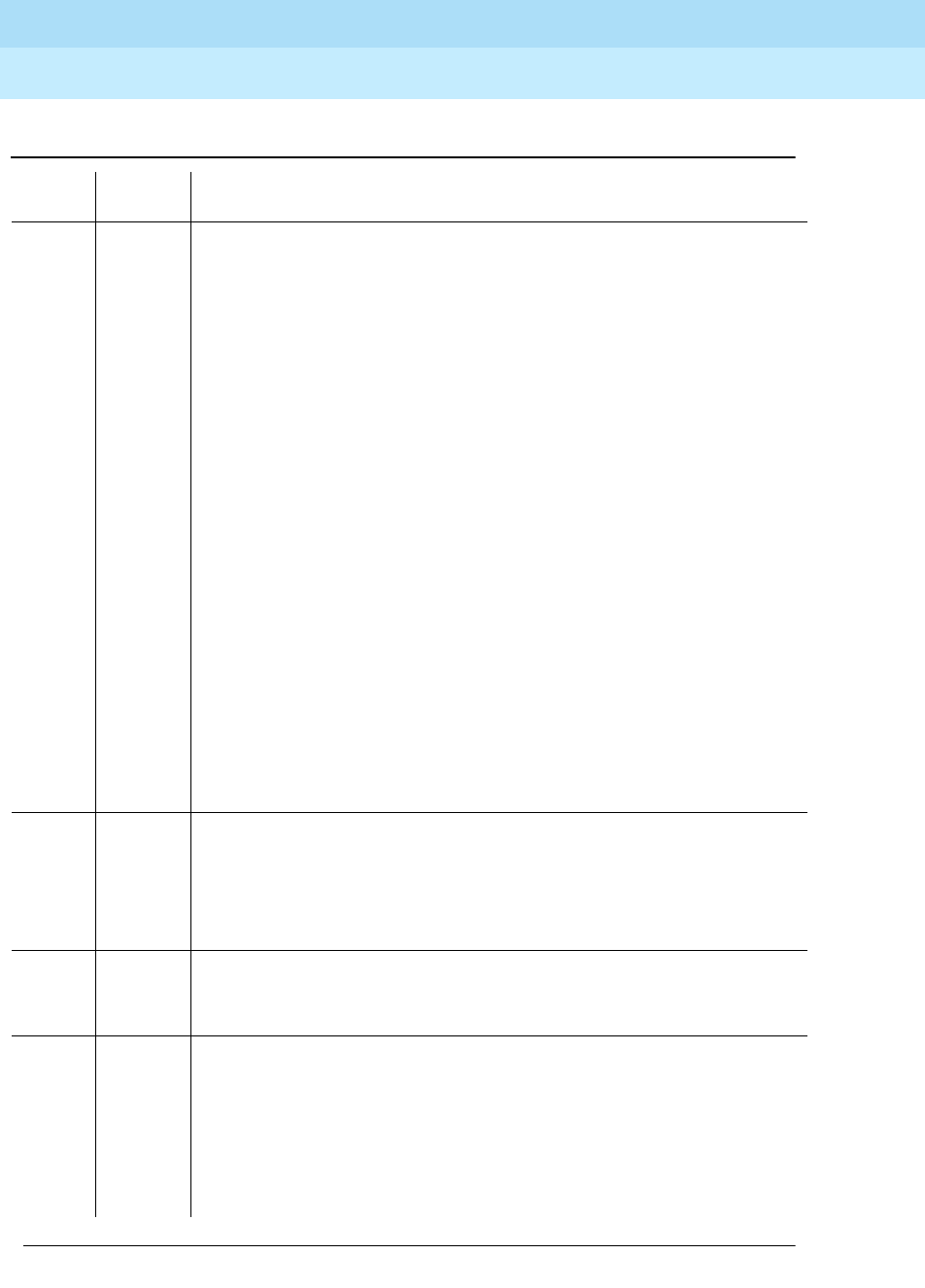
DEFINITY Enterprise Communications Server Release 6
Maintenance for R6vs/si
555-230-127
Issue 1
August 1997
Maintenance Object Repair Procedures
Page 10-1006PKT-CTRL (Packet Control Circuit Pack)
10
1150
1188
1189
1190
FAIL The Packet Control circuit pack was not successfully downloaded, and the
Packet Control circuit pack currently does not contain valid downloadable
firmware. The error codes have the following meanings:
1150- Generic tape error (not any of the following three errors)
1188- Internal system error
1189- Tape currently in use
1190- No tape cartridge in tape drive
1. Verify that there is a tape cartridge in the tape unit.
2. If the tape unit is in use (the yellow LED on the tape drive is on and there
is tape cartridge motion), wait until the first request is complete. If there
does not appear to be tape motion and/or the yellow LED on the
tape drive is not on, then go to the next step.
3. Retry the command at 1-minute intervals a maximum of three times.
4. Verify that the tape unit is not alarmed. Use the display alarm command
and refer to the TAPE Maintenance documentation for recommended
repair procedures to retire the alarm, if one exists; otherwise go to the
next step.
5. If the test has failed consistently with the 1150 error code, then escalate
the problem. If the test has failed consistently with the 1188 error code,
replace the tape cartridge and then retry the reset command. If the test
failed consistently with the 1189 error code, escalate the problem. If the
test failed consistently with the 1190 error code, then replace both the
tape cartridge and the tape drive.
2064 FAIL The downloaded firmware cannot be executed with this hardware vintage of
the Packet Control circuit pack.
1. Retry the command.
2. If it fails again with the same error code, replace the tape cartridge and
retry the reset command.
2065 FAIL The tape does not contain valid Packet Control circuit pack firmware.
1. Retry the command. If the same error code is returned, replace the tape
and then retry the command.
2073 FAIL After being downloaded from the tape, the Packet Control circuit pack does
not contain valid downloadable firmware in its memory.
1. Retry the command.
2. If the tests fails again with the same error code, then the tape may
contain corrupted Packet Control circuit pack firmware. Replace the
tape and retry the command. If the test still fails with this error code,
then replace the Packet Control circuit pack.
Table 10-344. TEST #586 Packet Control Reset Test — Continued
Error
Code
Test
Result Description/ Recommendation
Continued on next page


















