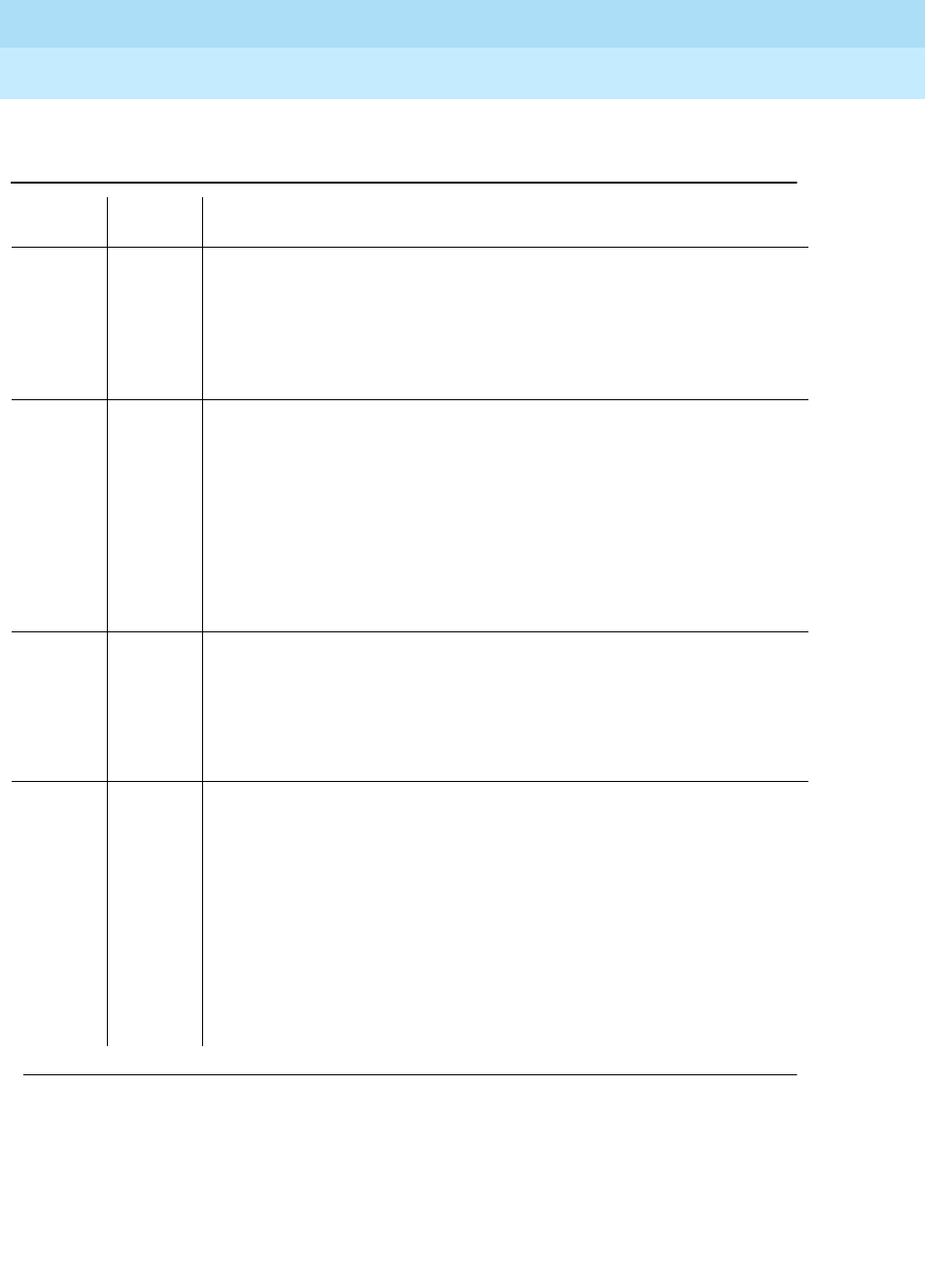
DEFINITY Enterprise Communications Server Release 6
Maintenance for R6vs/si
555-230-127
Issue 1
August 1997
Maintenance Object Repair Procedures
Page 10-563DUPINT (Duplication Interface Circuit Pack)
10
Table 10-190. TEST #274 Duplication Interface Circuit Pack Administration Terminal Loop Back
Test
Error
Code
Test
Result Description/Recommendation
1000 ABORT System resources required to run this test are not available.
2000 ABORT Response to the test request was not received within the allowable time
period.
2033 ABORT Internal system error
1. Retry the command at 1-minute intervals a maximum of 5 times.
FAIL The tested UART on the Duplication Interface circuit pack is defective.
1. If this is Duplication Interface circuit pack A, then the circuit pack must
be replaced to restore duplication. If this is Duplication Interface circuit
pack B, then this failure has no real impact on the system. However,
since this Duplication Interface circuit pack can never be used in the A
carrier, it should be replaced at some point.
2. Follow the procedures for replacing Common Control circuit packs,
and replace the Duplication Interface circuit pack.
3. Rerun the test.
NO
BOARD
The Duplication Interface circuit pack has failed to handshake with either
the active Maintenance/Tape Processor (in the case of Duplication
Interface circuit pack A) or the Duplication Interface circuit pack A (in the
case of Duplication Interface circuit pack B).
1. Refer to NO BOARD description for the Duplication Interface Circuit
Pack Status Query Test (#315).
PASS The administration terminal UART on the Duplication Interface circuit pack
is good. This implies that Duplication Interface circuit pack A should be
able to communicate with the administration terminal. This implies that
Duplication Interface circuit pack B has a good UART.
If there are problems bringing up the administration terminal, check the
following:
1. Verify the terminal is connected to the connector labeled DOT on the
back of carrier A and that the connector is securely fastened.
2. Verify the terminal is set up for 9600 baud.
3. If the terminal still does not work, replace the administration terminal.
Continued on next page


















