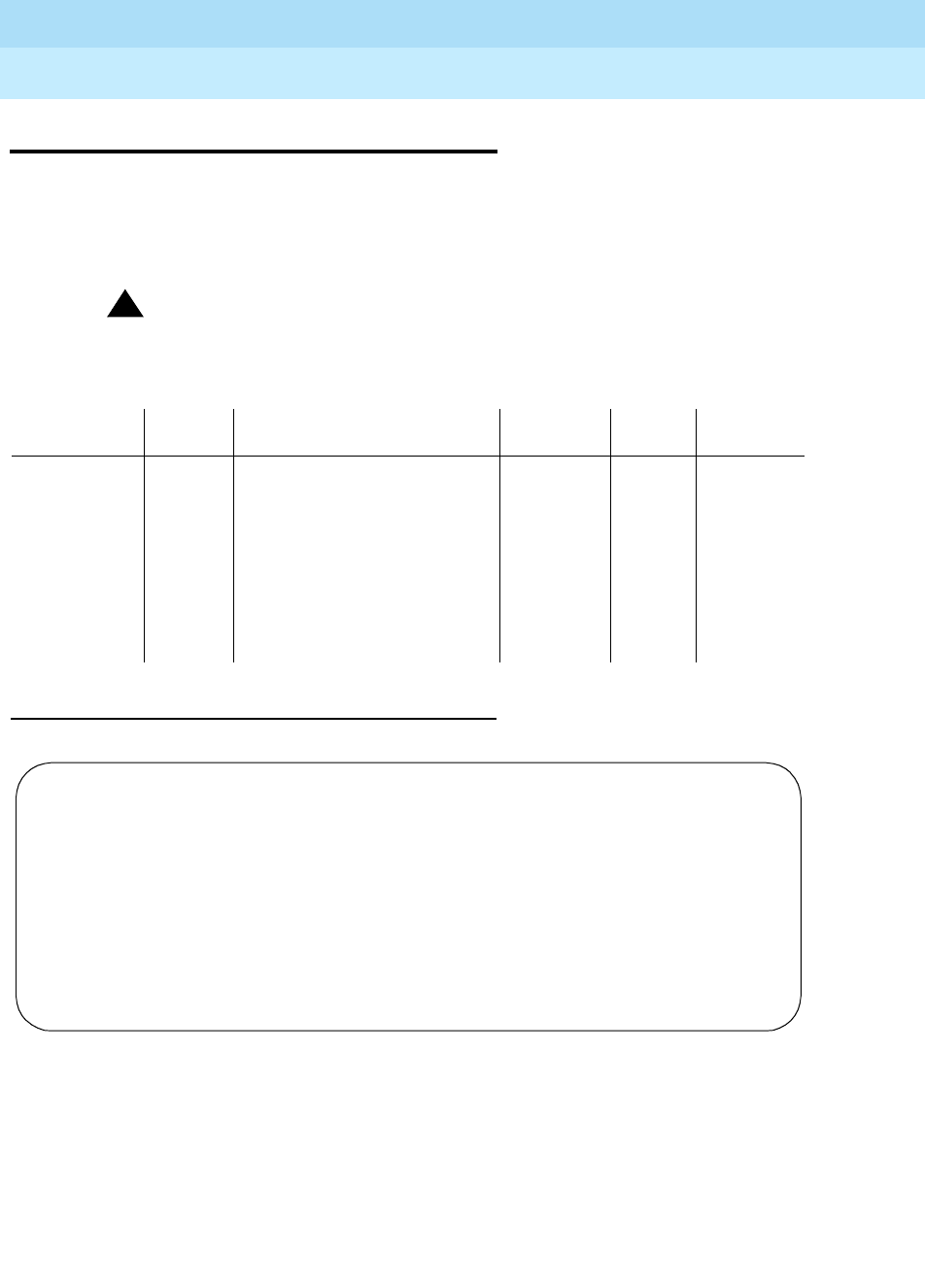
DEFINITY Enterprise Communications Server Release 6
Maintenance for R6vs/si
555-230-127
Issue 1
August 1997
Maintenance Commands and Trouble-Clearing Aids
Page 8-95get vector
8
get vector
This command displays the conditions and the Switch Processing Element (SPE)
associated with a core dump of memory to tape or memory card. The dump
occurs on the tape or disk of the previously active SPE or the SPE previously
specified using the set vector command in systems with duplicated SPEs.
!
CAUTION:
The vector is cleared when a system restart of the proper level is performed
regardless of whether the core is actually dumped.
Output
Action/Object Qualifier Qualifier Description Permissions Defaults
Feature
Interactions
get vector
long
print
Core dump timestamps printed; if
SPEs are duplicated, timestamps
are printed for both SPEs.
Report sent to printer.
Examples:
get vector
get vector print
get vector long
get vector long print
init
inads
craft
none none
get vector
GET RESULTS
Core Dump Vector Set Vector Command Option
0 spe-active
Core Dump Time
SPE_A
SPE_B
Command successfully completed


















