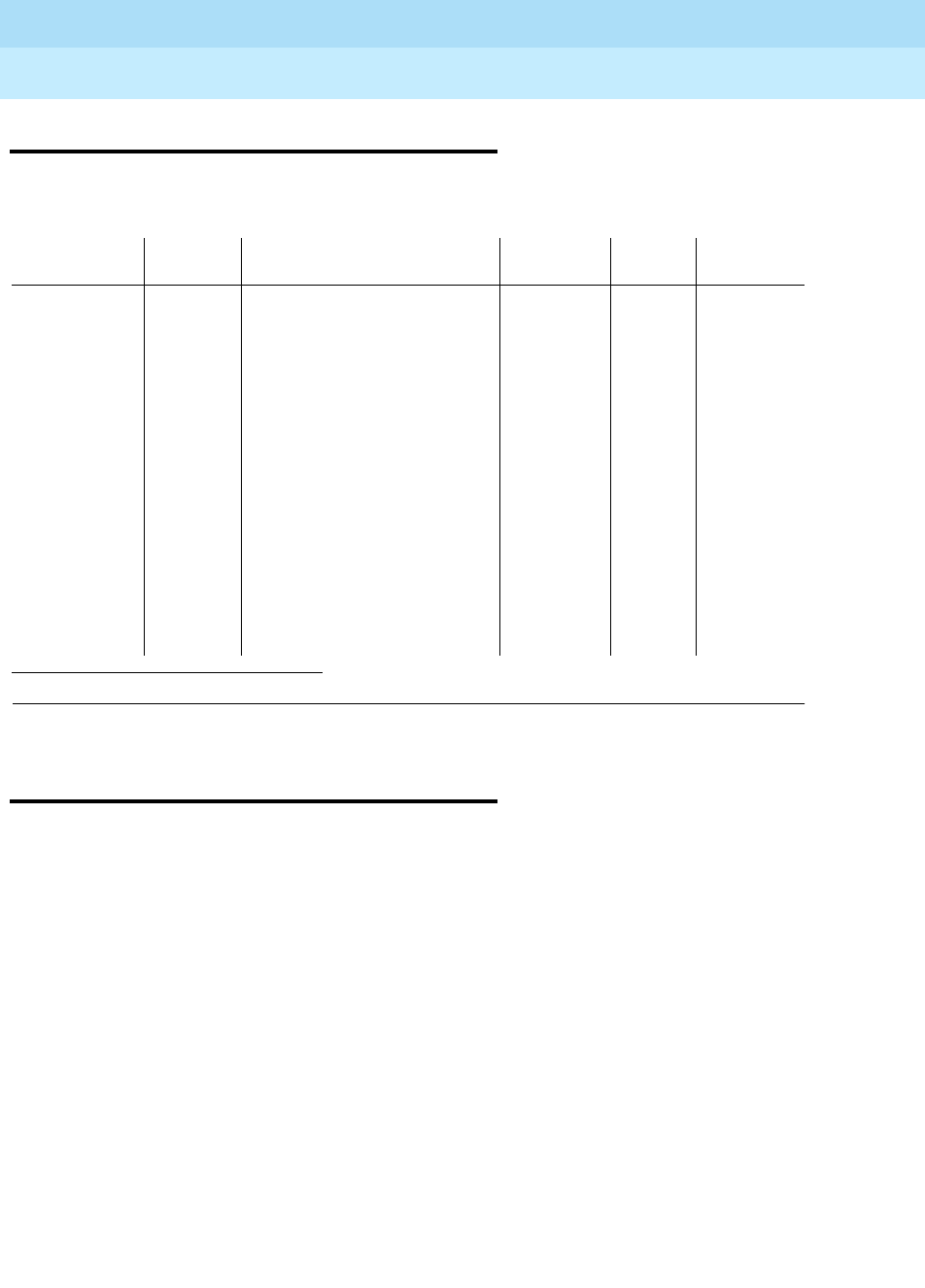
DEFINITY Enterprise Communications Server Release 6
Maintenance for R6vs/si
555-230-127
Issue 1
August 1997
Maintenance Commands and Trouble-Clearing Aids
Page 8-44disable test-number
8
disable test-number
This command prohibits selected maintenance tests from running. To run a
disabled test number, enter the enable test-number command.
display alarms
This command creates an Alarm Report. The user completes an option screen to
select the parameters for the report.
The system creates the reports from the logs of the maintenance subsystem. The
subsystem monitors the system hardware and logs problems as errors or alarms.
The type of alarm indicates the impact of the problem, as defined below:
Warning alarm
—A minor interference which does not noticeably impair service.
Minor alarm
—A problem which could disable a local area of the system and
noticeably impair service.
Major alarm
—A problem which widely degrades the system and seriously
impairs service. The system automatically calls INADS to report major alarms.
Resolved alarm
—A problem which has been corrected, and the system is
correctly functioning. The system stamps resolved alarms with the date and time
the problem was corrected. The system handles any errors associated with the
alarms as “resolved.”
1. Refer to the Report Scheduler and System Printer feature specification for more details.
Action/Object Qualifier Qualifier Description Permissions Defaults
Feature
Interactions
disable
test-number
number
print
schedule
Maintenance test number
Report sent to printer
Command is validated and then a
scheduling form displays to
schedule execution of the
command. The command is then
placed in the command queue
and is executed at the specified
time. The information displayed
by the command is sent to the
system printer instead of the
screen.
1
Examples:
disable test-number 710
disable test-number 710 print
disable test-number 510
schedule
init
inads
none none


















