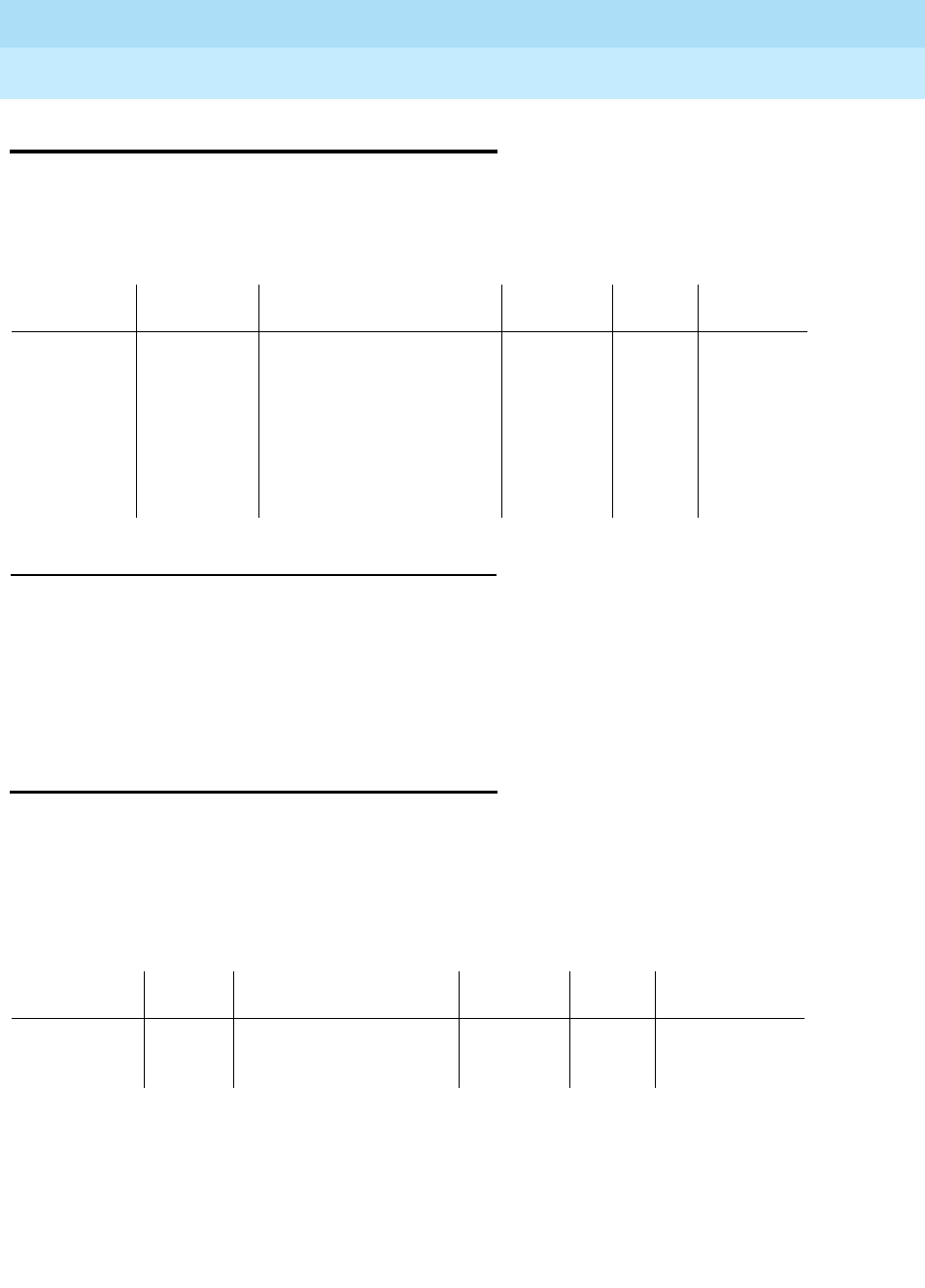
DEFINITY Enterprise Communications Server Release 6
Maintenance for R6vs/si
555-230-127
Issue 1
August 1997
Maintenance Commands and Trouble-Clearing Aids
Page 8-39clear audits
8
clear audits
This command clears cumulative and/or peak hour’s data collected for each data
relation audit. This command clears old data to display data collected since the
last clear audits command when the status audits command is invoked. Refer
to the status audits manual page for more information).
Feature Interactions
Status audits displays data cleared by the clear audits command. After clear
audits executes successfully, the display audits cumulative and/or display
audits peak-hour commands display information collected since the last clear
audits command. The start date displays on the status audits screen reflecting
the time that clear audits executed.
clear errors
This command moves errors and resolved alarms to cleared-error lists, making
room for new incoming error messages. This command does not clear active
alarms from the alarm log. This command must be used with care to prevent
overwriting cleared entries. When additional entries are needed to log new
errors, the system clears error entries first. Use the display errors command to
list the cleared errors.
Action/Object Qualifier Qualifier Description Permissions Defaults
Feature
Interactions
clear audits
cumulative
peak-hour
Clears data collected about the
peak hour since the last reboot
or clear audits cumulative
command
Clears peak hour data
Examples:
clear audits cumulative
clear audits peak-hour
init
inads
none See below
Action/Object Qualifier Qualifier Description Permissions Defaults
Feature
Interactions
clear errors Examples:
clear errors
init
inads
craft
none none


















