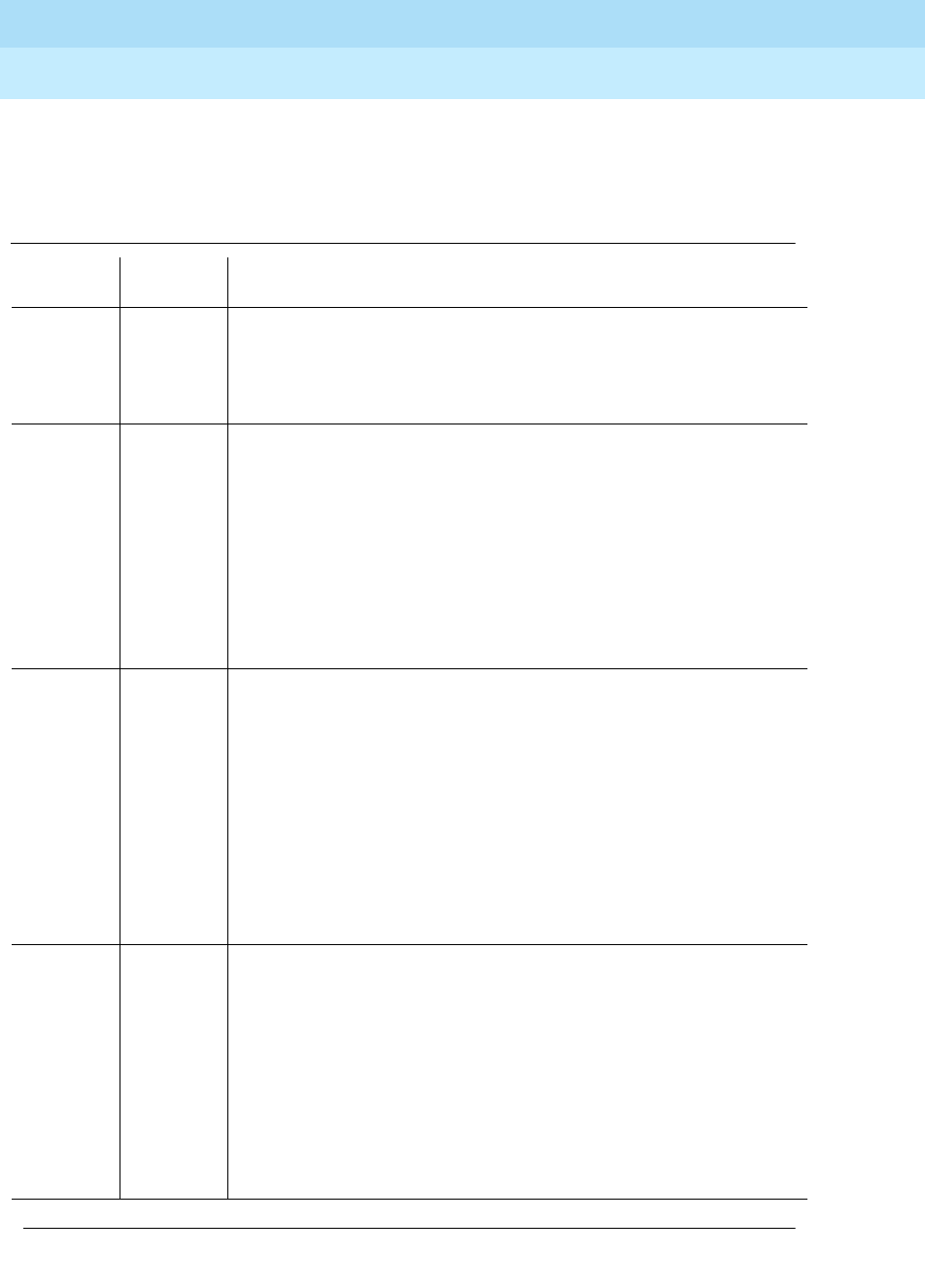
DEFINITY Enterprise Communications Server Release 6
Maintenance for R6vs/si
555-230-127
Issue 1
August 1997
Maintenance Object Repair Procedures
Page 10-903OPS-LINE (DS1 OPS Line)
10
parameters, and signaling bits enabled. The port audit operation verifies the
consistency of the current state of the trunk as kept in the DS1 Interface circuit
pack and in the switch software.
Table 10-305. TEST #36 Audit and Update Test
Error
Code
Test
Result Description/ Recommendation
ABORT Internal System Error.
1. Retry the command at one-minute intervals a maximum of five
times.
2. If the test continues to abort, escalate the problem.
1000 ABORT The test was aborted because system resources required to run this
test were not available. The port may be busy with a valid call. Use the
display port PCSSpp command to determine the station extension of
the port. Use the status station command to determine the service
state of the port. If the service state indicates that the port is in use, then
the port is unavailable for certain tests. You must wait until the port is
idle before retesting.
1. If the port is idle, retry the command at 1-minute intervals a
maximum of 5 times.
2. If the test continues to abort, escalate the problem.
1006 ABORT The test was aborted because the station is out of service. This
condition may be accompanied by an error type 18 entry in the error
log. You may want to determine why the station was taken out of
service. (When stations are taken out of service by maintenance
software, the problems that preceded that point must be cleared.)
1. Use the status station command to check the service state of the
port. If the port is indeed out of service, enter the release station
command to bring the station back into service.
2. Retry the command at 1-minute intervals a maximum of 5 times.
3. If the test continues to abort and the service state indicates that the
station is in service and idle, escalate the problem.
2000 ABORT The test was aborted because response to the test was not received
within the allowable time period.
1. Retry the command at 1-minute intervals for a maximum of 5 times.
2. If the test aborts with error code 2000 again, run short test
sequence on the associated DS1-BD or UDS1-BD. If tests 138
through 145 on the associated DS1-BD or UDS1-BD are also
aborting with error code 2000, hyperactivity on the board or facility
is indicated. In this case, the hyperactivity problem should be dealt
with first.
3. If the test continues to abort, escalate the problem.
Continued on next page


















