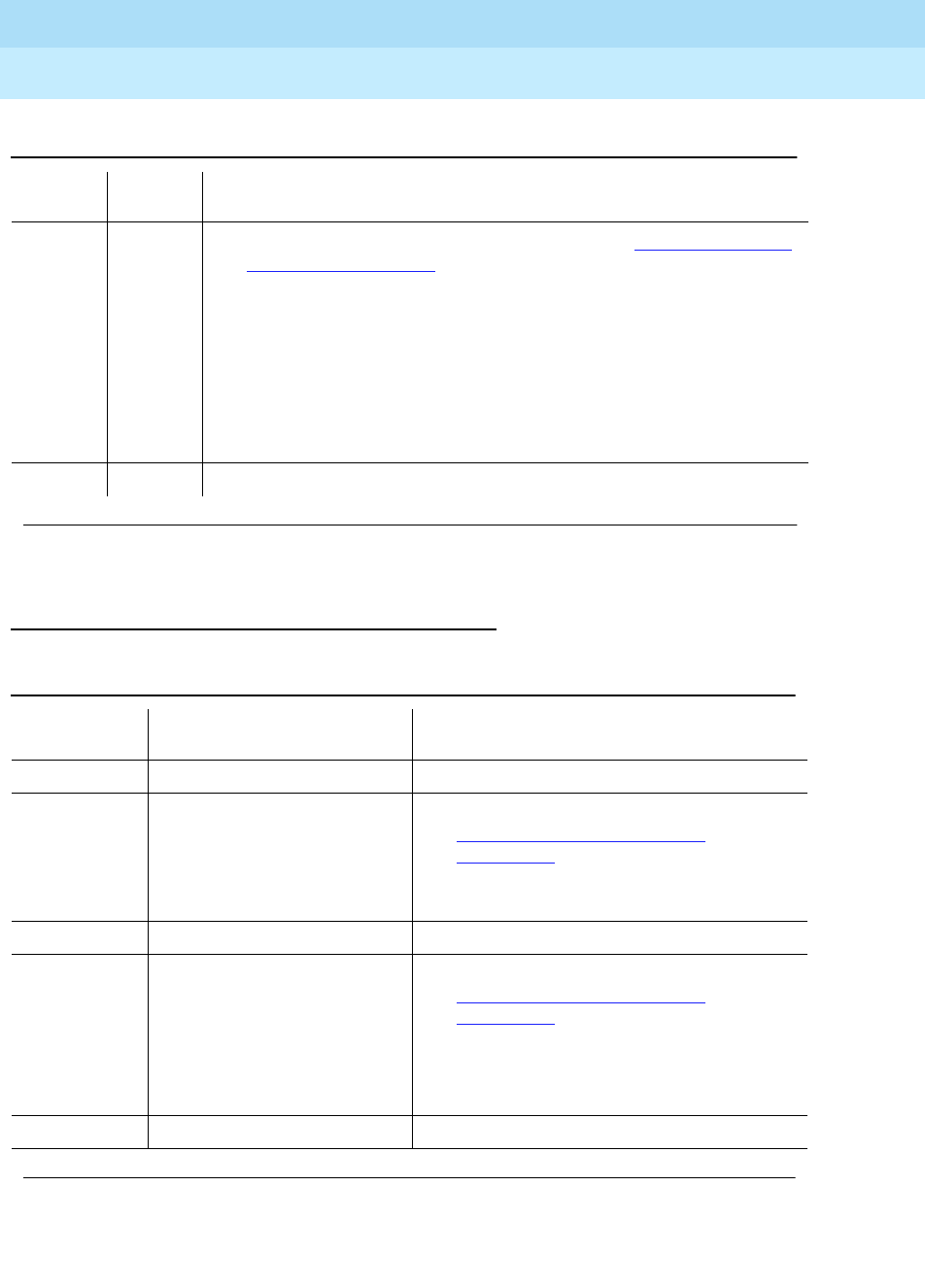
DEFINITY Enterprise Communications Server Release 6
Maintenance for R6vs/si
555-230-127
Issue 1
August 1997
Maintenance Object Repair Procedures
Page 10-1247TAPE (Tape Unit) [G3iV1.1-286]
10
Tape Unit Aux Data/Error Codes Tables
100 FAIL 1. Do the steps below following the directions in the ‘‘Tape Maintenance
and Repair Procedures’’ section.
2. Issue the test tape long command.
3. If the test fails, make sure tape is fully inserted.
4. If the test continues to fail, clean the tape head and retest.
5. If fail, swap tape and retest.
6. If the test still fails, swap tape unit,
use original tape
and retest.
7. If the problem still exists, escalate the problem.
PASS No block errors are detected.
Table 10-433. Table A: Tape Unit Aux Data Table
Aux Data/
Error Codes Explanation Strategy
9002 Internal system error. Escalate the problem.
9003 Hardware not responding. 1. Follow the instructions provided in the
‘‘
Tape Maintenance and Repair
Procedures’’ section.
2. If the problem still exists, escalate the
problem.
9004 9005 Internal system error. Escalate the problem.
9009 Operation timed out. 1. Follow the instructions provided in the
‘‘
Tape Maintenance and Repair
Procedures’’ section.
2. If the problem still exists, escalate the
problem.
9010 Hardware not responding.
9011 Internal system error. Escalate the problem.
Continued on next page
Table 10-432. TEST #692 Tape Block Error Test — Continued
Error
Code
Test
Result Description/ Recommendation
Continued on next page


















