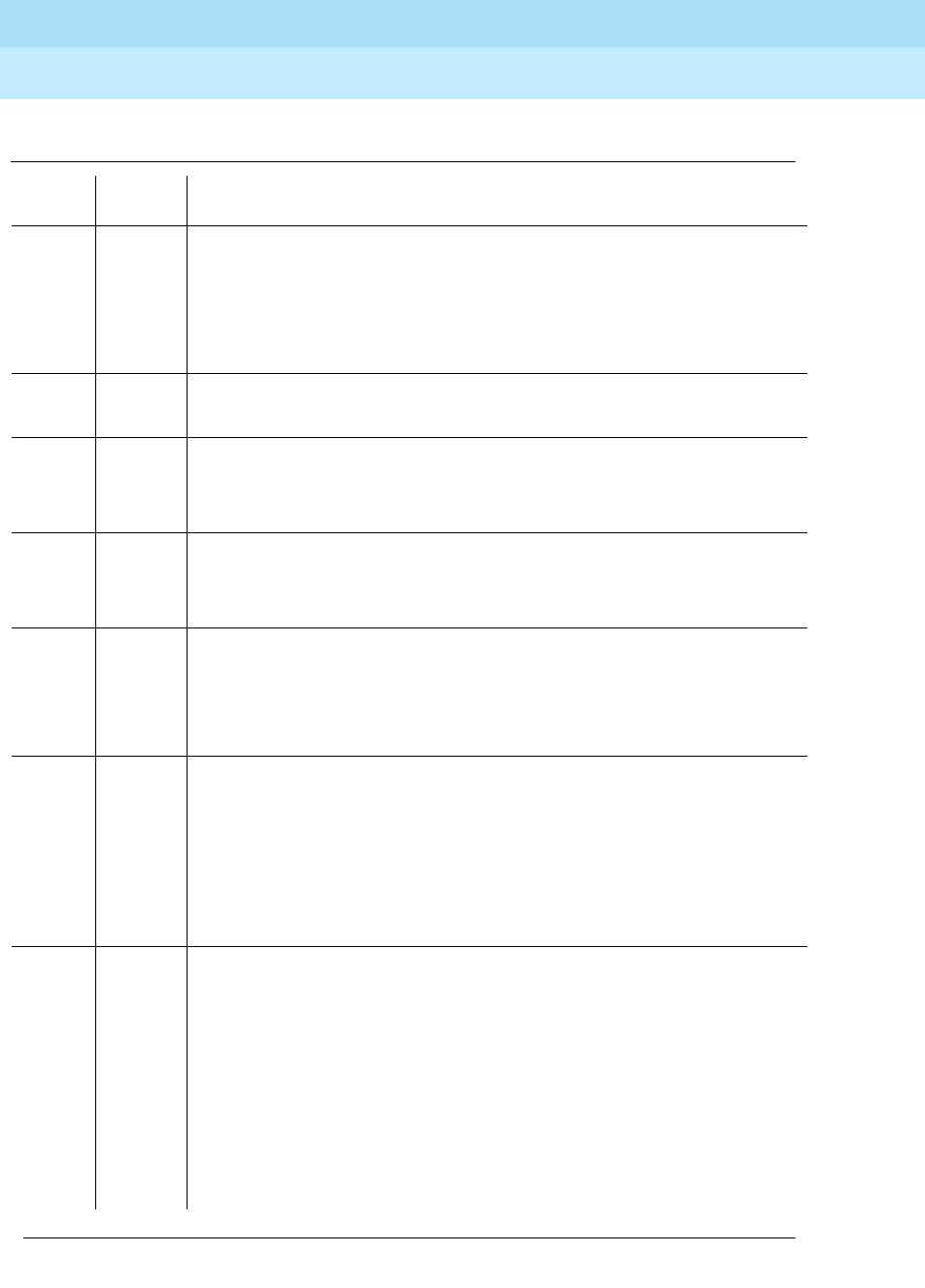
DEFINITY Enterprise Communications Server Release 6
Maintenance for R6vs/si
555-230-127
Issue 1
August 1997
Maintenance Object Repair Procedures
Page 10-924PDMODULE, TDMODULE (Data Module)
10
Table 10-310. TEST #175 Data Module Internal Loop Around Test
Error
Code
Test
Result Description/ Recommendation
1000 ABORT Could not get translation information for port.
1. Verify that port circuit is administered.
2. Wait one minute and attempt the test again.
3. If the test continues to abort and the port is not in use, escalate the
problem.
1005 ABORT This test is not applicable to the given hardware configuration.
1. This abort message can be ignored.
1020 ABORT Internal Software Error.
1. Retry the command at one-minute intervals a maximum of five times.
2. If the test continues to abort, escalate the problem.
1030 ABORT Internal software group identifier for data module not valid.
1. Verify that port circuit is administered correctly.
2. If administration data correct, escalate the problem.
1031 ABORT Extension number not valid.
1032 ABORT Extension number not correct length.
1. Verify that the data module extension is administered correctly.
2. If the administration data is correct, escalate the problem.
1071 ABORT No auxiliary port on Netcon circuit pack available to test with.
1. Check that the Netcon data channels are administered (the list
data-modules command should show at least one Netcon-type data
module).
2. Test the Network Control (Netcon) circuit pack using the test
data-module command for the Netcon circuit pack.
3. If administration data is correct, escalate the problem.
2000 ABORT Data module disconnected.
1. Verify that the data module is powered (power LED on).
2. Make sure data module is connected to the building wiring. Check for
faulty wiring and faulty data module.
3. Retry the command at one-minute intervals a maximum of five times.
4. Replace the Data Module and repeat the test.
5. If the test continues to abort, replace the Digital Line circuit pack and
repeat the test.
6. If the test continues to abort, escalate the problem.
Continued on next page


















