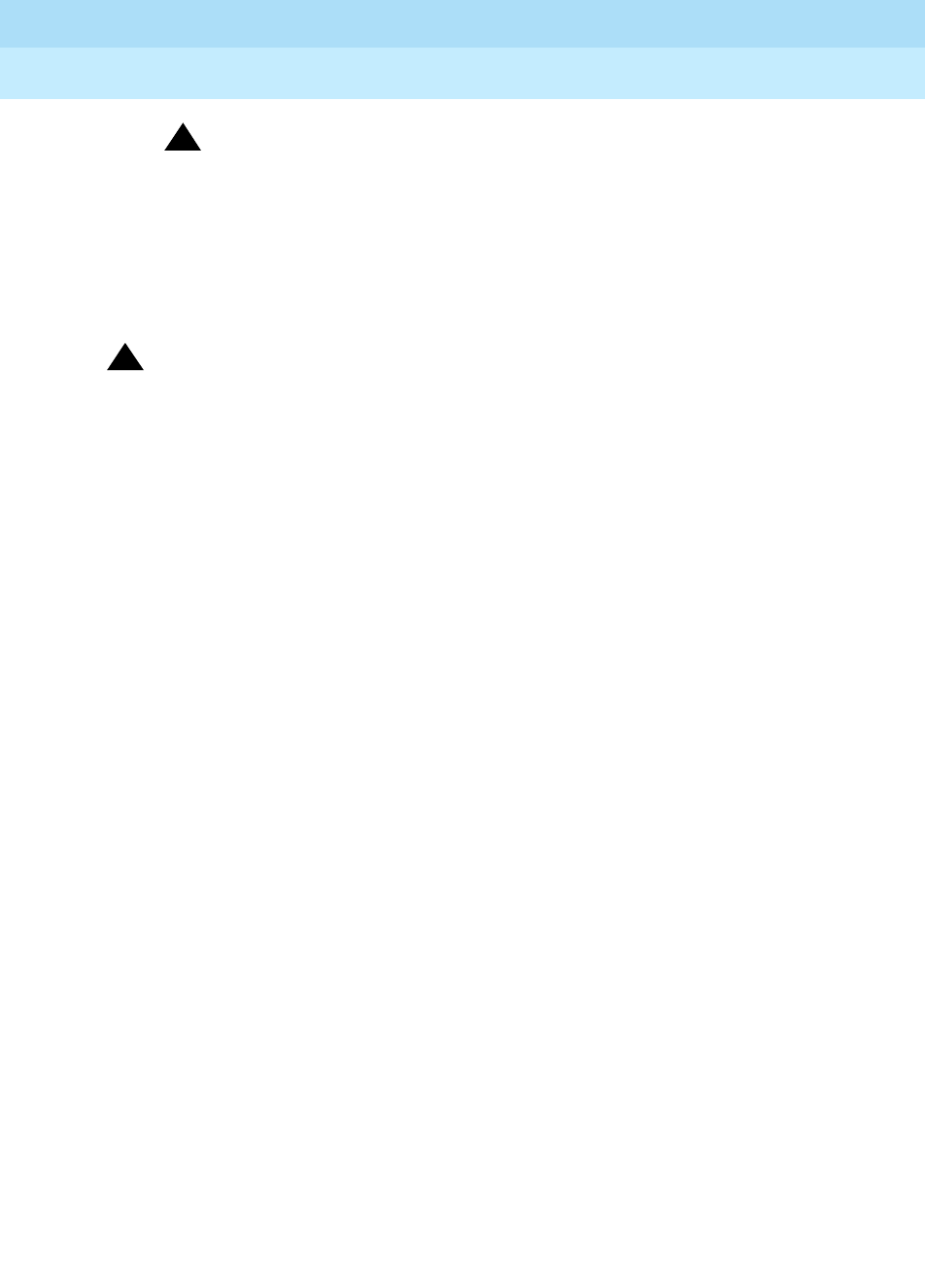
DEFINITY Enterprise Communications Server Release 6
Maintenance for R6vs/si
555-230-127
Issue 1
August 1997
Routine Maintenance Procedures
Page 5-24Software Upgrade
5
!
WARNING:
Neglecting to shut down AUDIX before powering down the system
cabinet where it resides can damage the AUDIX disk.
2. Unseat the AUDIX assembly from its backplane connectors in the carrier.
Power Down Basic Control Cabinet
!
CAUTION:
Powering down the PPN cabinet causes important system data, such as
BCMS data, records of queued ACD calls, Automatic Wakeup request, and
Do Not Disturb requests to be lost. Refer to DEFINITY Enterprise
Communications Server Release 5.4 Maintenance for R5vs/si for
information about preparing the system for a power down.
1. Set the basic control cabinet power supply circuit breaker to OFF.
Replace Circuit Packs
1. At the basic control cabinet, remove the combined TN786B/CPP1
Processor/Memory circuit pack.
2. Install the TN790 Processor circuit pack into the control cabinet slot
labeled “PROCR.”
Reseat DEFINITY LAN Gateway System
Reseat the LAN Gateway assembly into its backplane connectors.
Reseat DEFINITY AUDIX System
Reseat the AUDIX assembly into its backplane connectors.
Reboot the System
1. Set the basic control cabinet power supply circuit breaker to ON.
2. The system performs the reset level 4 rebooting process by loading
translations from the translation card. This takes 8 to 11 minutes.
3. Peel the paper backing from the TN790 Processor circuit pack position
label (designation strip) and affix it to the front of the control cabinet.
4. Install a circuit pack blank into the slot previously occupied by the CPP1.
5. Log in as “craft” at the login: prompt on the terminal.
6. Enter set time, and press
Enter to set the time and ensure that the system
is booted properly.


















