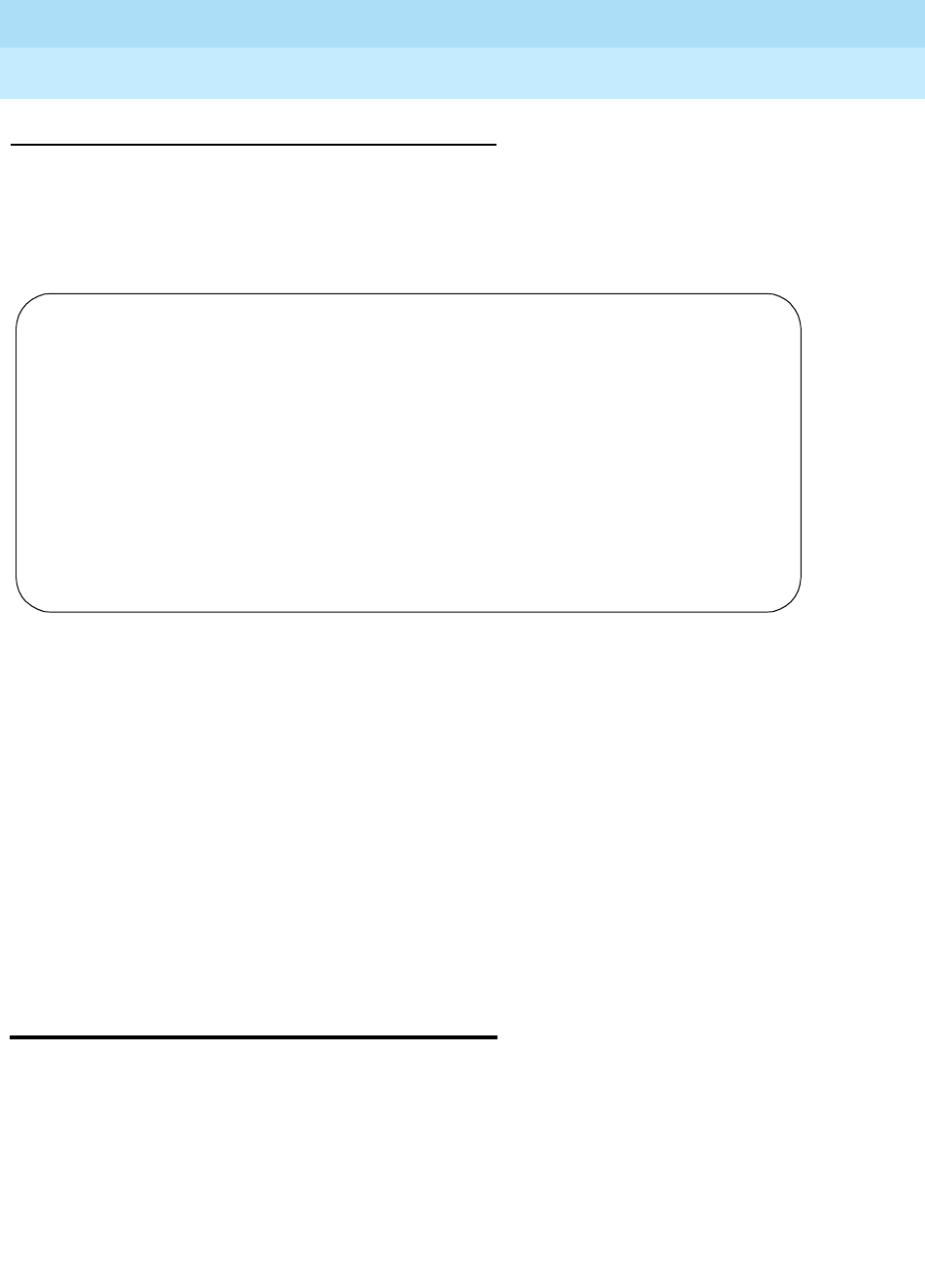
DEFINITY Enterprise Communications Server Release 6
Maintenance for R6vs/si
555-230-127
Issue 1
August 1997
Maintenance Commands and Trouble-Clearing Aids
Page 8-317test alarms
8
Output
The following example shows the output for the test access-endpoint 22502
command, and assumes the access endpoint ports for extension 22502 are in
cabinet 1, carrier C, slot 11, circuit 1 to 6. The responses are displayed on a
port-by-port and test-by-test basis with one line of data for each test result.
Field descriptions
test alarms
This command allows automatic testing all of the hardware associated with the
active alarms in the alarm log. This command provides an initial query form to
help the user narrow the selection of alarmed objects. After submitting the query
form, the system tests the hardware associated with the selected alarm log
entries. The results display in standard test output and status information display
on the message line as the command progresses.
Several alarms may be logged against a single maintenance object, each alarm
representing a different problem. Even if there are multiple entries in the alarm
Port Port address (cabinet-carrier-slot-circuit)
Maintenance
Name
The name of maintenance object (wideband access endpoint =
WAE-PORT; single port access endpoint = TIE-DS1)
Alt. Name The extension number of the access endpoint
Test No The test being executed
Result Test result: Pass, Abort, Fail, No Board, Disabled
Error Code Numeric code explaining why the release failed or aborted. Refer
to the detailed list of the codes by test number for each MO.
test access-endpoint 22502 short page 1 of 1
TEST RESULTS
Port Maintenance Name Alt. Name Test No. Result Error Code
01C1101 WAE-PORT 22502 36 PASS
01C1102 WAE-PORT 22502 36 PASS
01C1103 WAE-PORT 22502 36 PASS
01C1104 WAE-PORT 22502 36 PASS
01C1105 WAE-PORT 22502 36 PASS
01C1106 WAE-PORT 22502 36 PASS
Command Successfully Completed


















