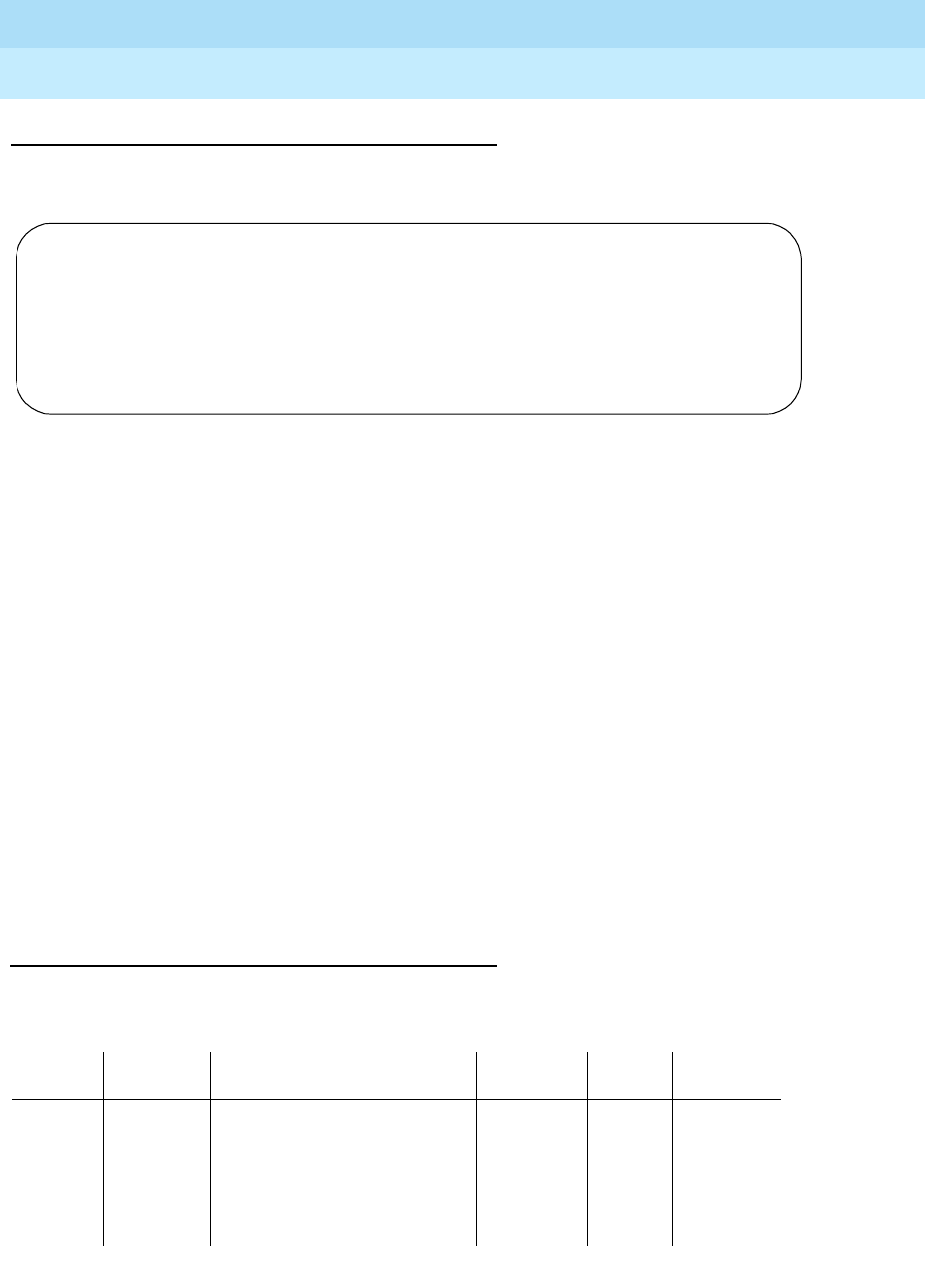
DEFINITY Enterprise Communications Server Release 6
Maintenance for R6vs/si
555-230-127
Issue 1
August 1997
Maintenance Commands and Trouble-Clearing Aids
Page 8-298status station
8
Output
The following example shows the output for the status sp-link command.
Field descriptions
status station
This command displays the internal software state information for diagnosis and
to help locate the facilities to which the station is communicating.
Link State: Operational mode of the link:
up: the link is administered and a call is setup between the switch
and the system printer.
down: the link is administered, but a call is not setup between the
switch and the system printer.
extension not administered: the link (no system printer
extension) is not administered
Number of
Retries:
Number of times the switch has tried to set up the link since a
request to set up the link was received (1-999); if more than 999
retries have occurred, 999 still displays. (This field displays only if
the Link State: field is down.)
Maintenance
Busy?
Whether any maintenance testing is being performed on the
system printer link:
yes and no: system printer link is administered
blank: system printer link is not administered.
Action/
Object Qualifier Qualifier Description Permissions Defaults
Feature
Interactions
status
station
extension
print
Station extension (per dial-plan)
Report sent to printer
Examples:
status station 10020
status station 83277
status station 83277 print
init
inads
craft
cust
browse
none none
status sp-link SPE A
SYSTEM PRINTER LINK STATUS
Link State: up
Number of Retries:
Maintenance Busy? no


















