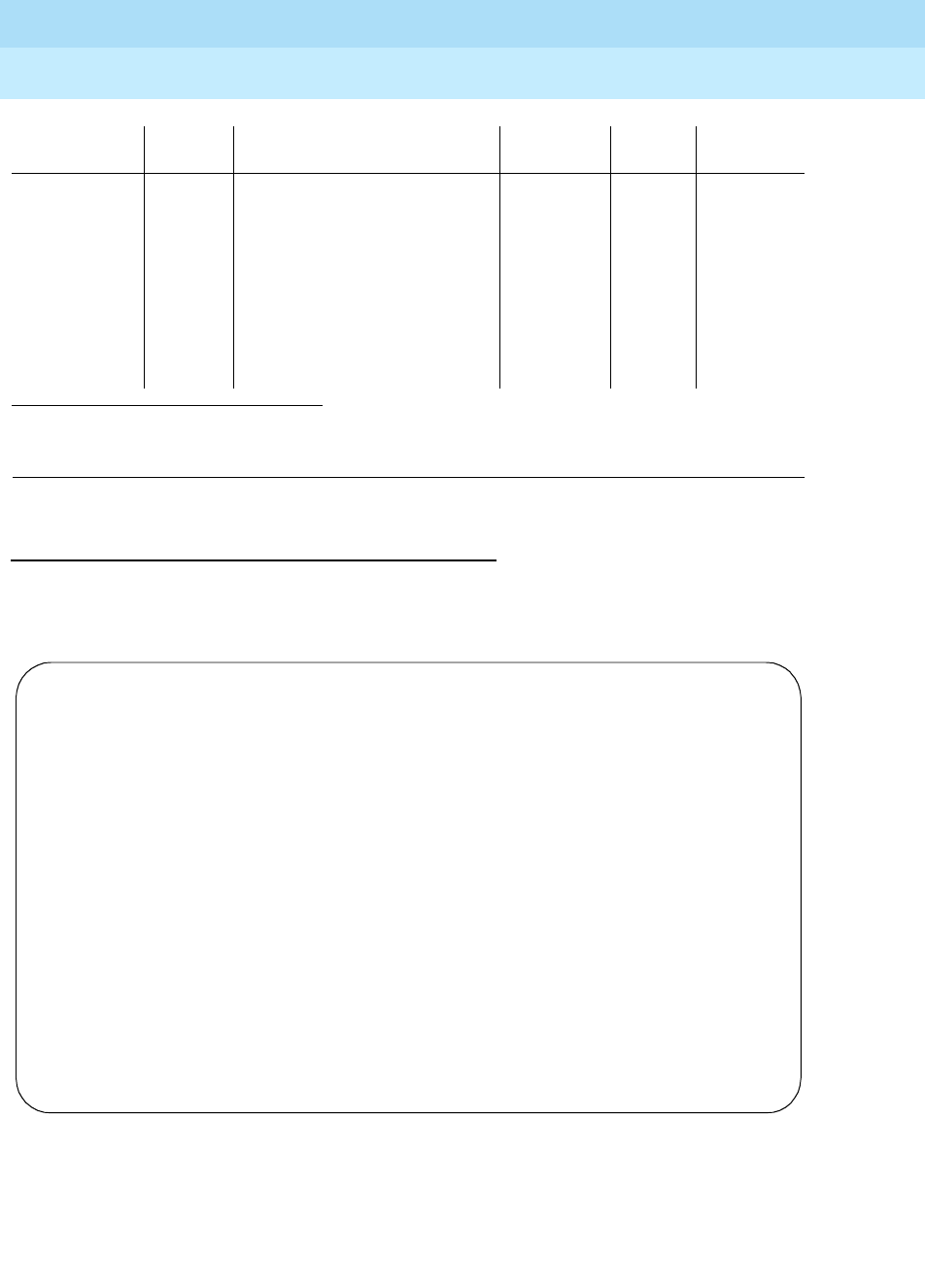
DEFINITY Enterprise Communications Server Release 6
Maintenance for R6vs/si
555-230-127
Issue 1
August 1997
Maintenance Commands and Trouble-Clearing Aids
Page 8-302status system
8
Output
The following example shows the output from the status system all-cabinets
command.
Field descriptions
1. For PPN, and 1st and 2nd EPNs, one page of output displays.
2. The status displayed for a cabinet is always related to that cabinet except in the case of status for EPNs and
the SPE attributes. SPE attributes always refer to PPN status regardless of which cabinet is being displayed.
Action/Object Qualifier Qualifier Description Permissions Defaults
Feature
Interactions
status system
cabinet 1st-cabinet
: PPN
2nd-cabinet
: 1st EPN
3rd-cabinet
: 2nd EPN
1
all-cabinets
: 3-pg. output - 1 for
each cabinet
2
Examples:
status system 1st-cabinet
status system 2nd-cabinet
status system 3rd-cabinet
status system all-cabinets
init
inads
craft
cust
rcust
bcms
browse
none none
SPE Switch Process Element (SPE) identifier: 1A or 1B
status system all-cabinets Page 1 of 3 SPE B
SYSTEM STATUS CABINET 1
SELECT SPE ALARMS TONE/ SERVICE SYSTEM SYSTEM
SPE MODE SWITCH MAJOR MINOR CLOCK STATE CLOCK TONE
1A busyout/not-refreshed auto n y 1A in standby standby
1B active auto n n 1B in active active
SERVICE CONTROL DEDICATED SERVICE BUS ALARMS BUS OPEN BUS
TDM STATE CHANNEL TONES PKT STATE MAJOR MINOR FAULTS LEADS
1A in y n 1 in n n 0 0
1B in n y
EMERGENCY SELECT SERVICE CABINET
TRANSFER SWITCH EXP-LINK STATE MODE TYPE
1A auto-off 01A01-02A01 out down SCC
1B auto-off 01B01-02B02 in active
01A02-03A01 in active
01B02-03B02 in standby


















