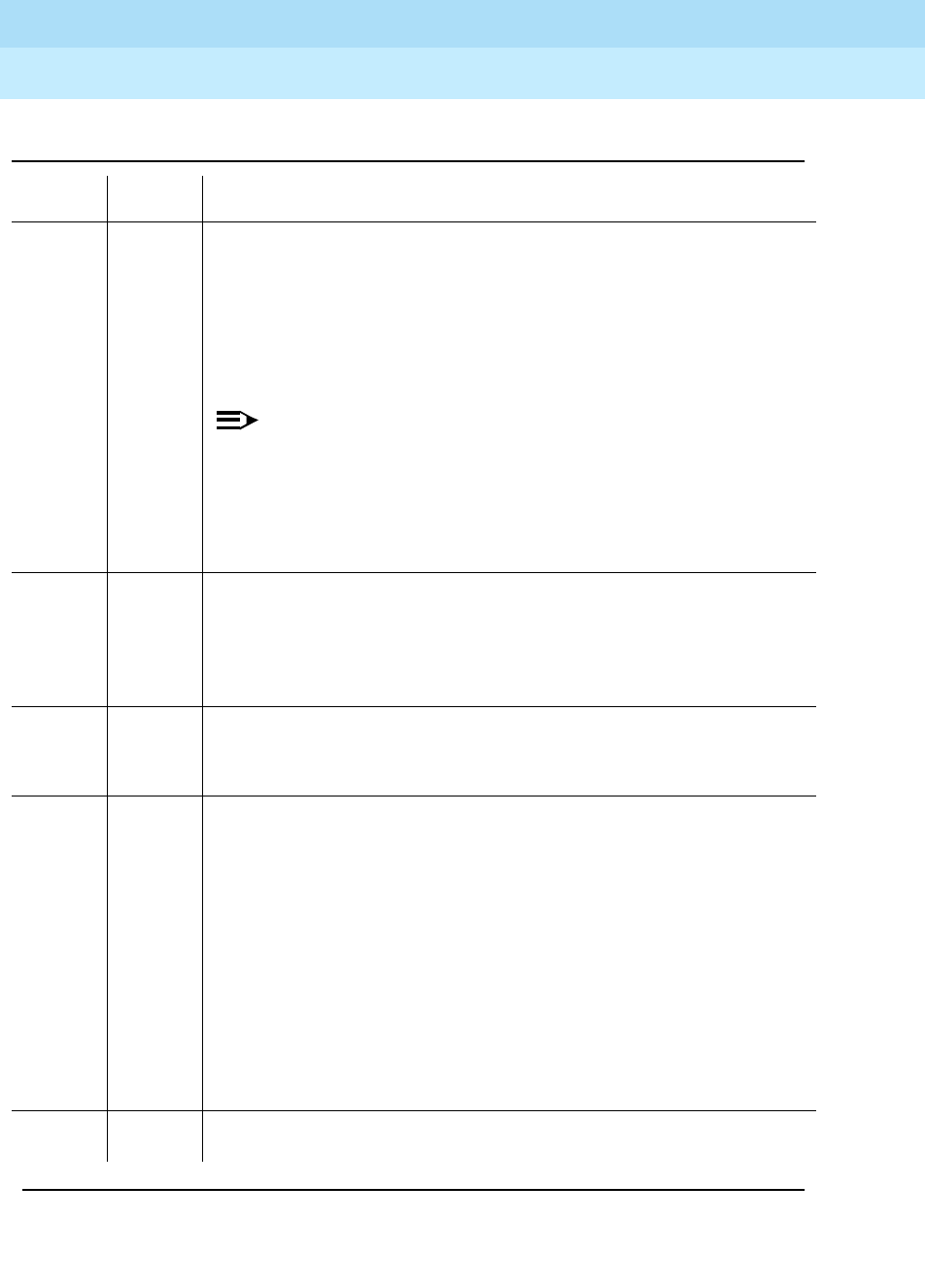
DEFINITY Enterprise Communications Server Release 6
Maintenance for R6vs/si
555-230-127
Issue 1
August 1997
Maintenance Object Repair Procedures
Page 10-140ASAI-PT
10
Table 10-49. TEST #621 Level 1 Status Inquiry
Error
Code
Test
Result Description/Recommendation
1187 ABORT The board, port, or station may have been busied-out by a technician.
1. Look in the Error Log for Error Type 18 (port busied out) for this port and
ASAI-BD (board busied out). If this error type is present for ASAI-PT
only, then release the port using the release port pp command and run
the test again. If the error is present for both ASAI-BD and ASAI-PT,
then release the board with the release port PCSS command and run
the test again.
NOTE:
When you release a port, you release all ports associated with it. If
certain ports still need to be busied out, use the release port
PCSSpp command to busy them out.
2. Make sure the terminal is connected.
3. Retry the command at 1-minute intervals a maximum of 5 times.
2000 ABORT Response was not received from the circuit pack within the allowable time
period.
1. If the test aborts repeatedly a maximum of 5 times, reset the circuit pack
using the busyout board PCSS and reset board PCSS commands.
2. If the test aborts again, replace the circuit pack.
2012 ABORT Internal system error
2100 ABORT Could not allocate the necessary system resources to run this test.
1. Retry the command at 1-minute intervals a maximum of 5 times.
3 FAIL Received a status of Level 1 Deactivated; the port is out-of-service.
1. Issue the status bri-port PCSSpp command to verify that the service
state of the port is out-of-service. If the port is not out-of-service,
proceed to Step 2.
2. If the port has been placed out-of-service using the busyout port
PCSSpp command, try releasing the port by executing the release port
PCSSpp command. Then issue the test port long PCSSpp command,
and review the results of Level 1 Status Inquiry test. If this test is still
failing, proceed to Step 3.
3. After executing the test port long PCSSpp command, review the
results of all the tests. Follow the repair procedures for any tests that fail.
Verify repair of the problem by executing the test port PCSSpp
command and by determining that the Level 1 Status test passes.
PASS This test indicates that Level 1 is activated, or that software has taken the
port out of service.
Continued on next page


















