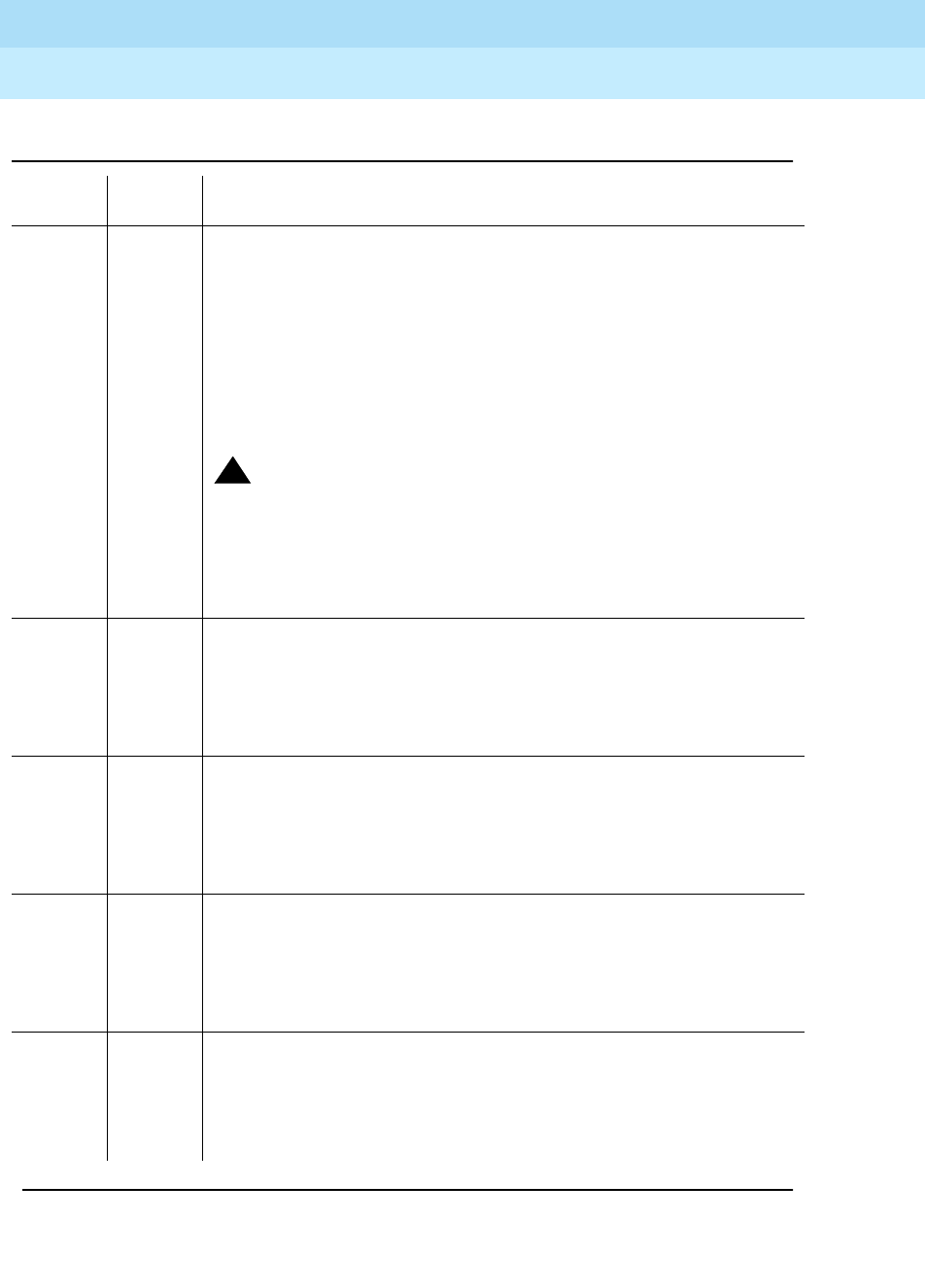
DEFINITY Enterprise Communications Server Release 6
Maintenance for R6vs/si
555-230-127
Issue 1
August 1997
Maintenance Object Repair Procedures
Page 10-164BRI-PORT (ISDN-BRI Port), ABRI-PORT (ASAI ISDN-BRI Port)
10
Table 10-57. TEST #618 BRI Port Local LAN Loop Around
Error
Code
Test
Result Description/ Recommendation
1015 ABORT The port is not in the out-of-service service state.
1. Display the BRI Port Status form via the status bri-port PCSSpp
command to determine which stations or adjuncts are on this port.
2. Use the extension shown on this form in the status station command
to determine if the station or adjunct is in use.
3. If it is in use, wait until it is idle, and then busyout the port (using the
busyout port PCSSpp command) to place it in the out-of-service
state and repeat this test.
!
WARNING:
Since the "busyout" command is destructive, execution of this
command prior to the port being idle causes all calls associated with
BRI endpoints and all transactions associated with ASAI or AT&T
adjuncts on the port to be torn down. Note that third party calls
established by an ASAI or AT&T adjunct remain connected even
though the port is taken out-of-service.
1139 ABORT The Packet Bus in the port network is out-of-service.
1. Follow the repair procedures for the Packet Bus.
2. After completing Step 1, execute the test port long PCSSpp
command, and review the results of the BRI Port Local LAN Loop
Around Test to verify the repair.
1141 ABORT The PKT-CTRL is out-of-service.
1. Follow the repair procedures for the PKT-CTRL.
2. After completing Step 1, execute the test port long PCSSpp
command, and review the results of the BRI Port Local LAN Loop
Around Test to verify the repair.
1144 ABORT The PPN Packet Bus is out-of-service.
1. Follow the repair procedures for the Packet Bus.
2. After completing Step 1, execute the test port long PCSSpp
command, and review the results of the BRI Port Local LAN Loop
Around Test to verify the repair.
2012 ABORT Internal System Error.
2100 ABORT Could not allocate the necessary system resources to run this test.
1. Retry the command at one-minute intervals a maximum of five times.
2. If the test continues to abort, escalate the problem.
Continued on next page


















