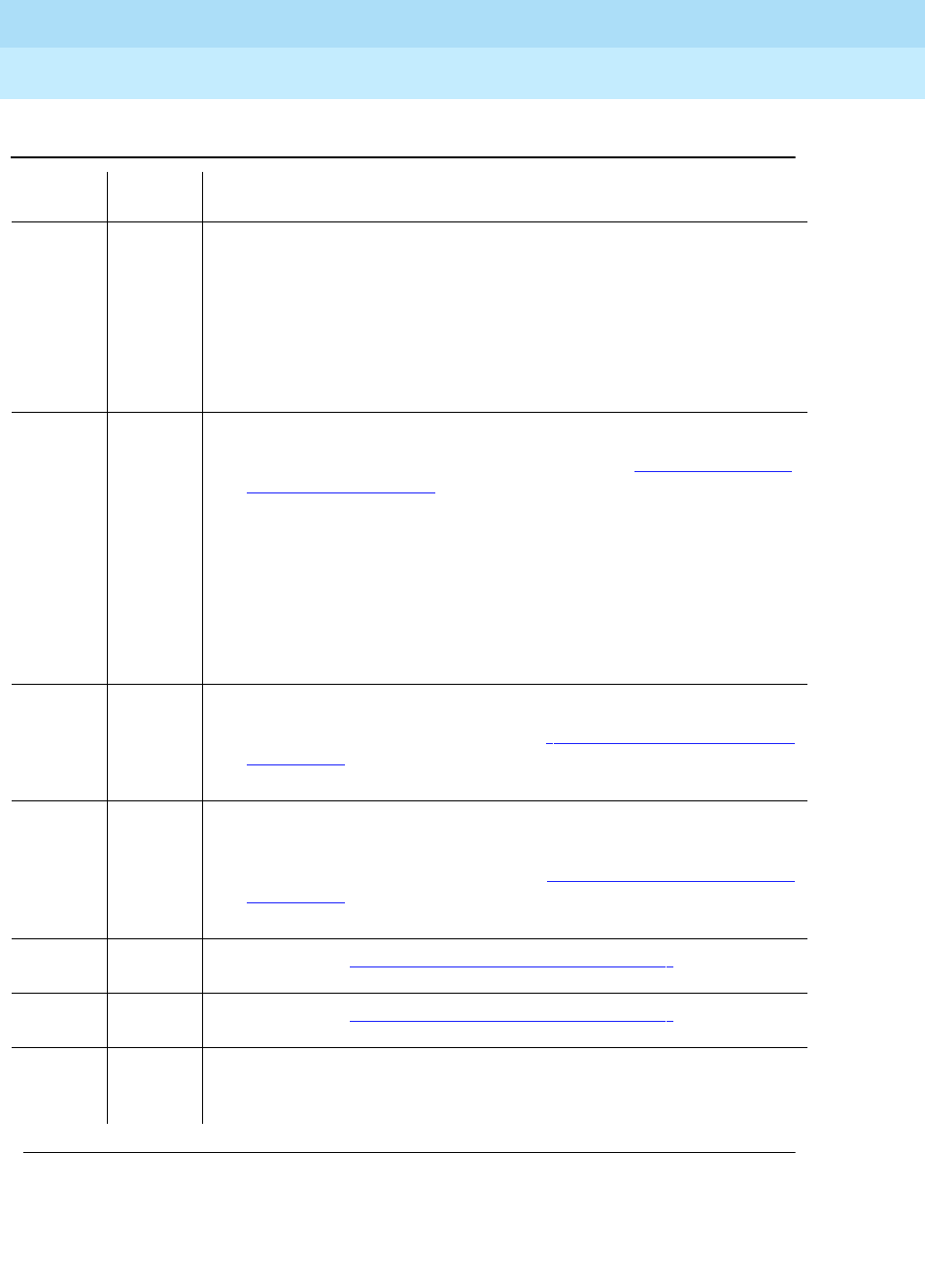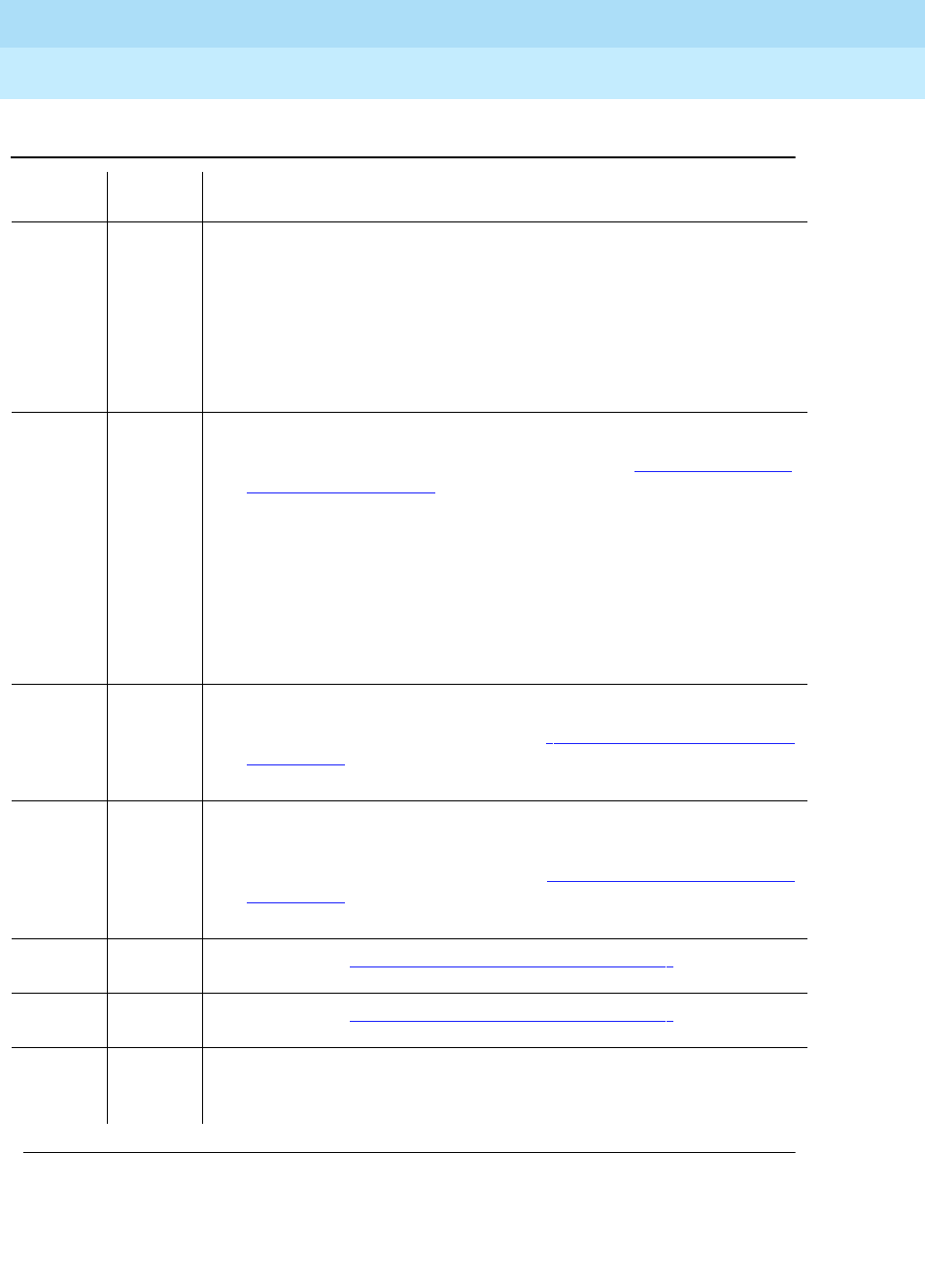
DEFINITY Enterprise Communications Server Release 6
Maintenance for R6vs/si
555-230-127
Issue 1
August 1997
Maintenance Object Repair Procedures
Page 10-1244TAPE (Tape Unit) [G3iV1.1-286]
10
23006 FAIL Could not send a test message to MTP.
1. Repeat the same test again.
2. Look for PROCR and MEM-BD errors in the Error Log. If such errors
are present, refer to PROCR (80286 Processor circuit pack) and
MEM-BD (Memory) Maintenance documentation.
3. If no tests on the Memory circuit pack or Processor circuit pack fail,
escalate the problem.
23007 FAIL Operation timed out.
1. Do the steps below following the directions in the ‘‘
Tape Maintenance
and Repair Procedures’’ section.
2. Issue the test tape long command.
3. If the test fails, make sure tape is fully inserted.
4. If the test continues to fail, clean the tape head and retest.
5. If fail, swap tape and retest.
6. If the test still fails, swap tape unit,
use original tape
and retest.
7. If the problem still exists, escalate the problem.
23008 FAIL MTP indicates a test failure.
1. Follow the instructions provided in the ‘‘
Tape Maintenance and Repair
Procedures’’ section.
2. If the problem still exists, escalate the problem.
23009 to
23017
FAIL Hardware problem. Problem accessing test Memory locations #1, #2, and
#3.
1. Follow the procedures provided in the ‘‘
Tape Maintenance and Repair
Procedures’’ section.
2. If the problem still exists, escalate the problem.
9000’s ABORT Refer to Table A, ‘‘
Tape Unit Aux Data/Error Codes Tables’’ and follow the
recommended repair strategy for the specific error code.
Any
Others
ABORT Refer to Table B, ‘‘
Tape Unit Aux Data/Error Codes Tables’’ and follow the
recommended repair strategy for the specific error code.
PASS If this test passes, the TN770 Memory and the TN773 Processor circuit
packs are in good working order. This is not a test of the tape cartridge or
of the TN774 Tape Drive circuit pack.
Table 10-430. TEST #230 DMA Latch Test — Continued
Error
Code
Test
Result Description/ Recommendation
Continued on next page