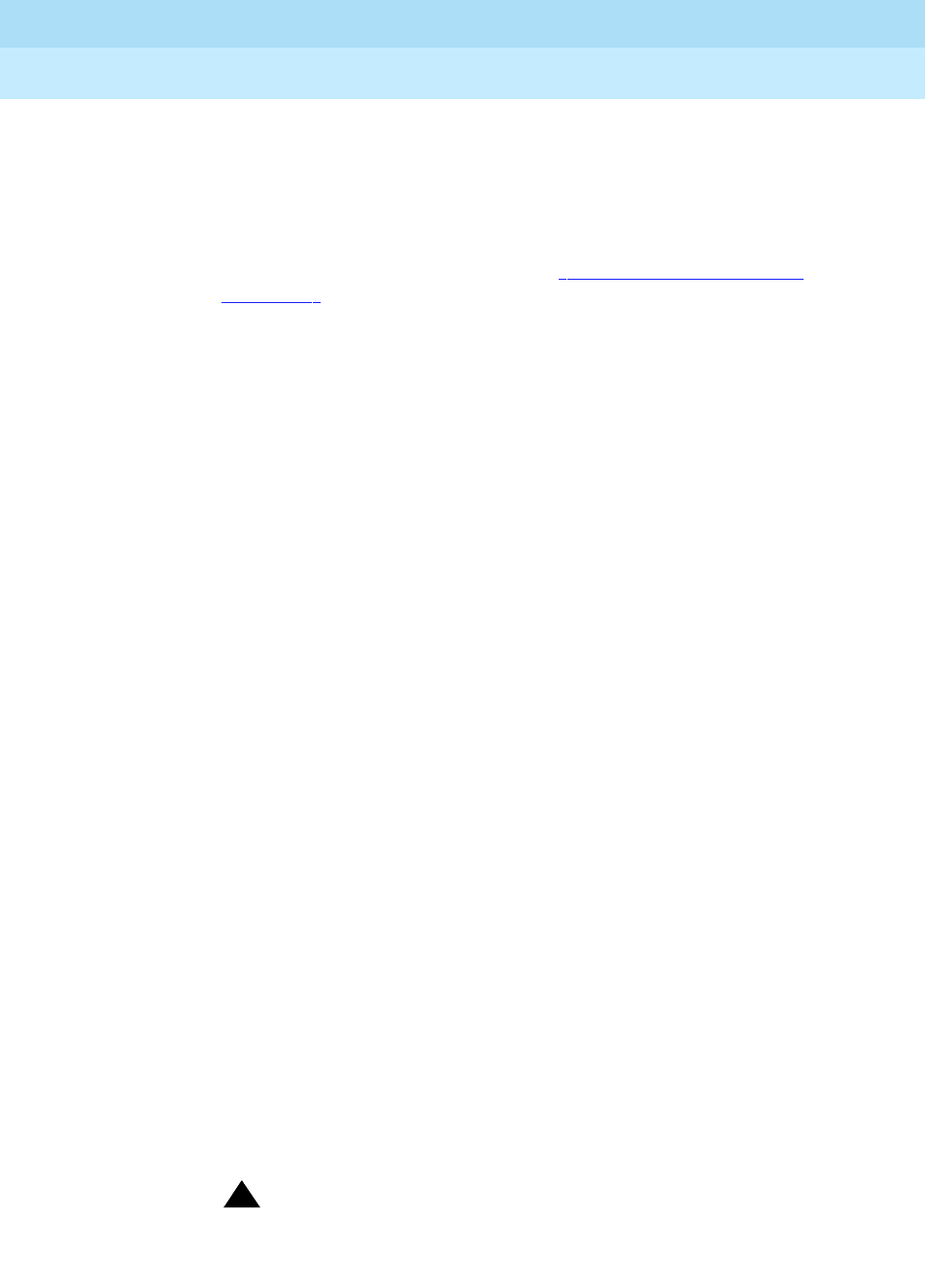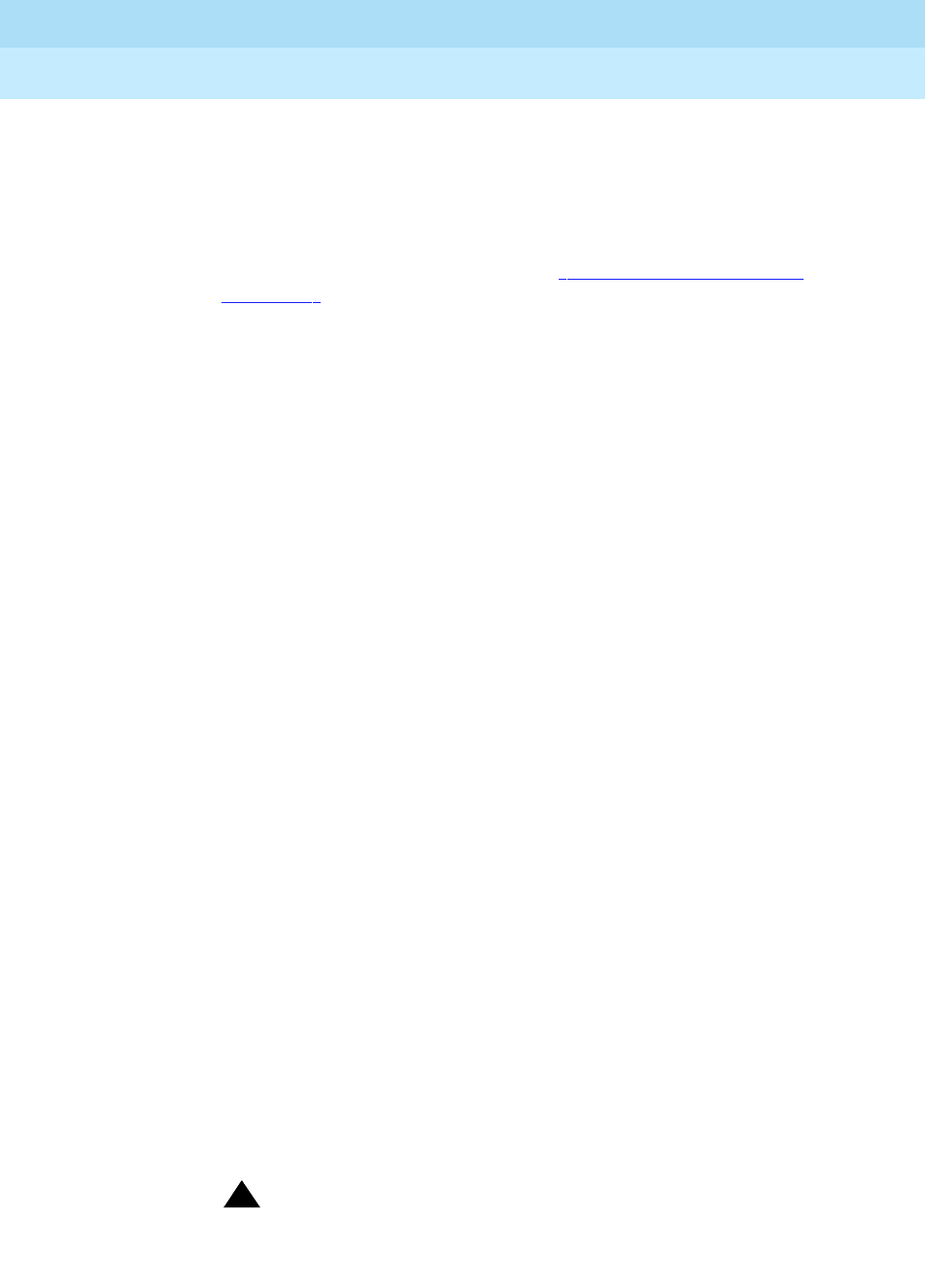
DEFINITY Enterprise Communications Server Release 6
Maintenance for R6vs/si
555-230-127
Issue 1
August 1997
Maintenance Object Repair Procedures
Page 10-1256TAPE (Tape Unit) [G3iV1.1-286]
10
Insert a tape cartridge into the tape drive. There should be a
spinning noise indicating that the tape drive is doing a short
retension pass. If there is no noise, the power may be
disconnected.
2. Check for a dirty tape drive head.
■ Clean the tape drive head (refer to the ‘‘Tape Drive Head Cleaning
Procedure’’ section, which immediately precedes this section).
■ Reinsert the main tape cartridge (for example, the tape that was in
the tape drive). Make sure the tape is not write-protected.
■ Issue the test tape long repeat 3 or, for a High or Critical Reliability
system, the test tape [a|b] long repeat 3 command.
If all tests pass:
The alarm should be cleared ([G1 Only] unless Error Type #1793, #1828,
#2049, or #2084 is present, in which case 48 hours must elapse). The
problem was a dirty tape drive head.
If any of the tests failed, proceed to Step 3.
3. Check the health of the main tape cartridge.
■ Clean the tape drive head again since the main tape may have left
abrasive particles on the tape drive head during the execution of
the test tape commands.
■ Insert the backup tape cartridge. Make sure it is not
write-protected.
■ Issue the test tape long repeat 3 command or, for a High or
Critical Reliability system, the test tape [a|b] long repeat 3
command.
If all tests pass:
The alarm should be cleared ([G1 Only] unless Error Type #1793, #1828,
#2049, or #2084 is present, in which case 48 hours must elapse). The
problem was a defective main tape. Mark the defective tape and follow the
standard disposal procedures.
If any of the tests failed, proceed to Step 4.
4. Check for the health of the backup tape.
■ Clean the tape drive head again since the backup tape may have
left abrasive particles on the tape drive head during the execution
of the test tape commands.
■ Insert a new tape cartridge.
!
CAUTION:
Make sure that the tape is not write-protected and that the
new tape contains the same or newer vintage of software
compared to the vintage currently in the system.