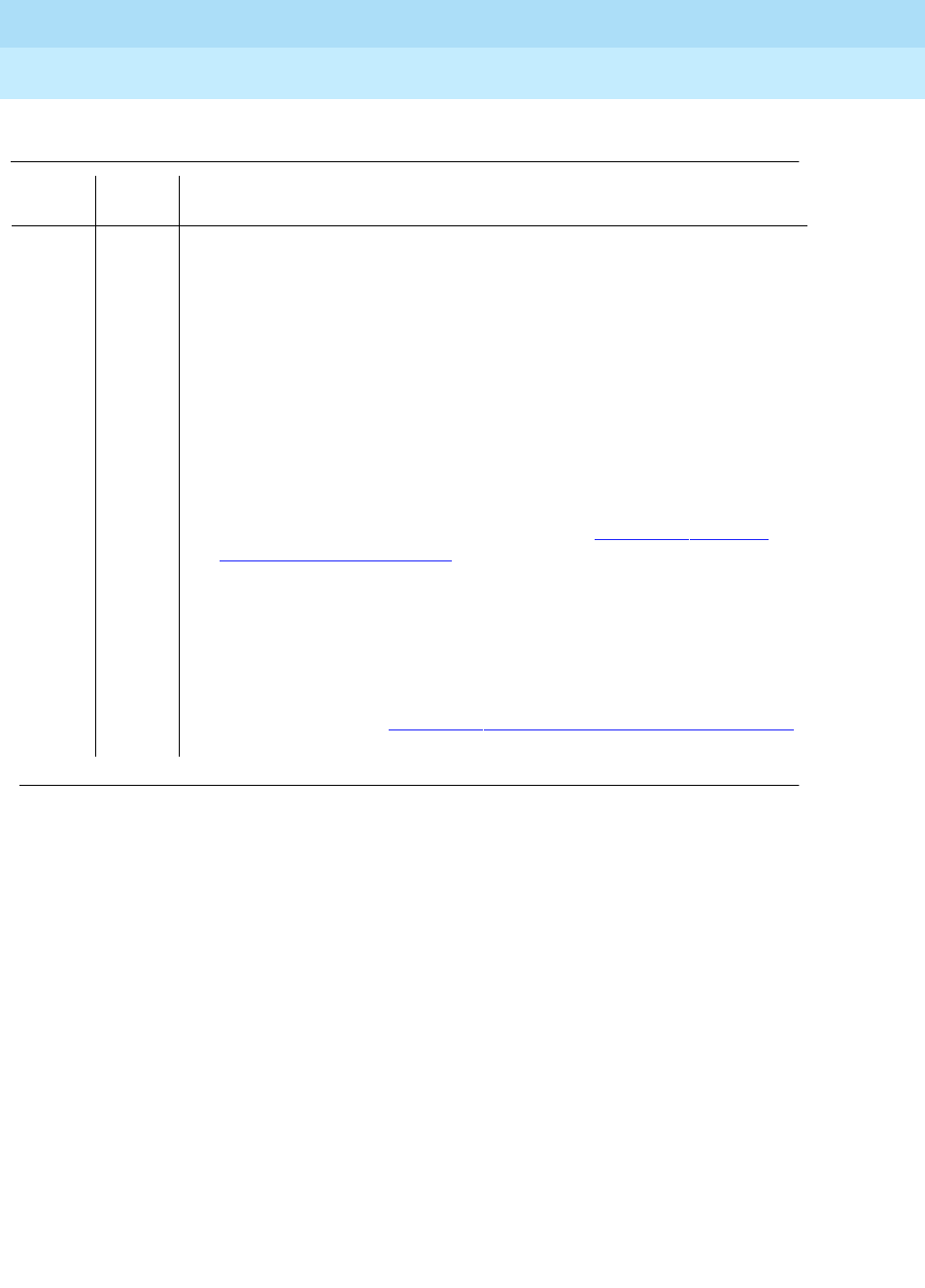
DEFINITY Enterprise Communications Server Release 6
Maintenance for R6vs/si
555-230-127
Issue 1
August 1997
Maintenance Object Repair Procedures
Page 10-1171STBY-SPE (Standby SPE)
10
Table 10-410. Test Result Error Codes Associated with the Standby SPE
Error
Code
Test
Result Description/ Recommendation
4 ABORT The Active SPE was unable to disable or enable shadowing from Active SPE
memory to Standby SPE memory. The communication path between the Active
SPE and the carrier A Duplication Interface circuit pack may have failed, or the
carrier A Duplication Interface circuit pack may have failed.
1. Check for Active SPE Maintenance/Tape Processor errors and alarms.
Refer to PR-MAINT (Maintenance/Tape Processor) Maintenance
documentation and follow the prescribed procedures.
2. Check for carrier A Duplication Interface circuit pack errors and alarms.
Refer to DUPINT (Duplication Interface Circuit Pack) Maintenance
documentation and follow the prescribed procedures.
3. If the B carrier contains the Active SPE, check the Inter-Carrier Cable to
see if it is loose or disconnected. If so, follow the repair procedures for
connecting the Inter-Carrier Cable described in Chapter 6, ‘‘
Reliability
Systems: A Maintenance Aid’’.
4. If all problems found in Steps 1, 2, and 3 have now been repaired,
proceed with Step 7. If no problems were found in Steps 1, 2, and 3,
proceed with Step 5.
5. Issue the display errors command and check to see if an Error Type 80 is
logged against STBY-SPE. If so, the problem is the carrier A Duplication
Interface circuit pack. Replace the carrier A Duplication Interface circuit
pack as described in Chapter 6, ‘‘
Reliability Systems: A Maintenance Aid’’
and proceed with Steps 7, 8, and 9.
Continued on next page


















