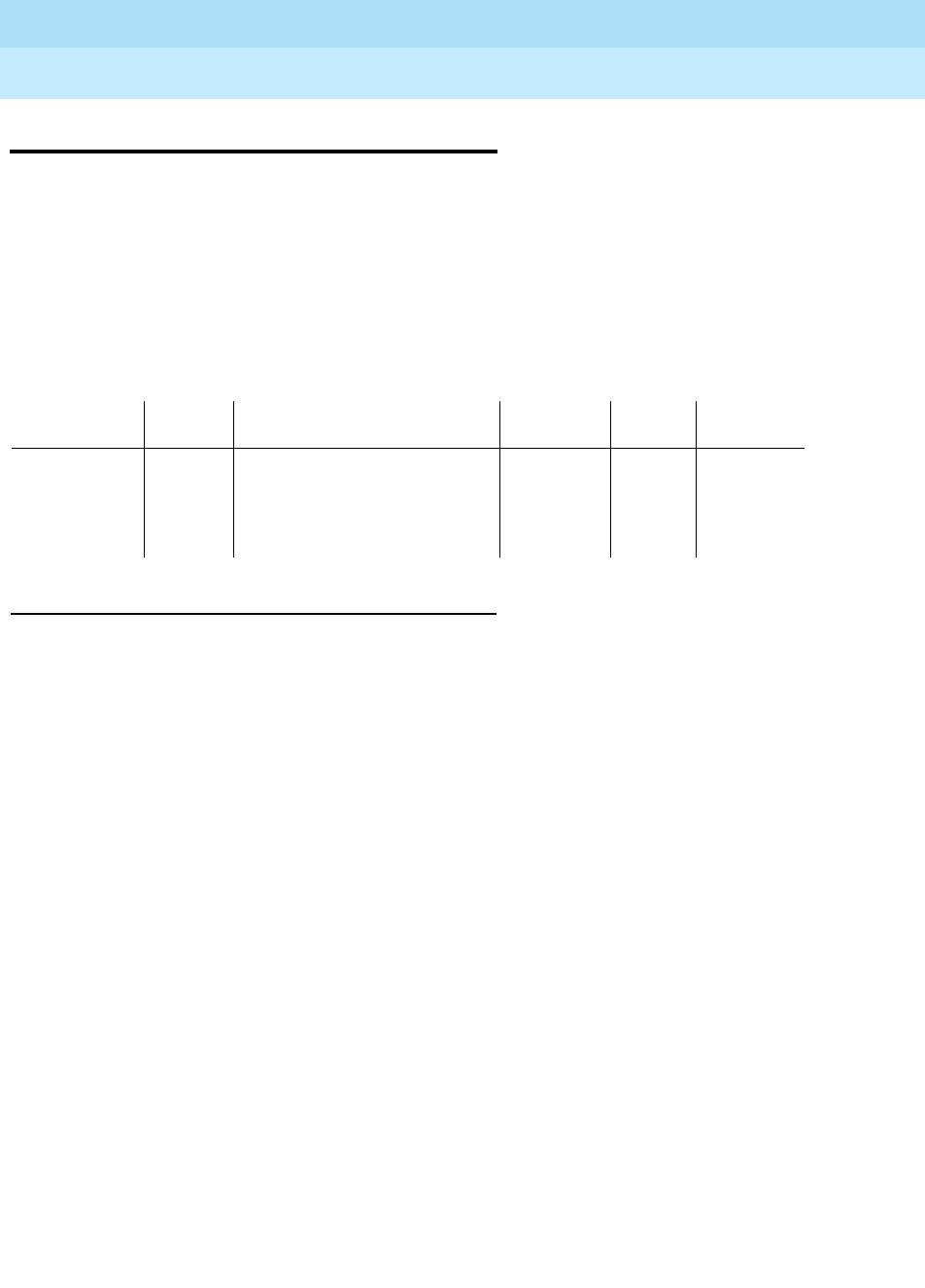
DEFINITY Enterprise Communications Server Release 6
Maintenance for R6vs/si
555-230-127
Issue 1
August 1997
Maintenance Commands and Trouble-Clearing Aids
Page 8-63display events
8
display events
A vector event is the occurrence of something unexpected during a
vector-routed call due to resource exhaustion or faulty vector programming. (For
example, route-step failures are typically due to the programming of an invalid
extension.) These types of failures are not due to faulty hardware or system
software error and do not constitute incorrect feature operation. This command
allows you to diagnose and correct vectoring problems due to the
above-mentioned causes. See
DEFINITY Communications System Generic 3 Call
Vectoring and Expert Agent Selection (EAS) Guide
, 555-230-520, for information
on how to interpret this report.
Input form
The following entry form is displayed to allow limiting the report to events of a
certain type or from a certain time period. Enter the desired parameters and
press
Enter.
Action/Object Qualifier Qualifier Description Permissions Defaults
Feature
Interactions
display events init
inads
craft
cust
rcust
none none
Category “Vector” specifies the type of event report to display and is the only
valid entry.
Report
Period
The fields in this section allow you to view only those vector events that
occurred within a specific time period. If these are left blank, all vector
events recorded are displayed.
Interval: This field specifies a display of all events within the last time period of
the type Enter the first letter of one of the following selections:
a
ll,
m
onth,
d
ay,
h
our,
m
inute.
Start/Stop
Time
The starting and ending times, in 24-hour notation, of the interval to be
reported.
Vector
Number
The number of the vector (1-256) for which events is reported. If this
field is left blank, events for all vectors is reported.
Event Type Specific types of vector events are associated with numbers from
50000 to 50999. Entering one of these numbers limit the report to
events of this type. If this field is left blank, events for all types of
vectors are reported.


















