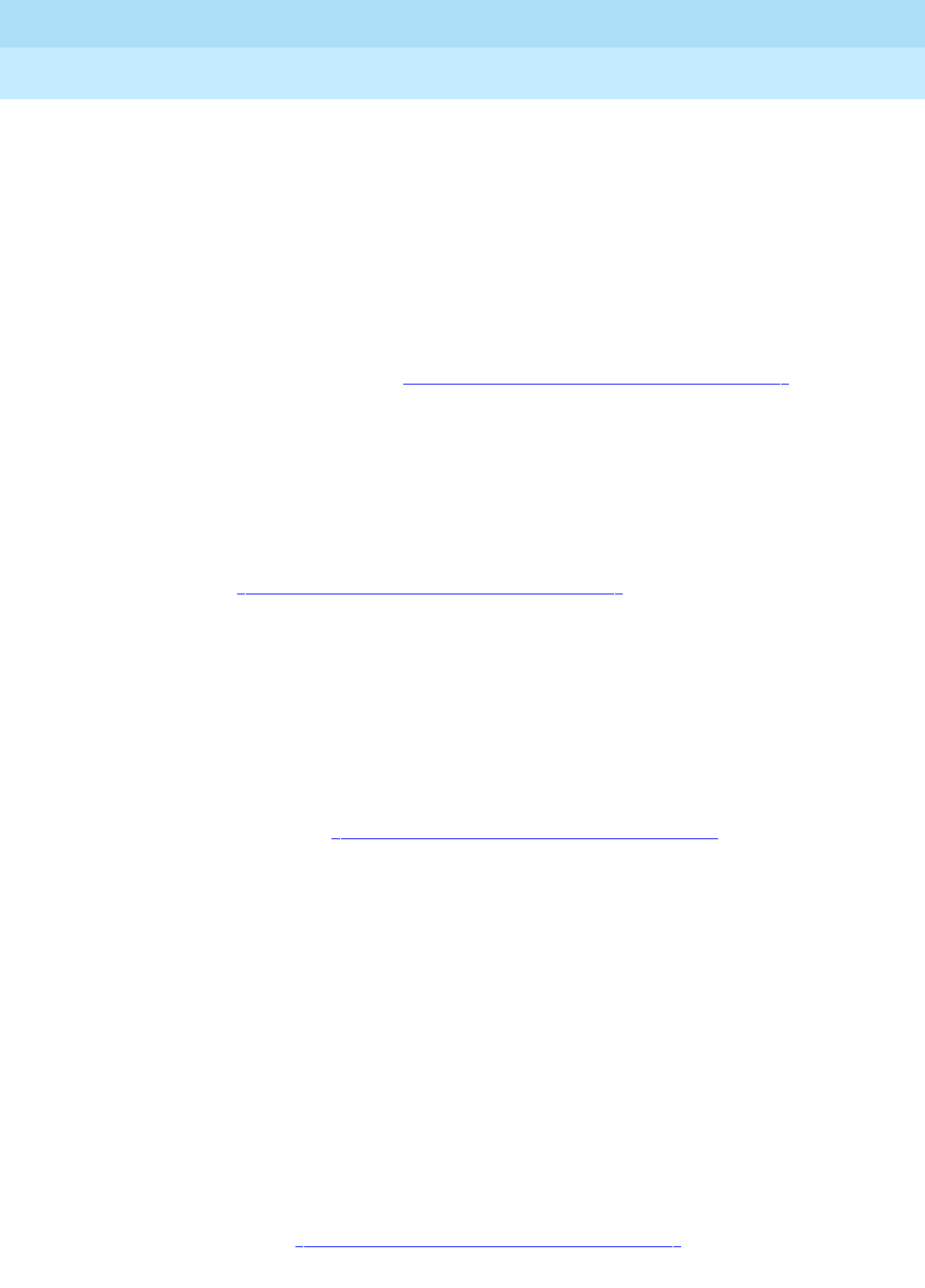
DEFINITY Enterprise Communications Server Release 6
Maintenance for R6vs/si
555-230-127
Issue 1
August 1997
Maintenance Object Repair Procedures
Page 10-1403TONE-BD (Tone-Clock Circuit Pack)
10
d. Error Type 125A wrong circuit pack is inserted in the slot where this
circuit pack is logically administered. To resolve this problem, either
remove the wrong circuit pack and insert the logically administered circuit
pack OR use the change circuit-pack command to readminister this slot
to match the circuit pack inserted.
e. Error Type 126
The port network specified in the PORT field of the error
log entry booted up without a Tone-Clock circuit pack, or with a one that
cannot communicate at all with the system. The error is logged five
minutes after the port network is restarted. If no circuit pack is present,
install one of the proper code. If there is a circuit pack present, replace it.
See the preceding section, ‘‘
How to Replace a Tone-Clock Circuit Pack’’.
If replacement does not solve the problem, follow normal escalation
procedures.
f. Error Type 257
Τhis error indicates transient communication problems
with this circuit pack . This error is not service-affecting and no action is
required.
g. Error Type 513
This circuit pack has an on-board hardware failure.
Replace the circuit pack using the procedure described in preceding
section, ‘‘
How to Replace a Tone-Clock Circuit Pack’’.
h. Error Type 769
This error can be ignored, but look for other errors on this
circuit pack.
i. Error Type 1025
This error is not service-affecting and no action is
required.
j. Error Type 1538
The circuit pack was taken out of service because of an
excessive rate of uplink messages. Use test tone-clock PC long to reset
the circuit pack and put it back into service. If the command is not
successful, replace the circuit pack using the procedure described in the
preceding section, ‘‘
How to Replace a Tone-Clock Circuit Pack’’. If the
alarmed circuit pack is the active Tone-Clock of a duplicated pair, first
interchange Tone-Clocks via the set tone-clock PC command to avoid a
service outage. If the error occurs again within 15 minutes, follow normal
escalation procedures.
k. Error Type 2049 or 2305
These errors indicate the loss of one or more
clock signals from the reported Tone-Clock circuit pack, which was active
at the time of the error. The effect of any of these errors is described in the
table for error type 1. Diagnosis of the problem is the same for all four error
types, with the exception noted below.
1. Examine the Hardware Error Log for errors reported against circuit
packs in the same Port Network, especially TDM-CLK, TONE-BD,
DUPINT, SW-CTL, and EXP-INTF. Follow the repair or replacement
procedures indicated for any such errors found.
2. If the error is not corrected by resolving errors found in step 1, the
Tone-Clock circuit pack should be replaced. See the preceding
section, ‘‘
How to Replace a Tone-Clock Circuit Pack’’.


















