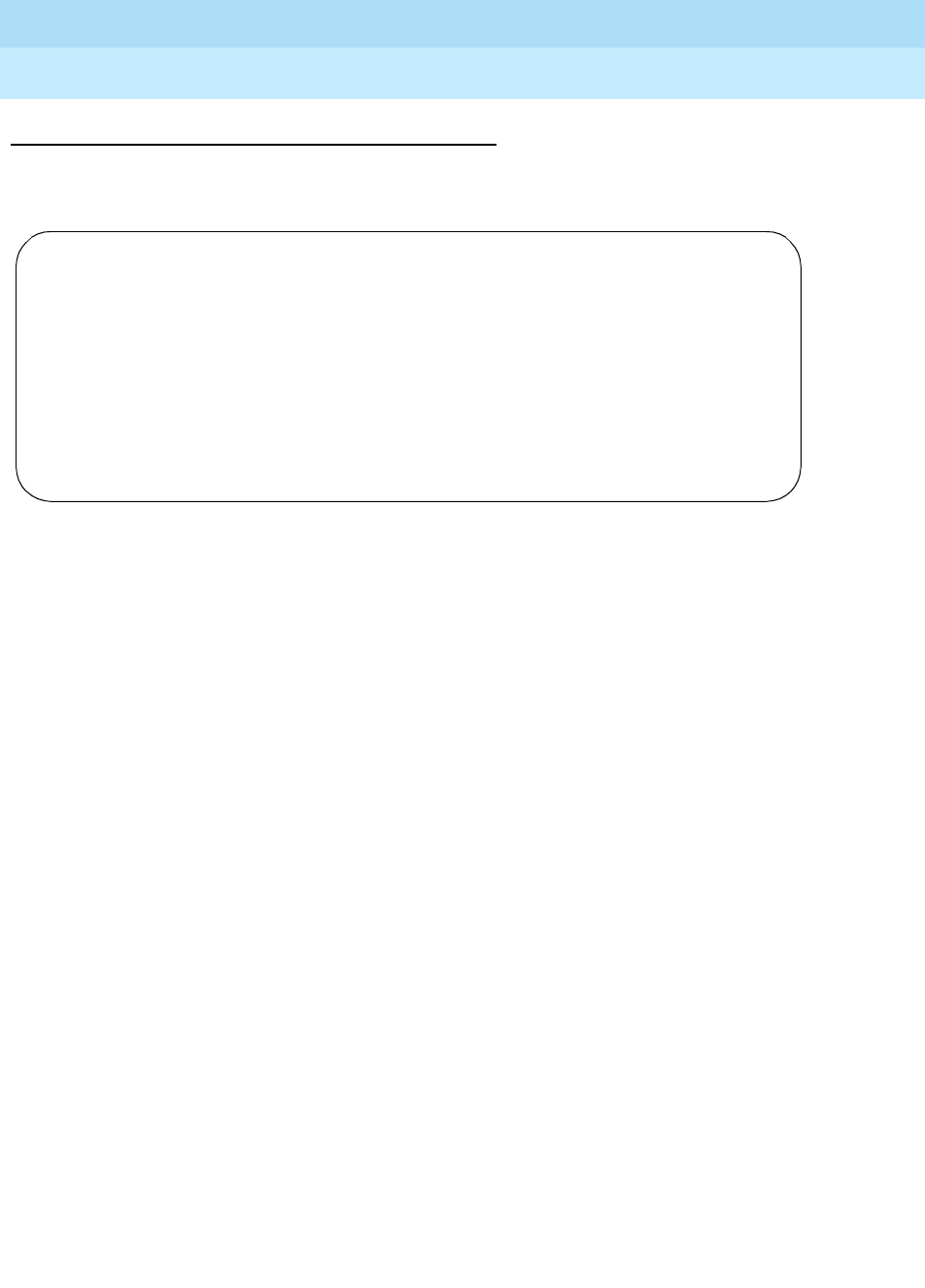
DEFINITY Enterprise Communications Server Release 6
Maintenance for R6vs/si
555-230-127
Issue 1
August 1997
Maintenance Commands and Trouble-Clearing Aids
Page 8-159monitor security-violations
8
Output
The following example is a display of the monitor security-violations command.
Field descriptions
Date:
Current date and time.
Date
Date of the logged security violation shown as MM/DD (where MM =
month and DD = day).
Time
Time of the logged security violation shown as HH:MM (where HH =
the hour and MM = minute of the invalid access attempt).
Login
Login ID entered for the login violation attempt.
Port
Type of port used when login violation occurred. The following is a
table of valid port types:
MGR1
MGR1 represents a connection to a system SAT port. Connections are
either hardwired or dialed-up.
Ext Extension assigned to the data module that failed during “logging in”
session. If a data module is not used, this field is blank.
Date Date of the logged security violation shown as MM/DD (where MM =
month and DD = day).
Time The time of the logged security violation shown as HH:MM (where HH
= the hour and MM = the minute).
TG No. The trunk group number associated with the trunk from the failed
remote access attempt (remote access violations only).
Mbr The trunk group member number associated with the trunk from the
failed remote access attempt (remote access violations only).
Ext Extension that interfaces with remote access features (remote access
violations only).
monitor security-violations SPE A
SECURITY VIOLATIONS STATUS
Date: 9:12 MON DEC 30 1991
SYSTEM MANAGEMENT VIOLATIONS REMOTE ACCESS VIOLATIONS
Date Time Login Port Ext Date Time TG No. Mbr Ext
12/30 09:12 init MGR1 12/30 12:42 80 1 1111
12/30 09:12 init MGR1
12/30 09:12 init MGR1


















