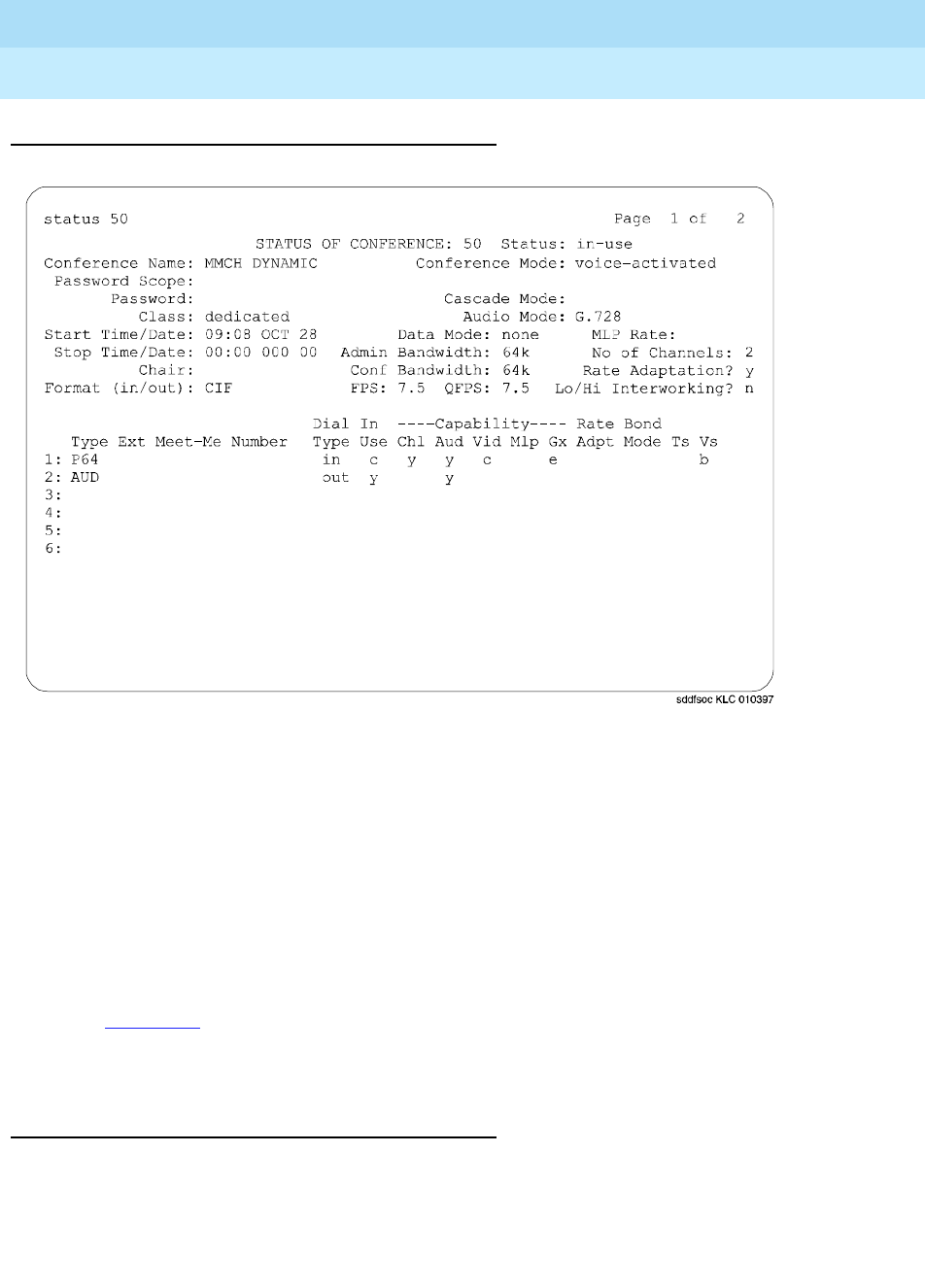
DEFINITY Enterprise Communications Server Release 6
Maintenance for R6vs/si
555-230-127
Issue 1
August 1997
Maintenance Commands and Trouble-Clearing Aids
Page 8-239status conference
8
Output
Screen 8-1. status conference: page 1 of 2
It is possible for several records to display. Active conferences display first (in
order of conference-ID), followed by completed conferences (most recently
completed first). Conferences that have not begun have no data or information.
Conference data displays in 2 parts: the first screen describes the status of the
conference and indicates the modes and levels of the conference. It also
identifies in-use endpoints that cause conference operating modes to change.
This screen is similar to the administration screens. The remainder of the screens
display endpoint level data (up to 8 endpoints per screen), revealing ports and
drop reasons.
Screen 8-1
shows page 1 of a typical administration screen. The first screen
appears when status conference is entered and at least 1 valid conference is
found.
Field descriptions (status conference, page 1)
status Current status of the conference (active, in-use, complete)
conference
name
(MMCH DYNAMIC)


















