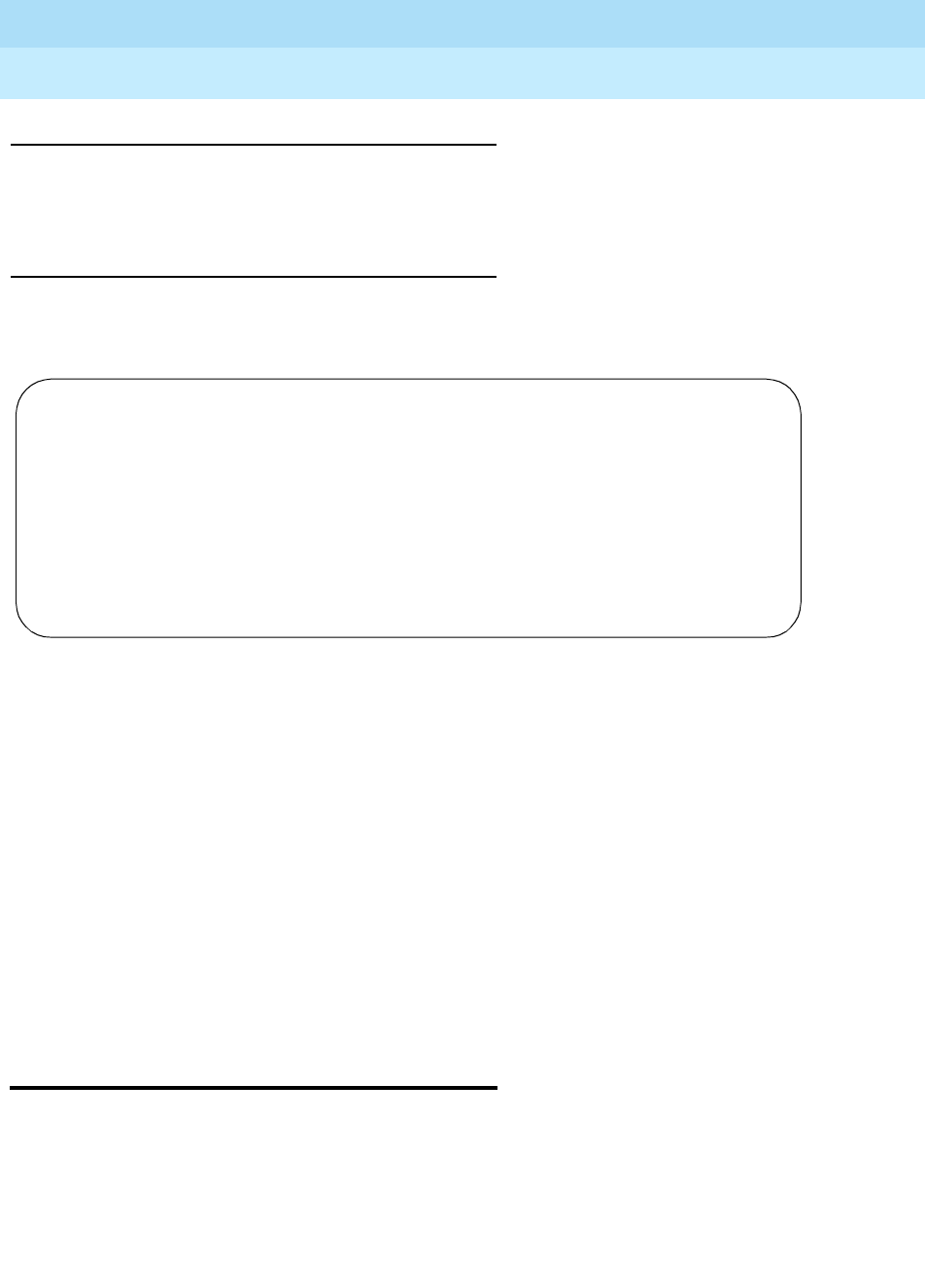
DEFINITY Enterprise Communications Server Release 6
Maintenance for R6vs/si
555-230-127
Issue 1
August 1997
Maintenance Commands and Trouble-Clearing Aids
Page 8-387test sp-link
8
Feature Interactions
Additional data is available after running a test. See the status signaling-group
command for how to access the additional data.
Output
The following output example is for the test signaling-group 1 command. The
responses display on a test-by-test basis with one line of data for each test result.
Field descriptions
test sp-link
The test sp-link command validates that the system printer link is administered
and runs a series of diagnostic tests that return results of the test along with
possible error codes.
The system printer link is a link from the switch to an external printer over which
jobs can be printed. This link is created by administering the system printer
extension and setting up a call to the system printer.
Port The signaling group number (1-8) of the signaling group that is
being tested.
Maintenance
Name
The type of maintenance object that is being tested.
Alt. Name Not Applicable.
Test No Test being executed
Result Test result: Pass, Abort, Fail, No Board, Disabled, Extra Bd.
Error Code Numeric code explaining why the release failed or aborted. Refer
to the detailed list of the codes by test number for each MO.
test signaling-group 1 SPE A
TEST RESULTS
Port Maintenance Name Alt. Name Test No. Result Error Code
1 ISDN-SGR 636 PASS
1 ISDN-SGR 639 PASS
1 ISDN-SGR 637 PASS
Command Successfully Completed


















