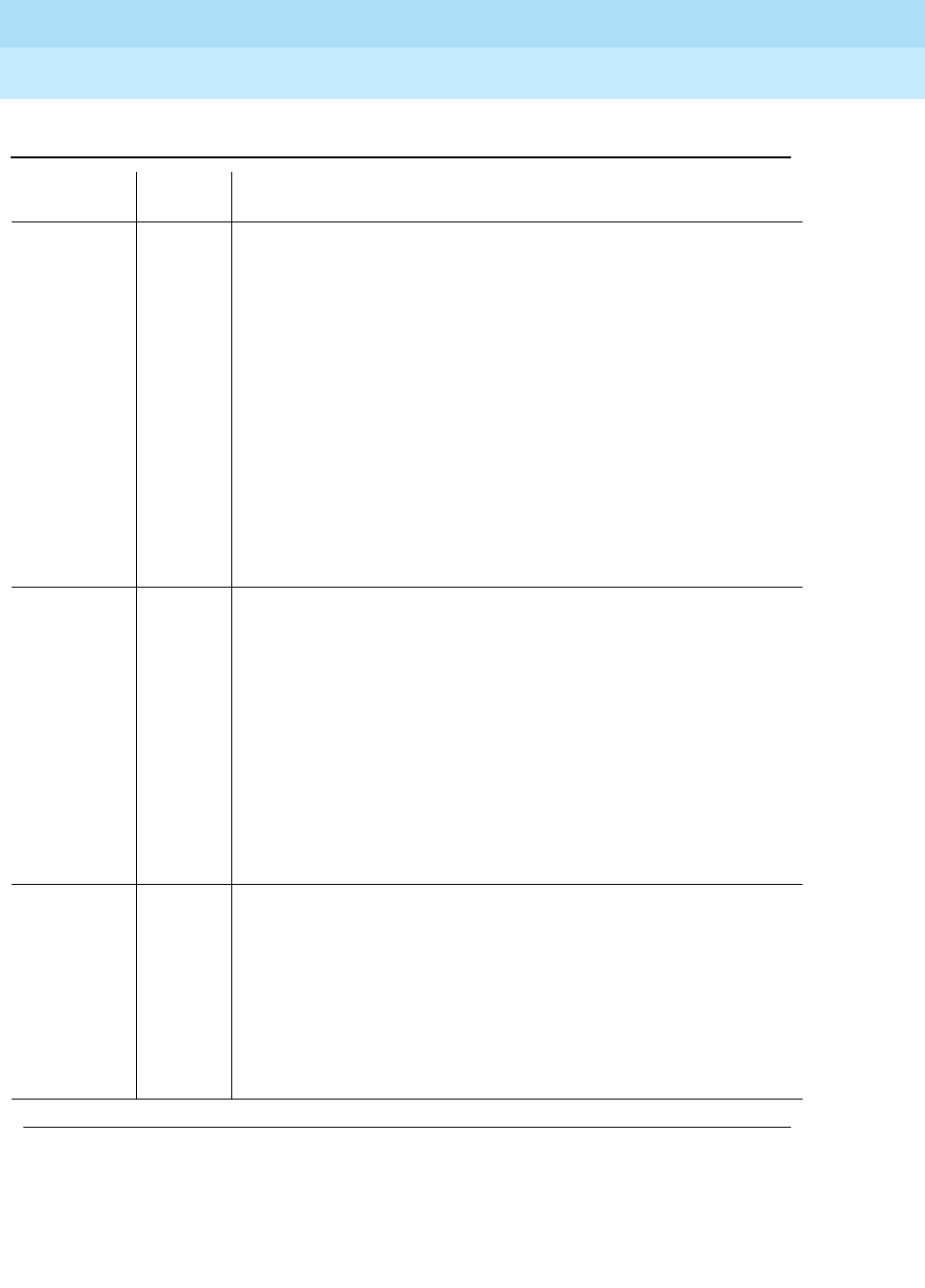
DEFINITY Enterprise Communications Server Release 6
Maintenance for R6vs/si
555-230-127
Issue 1
August 1997
Maintenance Object Repair Procedures
Page 10-666FL-DATA (Flash Data Consistency)
10
52 FAIL The update files, load vintages, and announcements are different in
both SPEs. The Active SPE has the most current update file, and the
Standby SPE has the most current announcements.
53 FAIL The update files, load vintages, translations, and announcements are
different in both SPEs. The Active SPE has the most current update
file, and translations, and the Standby SPE has the most current
announcements.
54 FAIL The update files, load vintages, translations, and announcements are
different in both SPEs. The Active SPE has the most current update file
and the Standby SPE has the most current translations and
announcements.
1. Follow the procedures for Error Code 4 to get the correct load
vintage. After running the test card-mem long command, check
for Error Codes 32 or 64. Follow the recovery procedure under the
applicable error code.
64 FAIL The update files are different in both SPEs. The update file on the
Standby SPE is the most current.
1. If you are on site with the switch, replace the Active SPE memory
card with the Standby SPE memory card. If you are not on site with
the switch, issue the reset system interchange command. This
action causes the Standby SPE to become the Active SPE. Refer
to the "Reset Commands" section in Chapter 8, "Maintenance
Commands and Trouble-Clearing Aids" for information on the side
effects of a processor interchange.
2. Have INADS issue the copy update-file command. If the update
file copy passes, go to Step 3.
3. Reissue the test card-mem long command to resolve the alarms.
65 FAIL The update files and translations are different in both SPEs. The
Standby SPE has the most current update file, and the Active SPE has
the most current translations.
66 FAIL The update files and translations are different in both SPEs. The
Standby SPE has the most current update file and translations.
1. Issue the save translations command to save translations on
both SPEs.
2. Follow the procedures for Error Code 64.
Table 10-223. TEST #421 Flash Data Consistency Check Test — Continued
Error Code
Test
Result Description/Recommendation
Continued on next page


















