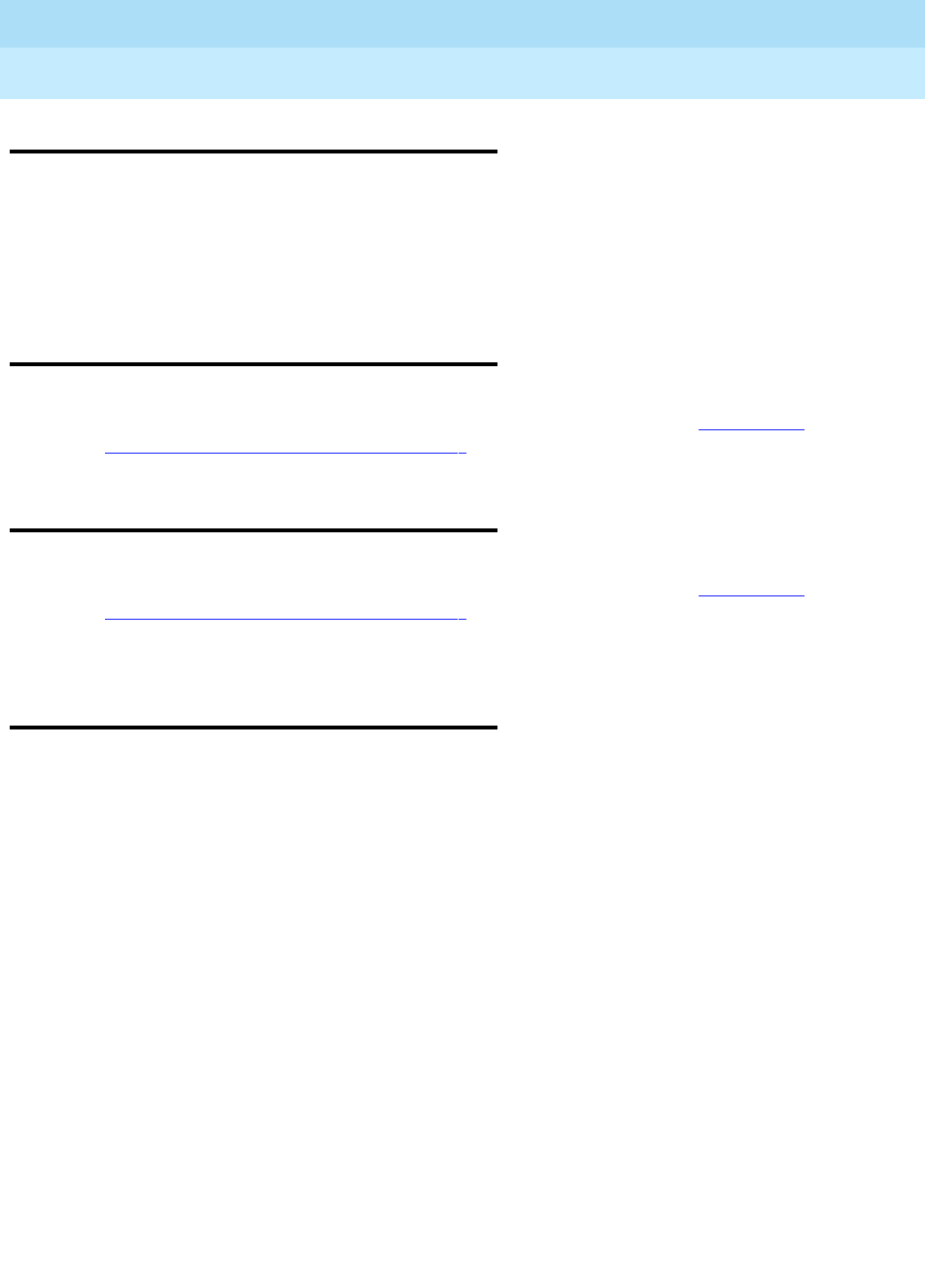
DEFINITY Enterprise Communications Server Release 6
Maintenance for R6vs/si
555-230-127
Issue 1
August 1997
LED Interpretation
Page 7-5Attendant Console LEDs
7
Attendant Console LEDs
The console has two red LEDs, labeled ALM and ACK, on the left side of the dial.
The left LED lights steadily when there is a Major or Minor alarm at the switch
cabinet. The right LED lights steadily if the alarm has been successfully reported
to INADS. If the system is unable to report the alarm to INADS, the LED flashes;
signaling the attendant to call INADS and report the alarm.
Cabinet Power Unit LEDs
For a description of Cabinet Power Unit LEDs, refer to “AC-POWER” for
AC-Powered Systems and “DC-POWER” for DC-Powered Systems in Chapter 10,
‘‘Maintenance Object Repair Procedures’’.
Power Distribution Unit LEDs
For a description of Power Distribution LEDs, refer to “AC-POWER” for
AC-Powered Systems and “DC-POWER” for DC-Powered Systems in Chapter 10,
‘‘Maintenance Object Repair Procedures’’.
Control and Port Circuit Pack Status
LEDs
Each circuit pack has three LEDs on the front panel visible at the front of the
carrier. On all circuit packs, except the TN736 Power Unit, the LEDs indicate:
1. Red (alarm)
— If the circuit pack is communicating with the system, the
system has detected a fault in this circuit pack. An on-board alarm for this
circuit pack is displayed in the Alarm Log.
The circuit pack also lights this LED when either the circuit pack has not
yet initialized communication with the system or when the circuit pack
loses contact with the system and stops functioning (circuit pack is said to
be ‘‘in reset’’). In these cases, there may not be an alarm in the Alarm Log.
To determine if the red LED is lit because the circuit pack is not in contact
with the system, issue the list configuration board PCSS command,
where PCSS refers to the slot containing this circuit pack. If the system
does not detect the circuit pack, this command returns ‘‘Identifier not
assigned’’ or ‘‘no board.’’
If the circuit pack has just been inserted, the system may still be initializing
the circuit pack. If, after 5 minutes, the circuit pack still has not initialized
communications with the system, check the MO for any special
instructions (for example, EPN Maintenance circuit pack can stop
EXP-INTF circuit pack from initializing). If the MO does not provide the
needed information, perform the following steps:


















