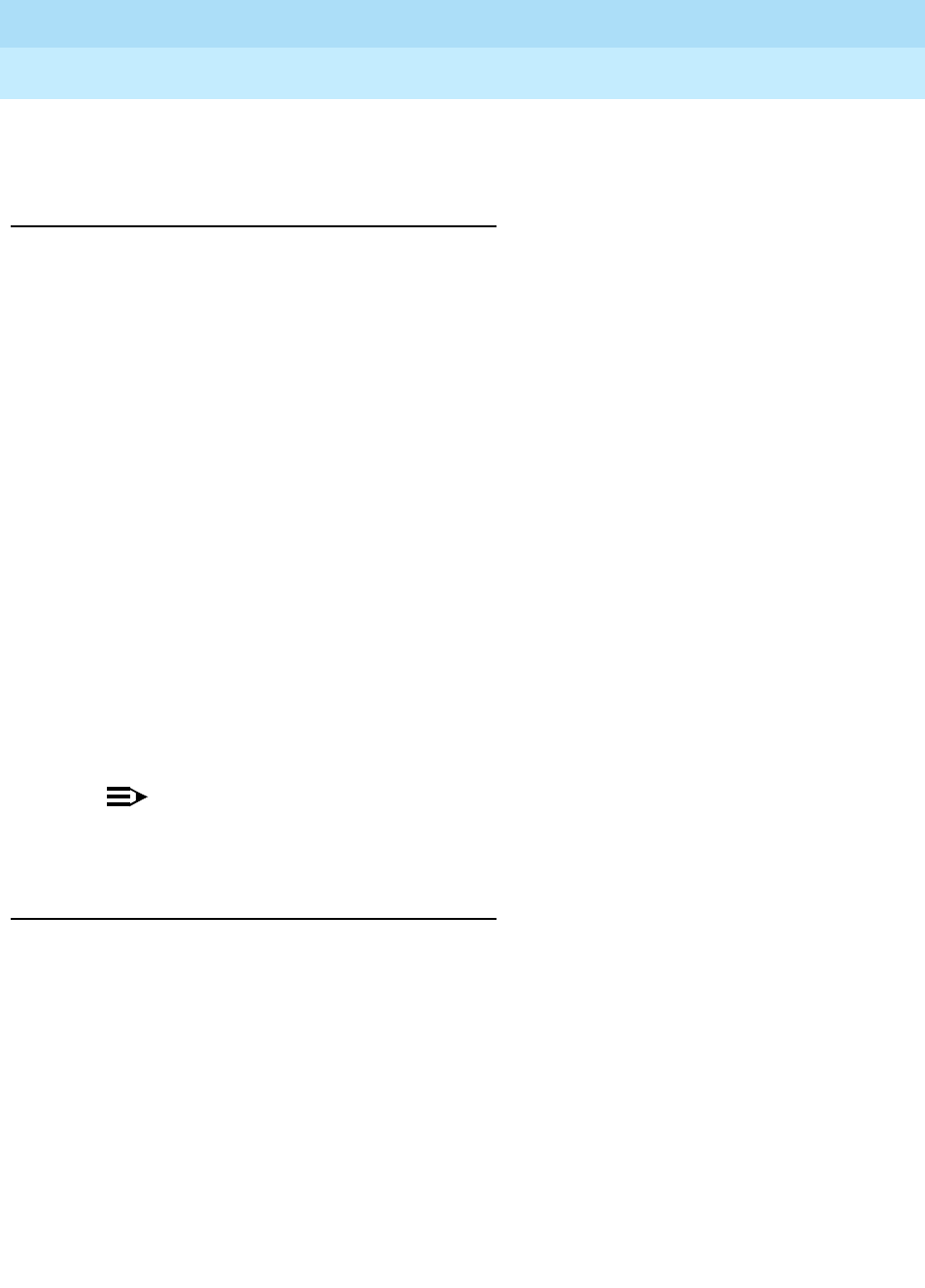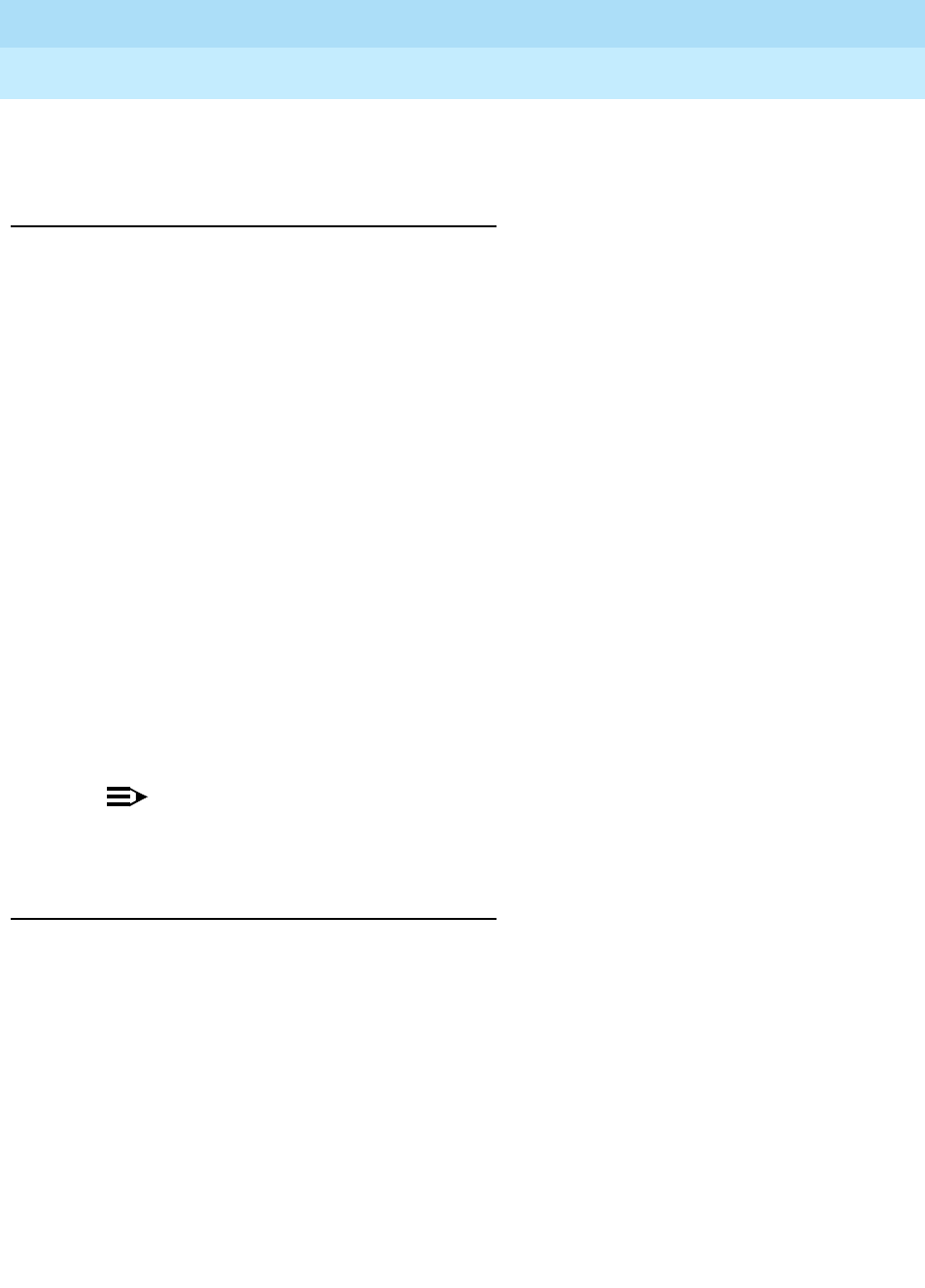
DEFINITY Enterprise Communications Server Release 6
Maintenance for R6vs/si
555-230-127
Issue 1
August 1997
Management Terminals
Page 3-23System Login Procedure
3
You may enter the desired command, such as display station xxxx or
press
Help to obtain the list of permissible commands.
Command Line Details
After a successful login, the administration terminal displays enter command:
and waits for entry of a command.
A command is made up of multiple words that are typed on the keyboard and
that instruct the system to perform a particular task. The system’s command
structure follows the format: Action, Object, and Qualifier.
The first word entered is the
Action
. It specifies the operation to be done (for
example, test, display, or reset).
The second word entered is the
Object
. It specifies the object to receive the
action (for example, station, trunk group, or hunt group).
The third word(s) entered is/are the
Qualifier
. The Qualifier is one or more words
or digits used to further identify or complete the Object. Depending on the Object
used, a Qualifier may or may not be used.
An example of a command line used to do a short test twice on a station with the
extension number 1212 is:
test station 1212 short r 2
. In this example,
test
is the
Action,
station
is the Object, and
1212 short r 2
is the Qualifier.
Spaces separate the Action, Object, and Qualifier on the command line.
NOTE:
Command line words do not have to be completely spelled out. All that is
required is to type enough letters to make the word unique.
Screen Forms
After the user completes a command line, the terminal displays the appropriate
screen form(s). Screen forms are system-generated forms that are formatted to
allow easy entry of translation data.
Screen forms enable the user to change the translations of the system by typing
parameters on the keyboard. Screen forms also allow system technician to
display errors and alarms. Each screen form consists of a title, page number,
body area, and a help and error message line. Specific screen forms exist for
each type of administrable function.
DEFINITY Enterprise Communications Server Release 5.4 Administration and
Feature Description
contains detailed information and examples of the screen
forms generated by the system.