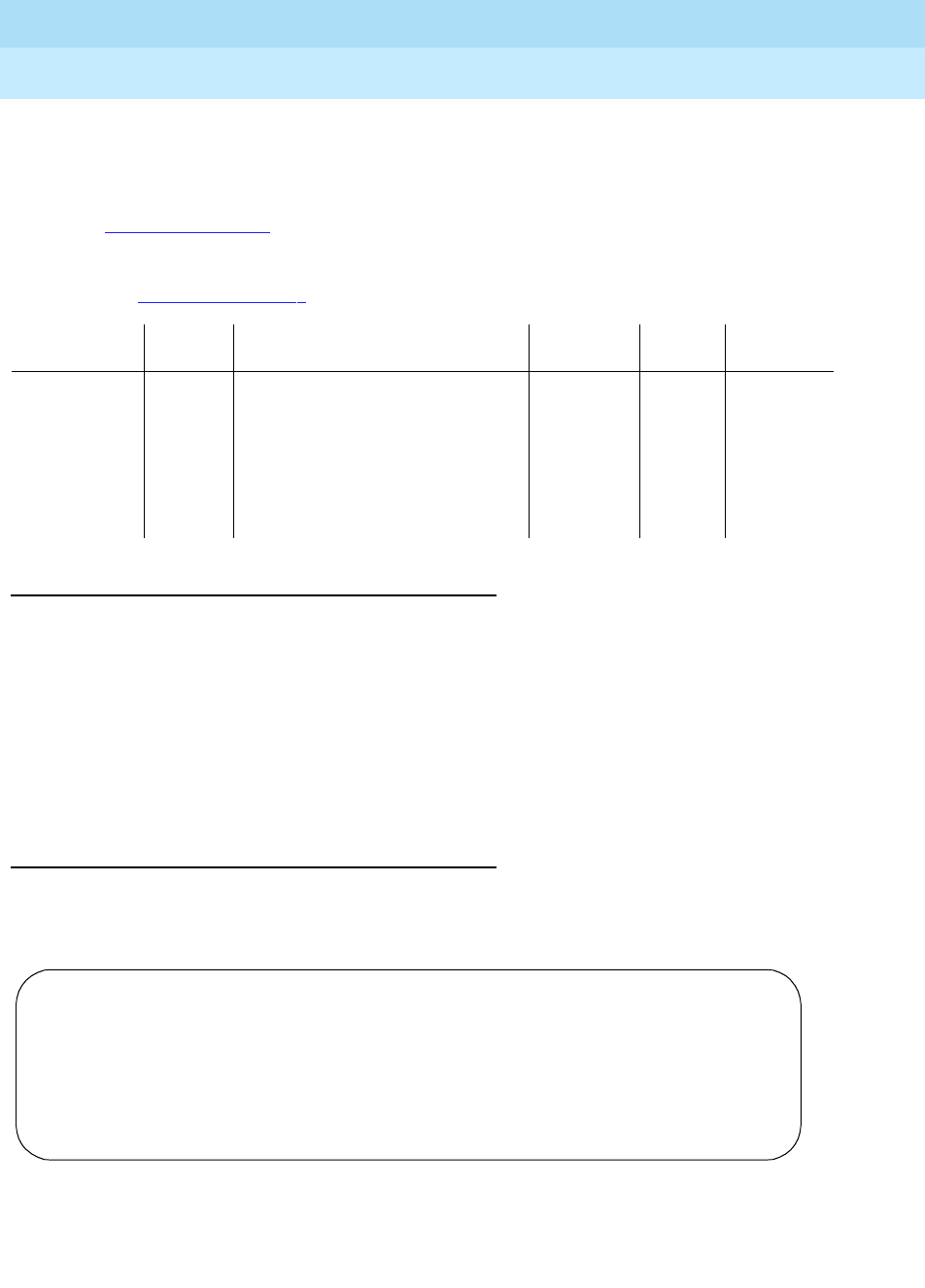
DEFINITY Enterprise Communications Server Release 6
Maintenance for R6vs/si
555-230-127
Issue 1
August 1997
Maintenance Commands and Trouble-Clearing Aids
Page 8-7busyout journal-printer
8
case the link is insane and should be torn down. These links provide
asynchronous data connections from the switch to peripherals.
For general information on journal printer links, refer to the description of the
‘‘
busyout pms-link’’ command.
For information on what a journal printer is and does, refer to the description of
the ‘‘
status journal-link’’ command.
Feature Interactions
Maintenance of a particular component on a link sometimes interferes with the
maintenance of the link itself. For example, maintenance can put a link
component in a busy state causing link set-up to fail. Frequent attempts at
re-setup of a link may delay the recovery of a faulty component, due to the
maintenance test of a component only taking place when the component is idle.
Therefore, disable the attempted re-setup of a link with the busyout command
and the link will remain intact. If the link is already down, the busyout command
stops periodic re-setup attempts on the link.
Output
The following example shows the output for the busyout journal-printer
wakeup-log command.
Action/Object Qualifier Qualifier Description Permissions Defaults
Feature
Interactions
busyout
journal-printer
pms-log
wakeup-
log
Link to pms (in output, port name for
pms link =1)
Link to the wakeup logging facility (in
output, port name = 0)
Examples:
busyout journal-printer pms-log
busyout journal-printer wakeup-log
init
inads
craft
nms
None See below
busyout journal-printer wakeup-log SPE A
COMMAND RESULTS
Port Maintenance Name Alt. Name Result Error Code
0 JRNL-LINK PASS
Command successfully completed


















