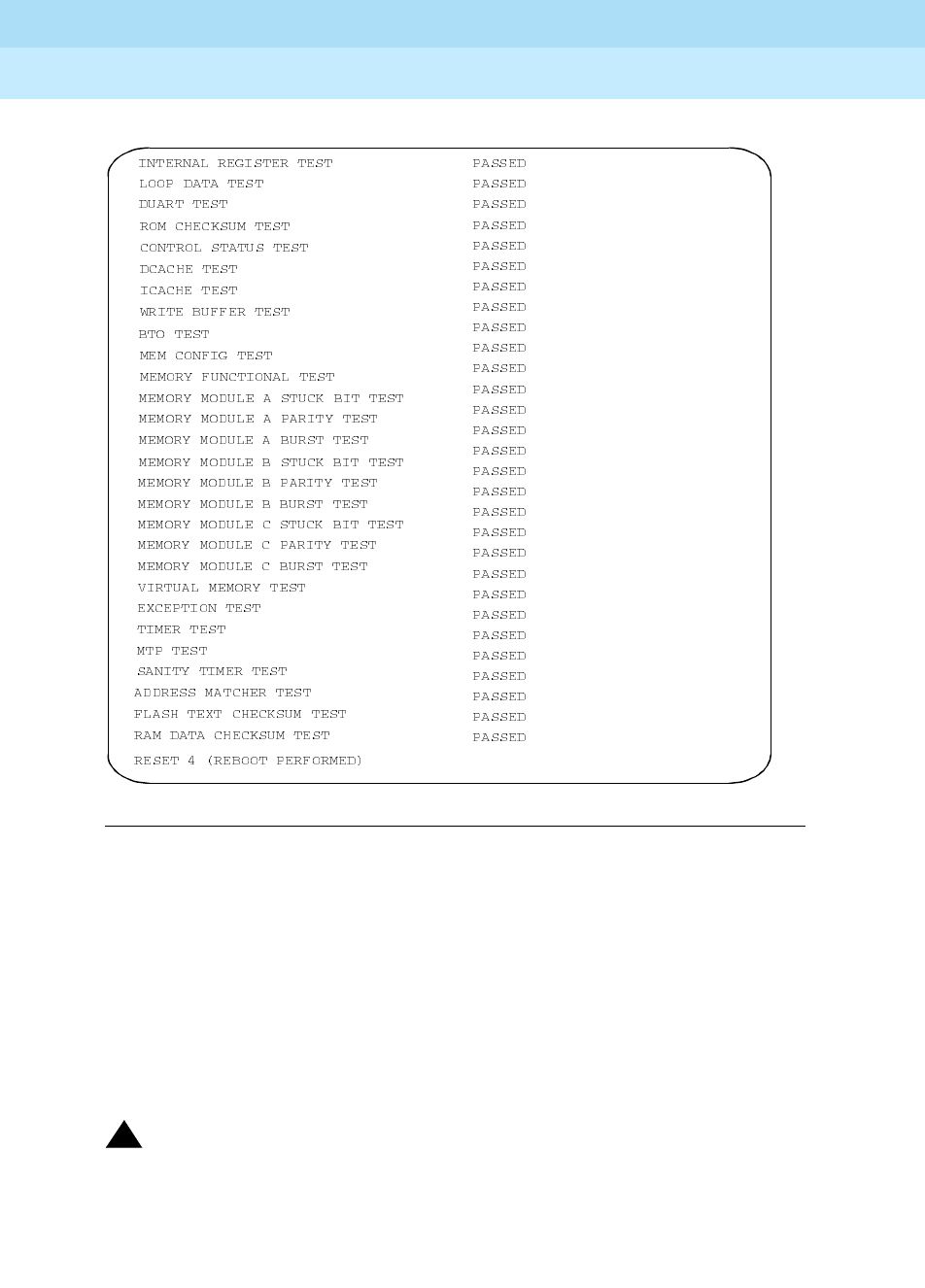
DEFINITY Enterprise Communications Server Release 6
Maintenance for R6vs/si
555-230-127
Issue 1
August 1997
Routine Maintenance Procedures
Page 5-21Software Upgrade
5
Figure 5-4. Typical Start-up Messages (TN790)
Save Current Translations to Original Translation
Card
1. Set the write switch on the original translation card down to record. Insert
the card into the slot on the TN777B faceplate.
2. Enter save translation and press
Enter to get translations onto the
translation card. This takes about 10 minutes. The yellow LED on the
TN777B is on. If the translations were corrupted, the following error
message displays when logging in:
!
WARNING:
Translation corruption detected; call Lucent Technologies distributor
immediately.


















