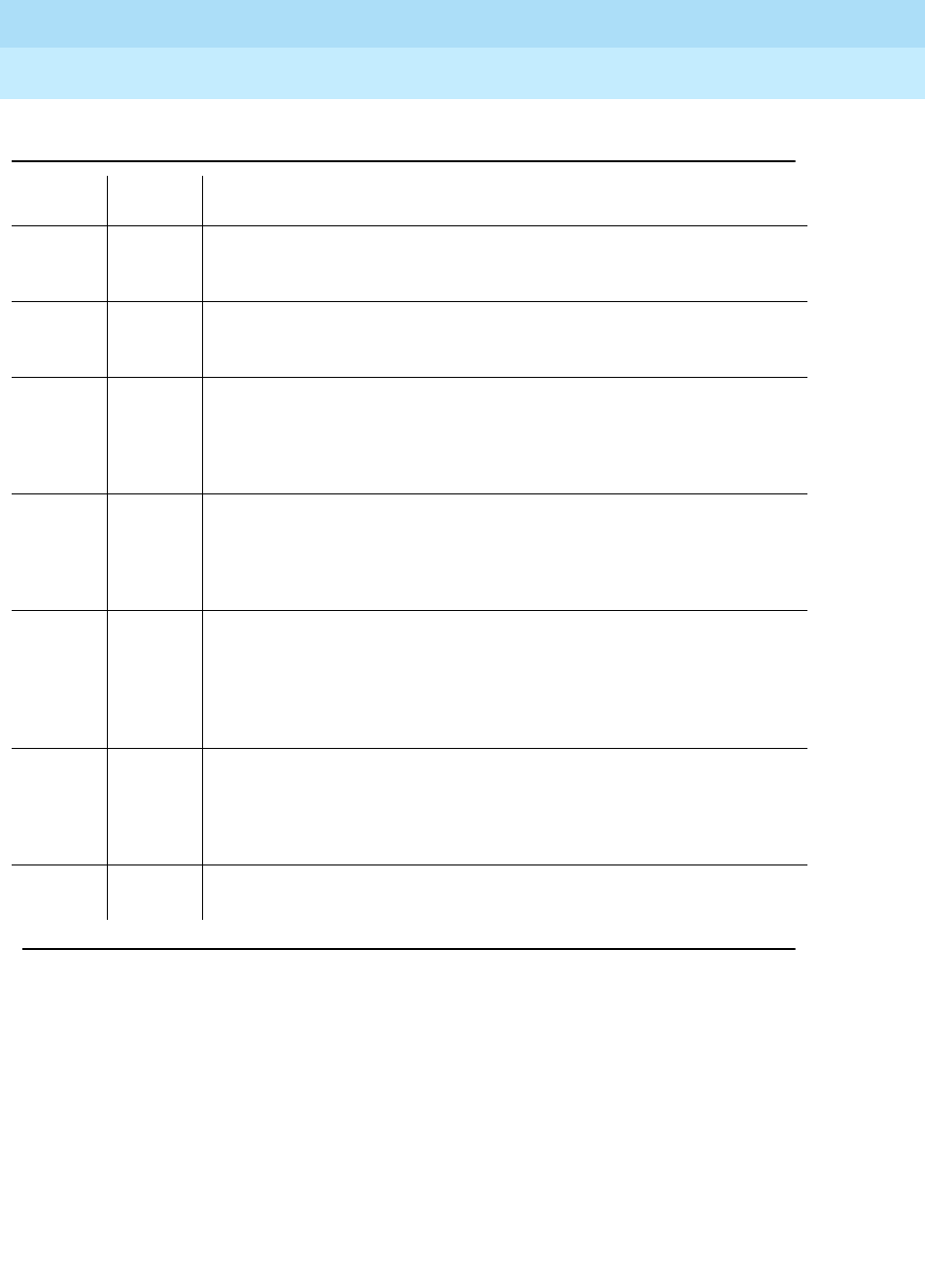
DEFINITY Enterprise Communications Server Release 6
Maintenance for R6vs/si
555-230-127
Issue 1
August 1997
Maintenance Object Repair Procedures
Page 10-238CARD-MEM (Memory Card)
10
Memory Card Match Test (#697)
This test is a nondestructive test. The test verifies the inserted memory card for
consistency with the system configuration. The test helps answer the following
questions:
■ Is the inserted memory card a system software upgrade card?
■ Does the size of the inserted memory card match the capacity of the
system configuration?
Table 10-83. TEST #696 Memory Card Format and Read Test
Error
Code
Test
Result Description/ Recommendation
2012
2106
2114
ABORT Internal system error
1. Retry the command at 1-minute intervals a maximum of 5 times.
2013
2100
none
ABORT Could not allocate the necessary system resources to run this test.
1. Retry the command at 1-minute intervals a maximum of 5 times.
2108 ABORT The NETCON circuit pack is not a TN777B circuit pack.
1. Follow the Standard Repair Procedures for replacing the NETCON
circuit pack with the TN777B circuit pack.
2. Re-enter the test card-mem command.
2110 ABORT No memory card is inserted.
1. Insert a formatted memory card into the slot at the TN777B NETCON
circuit pack.
2. Retry the command at 1-minute intervals a maximum of 5 times.
2113 ABORT One of the two directories in the memory card is corrupted.
1. Re-enter the test card-mem command, and verify that Test #699
passes.
2. If the test is aborted again with this error code, replace the memory
card.
FAIL System software cannot recognize the inserted memory card. The memory
card is not formatted, or the directories of the memory card are corrupted.
1. Replace the memory card with a new formatted memory card.
2. Retry the command at 1-minute intervals a maximum of 5 times.
PASS System recognizes the inserted memory card, and it can read the
directories from the memory card.
Continued on next page


















