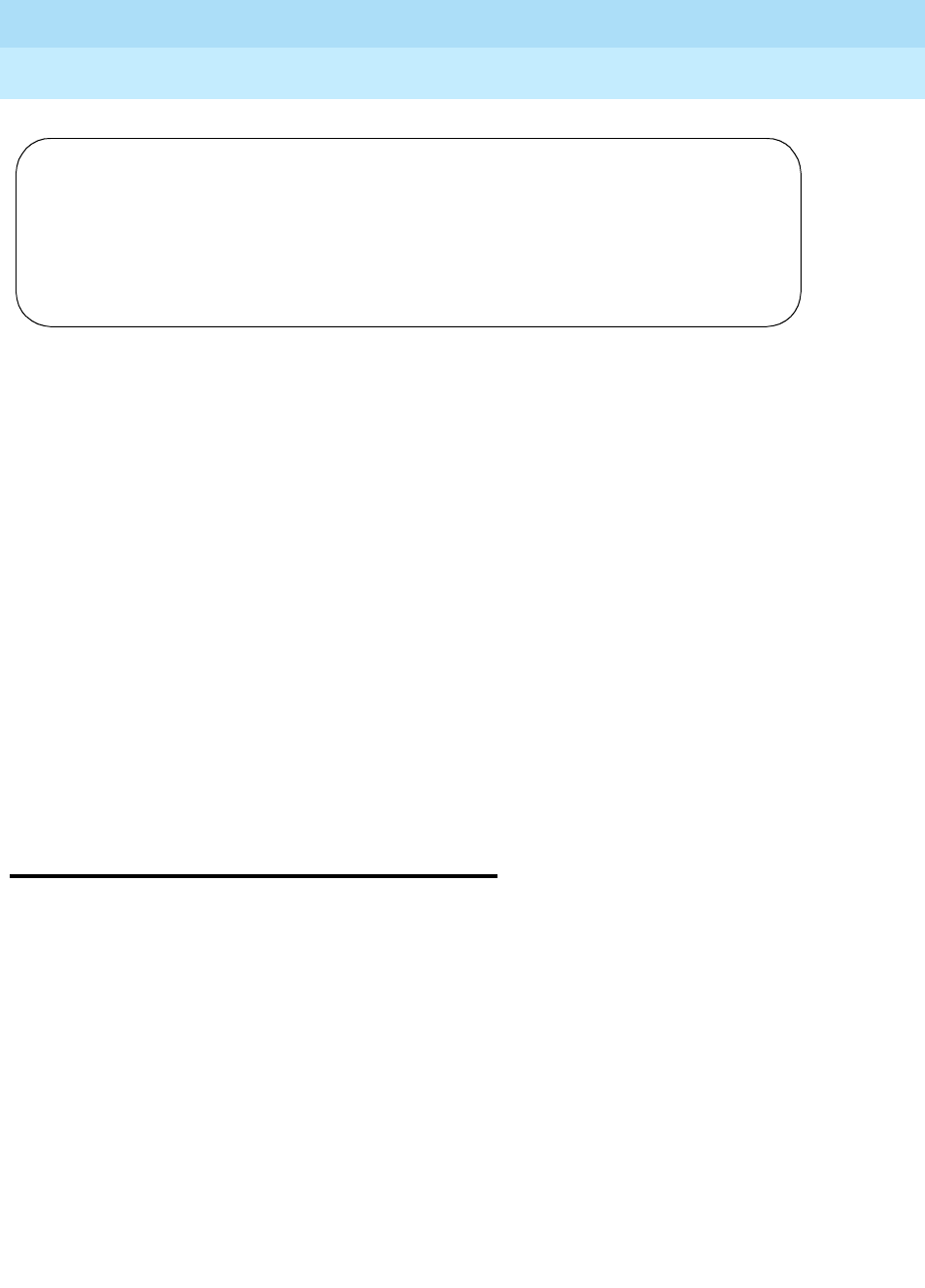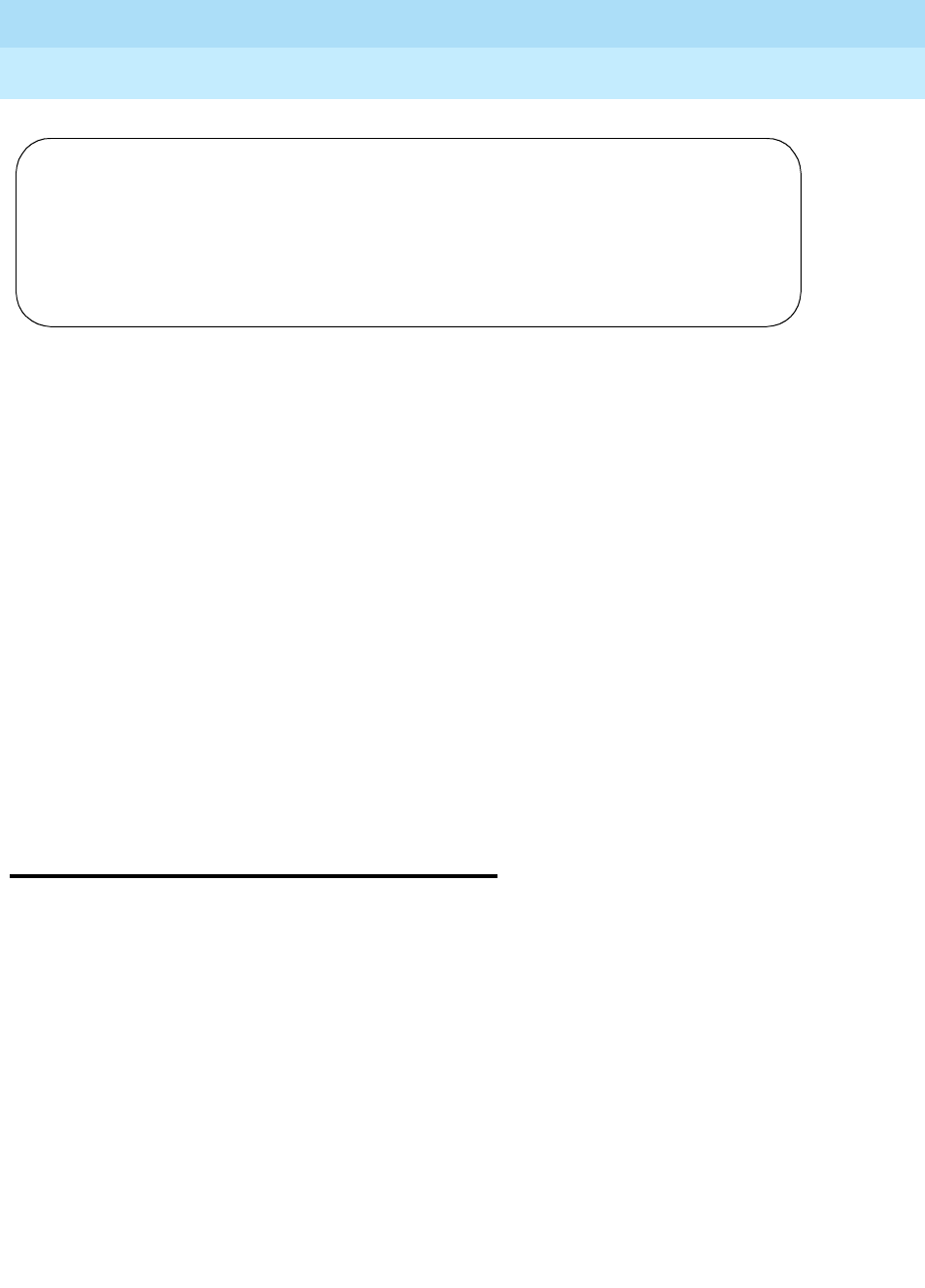
DEFINITY Enterprise Communications Server Release 6
Maintenance for R6vs/si
555-230-127
Issue 1
August 1997
Maintenance Commands and Trouble-Clearing Aids
Page 8-6busyout journal-printer
8
Field descriptions
busyout journal-printer
This command places the maintenance object associated with a specified
pms-log or wakeup-log link in a maintenance busy state. No periodic or
scheduled tests are performed on the busied out maintenance object until it is
released. Also, no activity occurs over the links (for example, no data is
transferred to the printer) and the link drops. Warning alarms are generated
(Error type 18) on each busied out maintenance object, so that INADS can
access object status. The release journal-printer command will return the
object to operation.
A link is comprised of several components. It involves a far end data module, a
simulated data channel on a PKTINT board, a manager that initiates and
maintains the link, and a controller/protocol that services the link. A
controller/protocol is usually a transient process that exists for as long as the link
is up. A link is considered up if a physical connection is established. A link can
be considered to be up while no useful work can be performed over it, in this
Port
Port address (cabinet-carrier-slot-circuit) or the data channel
number
Maintenance Name
The name of maintenance object
Alt. Name
Alternate way to identify maintenance objects.
If the Object is The field contains
station extension
trunk
xxx/yyy
(where
xxx
= trunk group number
and
yyy
= member number)
private CO line
P/xxx
(where
xxx
= private CO line group
number)
Result
Test result: Pass, Abort, or Fail
Error Code
Numeric code explaining why the release failed or aborted. Refer
to the detailed list of the codes by test number for each MO.
busyout data-module 300 SPE A
COMMAND RESULTS
Port Maintenance Name Alt. Name Result Error Code
01C1103 DIG-LINE 300 PASS
Command successfully completed