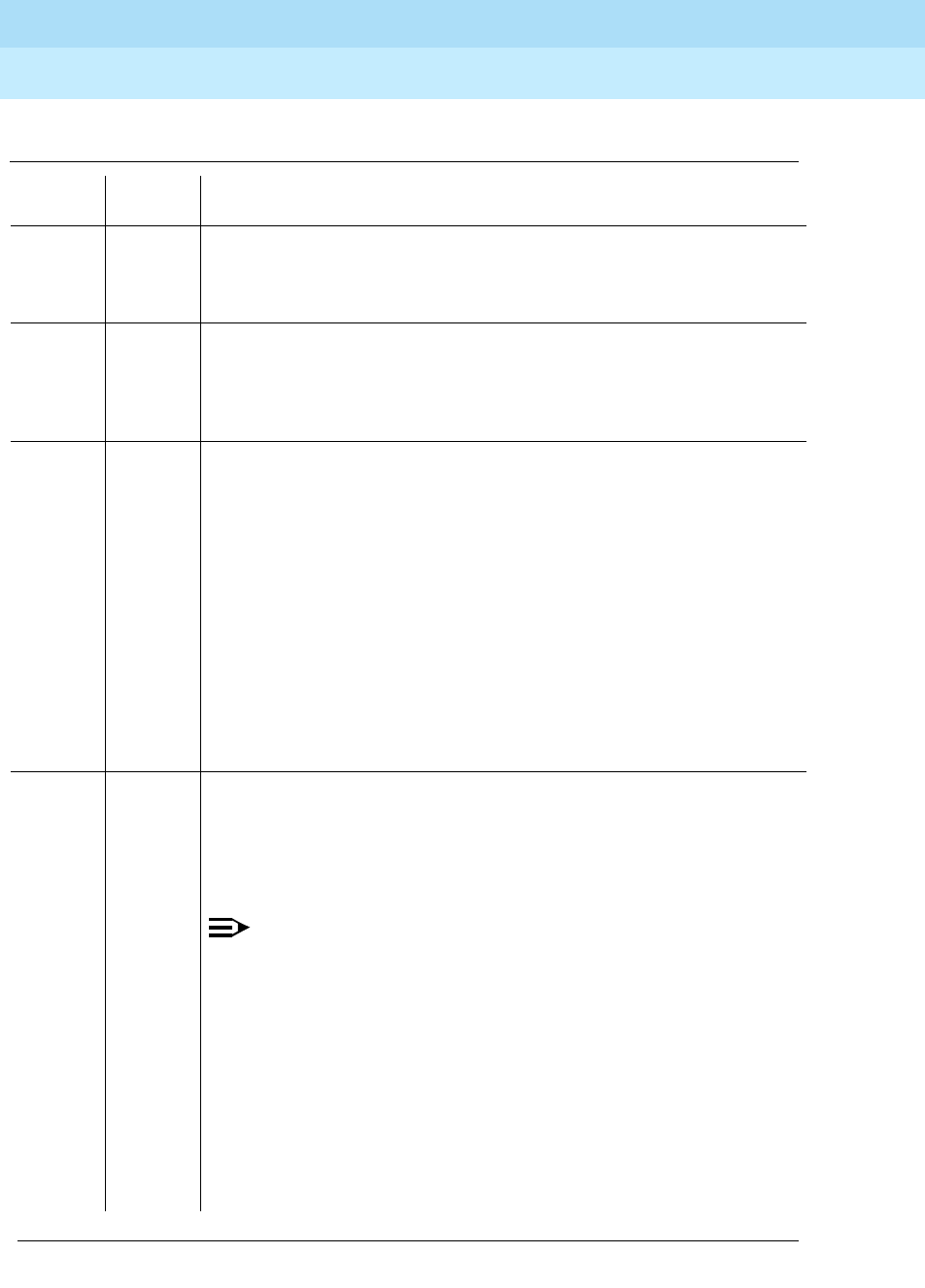
DEFINITY Enterprise Communications Server Release 6
Maintenance for R6vs/si
555-230-127
Issue 1
August 1997
Maintenance Object Repair Procedures
Page 10-1327TDM-BUS (TDM Bus)
10
Table 10-459. TEST #149 TDM Bus Clock Slip Inquiry Test
Error
Code
Test
Result Description/ Recommendation
ABORT The system could not allocate the necessary resources for the test.
1001 ABORT The system could not allocate the necessary resources for the test.
1. Wait 1 minute, and retry the test.
2000 ABORT Response to the test request was not received within the allowable time
period.
2100 ABORT System resources required to run this test are not available.
1. Retry the command at 1-minute intervals a maximum of 5 times.
ANY FAIL This error represents the number of timing slips detected on the incoming
synchronization source since the last slip inquiry was sent to the Tone-Clock
circuit pack. The incoming synchronization source can be from one of three
sources: (1) a DS1 Interface circuit pack, (2) an EXP-INTF circuit pack if the
port network on which the test was executed does not contain the current
system synchronization reference; (3) a local oscillator on an Active
Tone-Clock circuit pack. The error code is a variable amount ranging from 1
to 255.
1. If there are errors against synchronization (SYNC), refer to the
Synchronization Maintenance documentation to change the system
synchronization reference.
2. If there are errors against DS1 Interface circuit pack (DS1-BD), refer to
the DS1 Interface circuit pack Maintenance documentation to resolve
the errors.
ANY
(cont’d.)
FAIL 3. If there are no SYNC or DS1-BD errors and
a. this error was logged against the Tone-Clock circuit pack that was
the current system synchronization reference at the time (use the
command status synchronization to determine this), replace this
Tone-Clock circuit pack.
NOTE:
Disruption may occur when executing the following procedures.
b. the Tone-Clock circuit pack you are testing is in Active mode but
does not contain the current system synchronization reference,
switch the synchronization reference to the Tone-Clock circuit pack
under test via the set synchronization PC command. Retry the
command. If the error is still present, replace this Tone-Clock circuit
pack.
c. the Tone-Clock circuit pack under test is in Standby mode, make it
active via the set tone-clock PC command and switch the
synchronization reference to it. Reissue the command. If the error is
still present, replace this Tone-Clock circuit pack.
Continued on next page


















