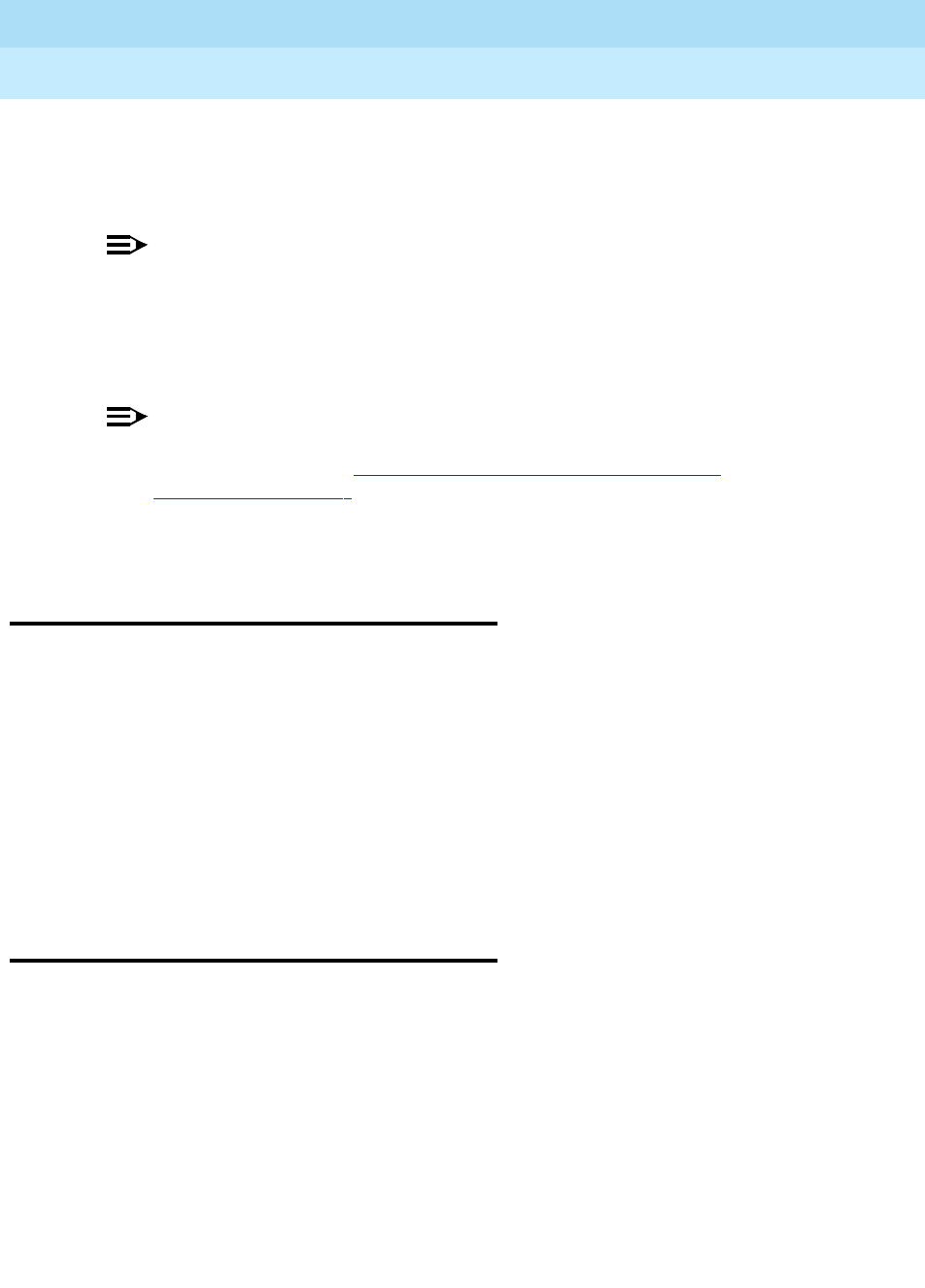
DEFINITY Enterprise Communications Server Release 6
Maintenance for R6vs/si
555-230-127
Issue 1
August 1997
Initialization and Recovery
Page 4-2Reset System 1 (System Warm Start)
4
hexadecimal numbers shown in parentheses, such as”(=8B89),” are only
examples and are subject to change. Subsequent sections discuss the recovery
process following an SPE-Down Mode and for "duplication interface-processing
element communication down."
NOTE:
If any of the diagnostic tests fail, the system may or may not function
properly, and the LMM may or may not proceed with the restart. If the LMM
does not proceed with the restart, the system goes into SPE-Down Mode. In
failure cases, the appropriate part (for example, the Processor circuit pack)
should be replaced.
NOTE:
Use and check the results of the set/get vector command found in the "Set
Commands" section in Chapter 8, ‘‘
Maintenance Commands and
Trouble-Clearing Aids’’, to determine how much time should be added for
the recovery levels. Also, if an update file is applied on a system reset, add
from 30 seconds to one minute to the recovery time for that reset.
Reset System 1 (System Warm Start)
This recovery takes about 30 seconds. All stable phone calls remain up.
In-progress calls are dropped. No new calls can be made during this time.
In this restart, all software (Oryx/Pecos, drivers, maintenance, and so forth.) is
reset.
Typical Display
RESET 1 (WARM) PERFORMED
Reset System 2 (System Cold Start
Without Translations Loading)
All Port circuit packs are reset. All telephone sessions are dropped. Telephones
begin to reconnect to the switch within 30 seconds. In a large system,
reconnection of all telephones may take up to five minutes.
In this restart, all software (Oryx/Pecos, drivers, maintenance, and so forth) is
reset. In addition, the TDM Bus and all port circuit packs are reset. Typical
displays in a Release 5vs/si system follow:


















