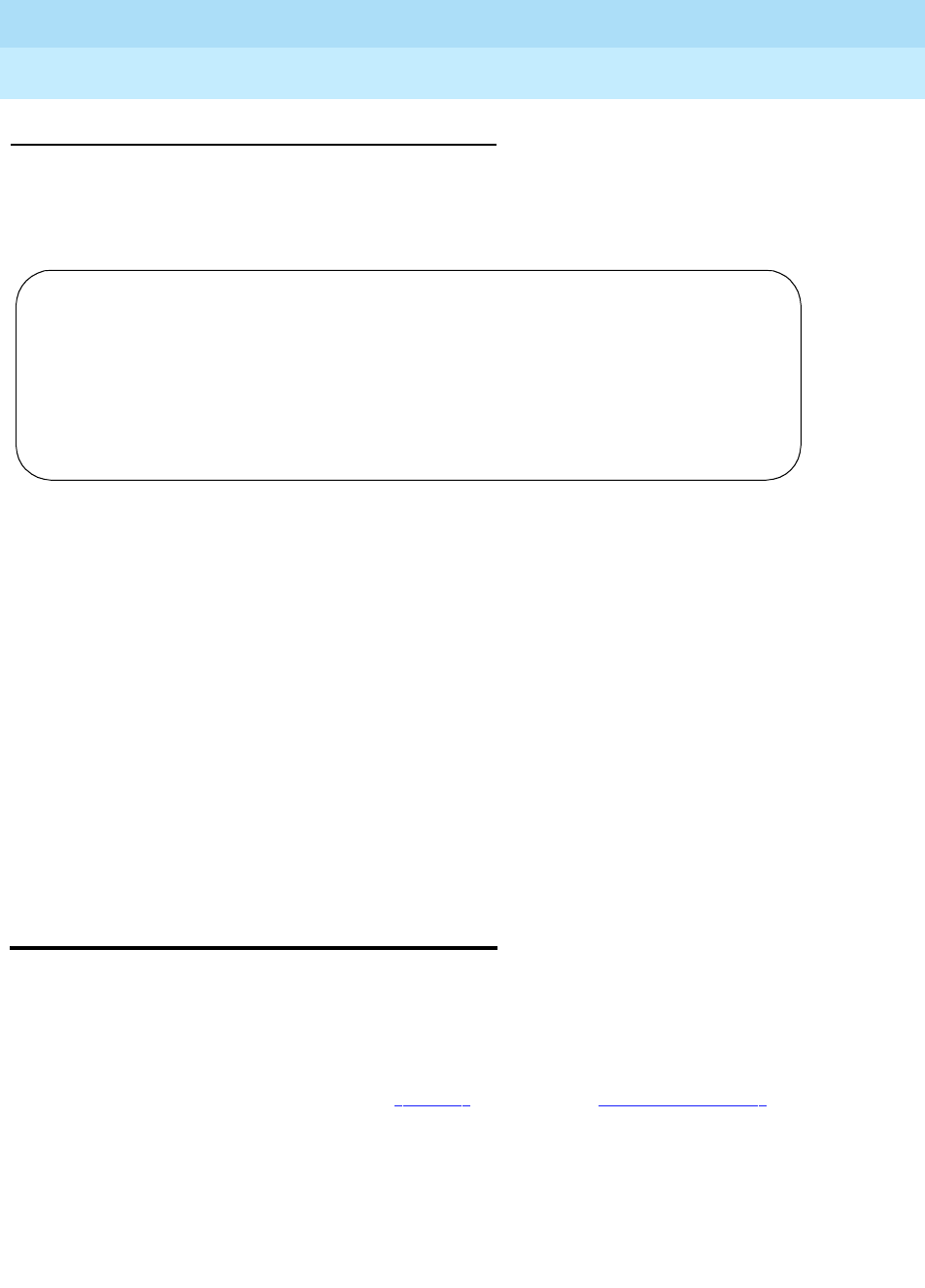
DEFINITY Enterprise Communications Server Release 6
Maintenance for R6vs/si
555-230-127
Issue 1
August 1997
Maintenance Commands and Trouble-Clearing Aids
Page 8-357test journal-printer
8
Output
The following example shows the output for the test isdn-testcall 80/1 command.
The responses display on a test-by-test basis with one line of data for each test
result.
Field descriptions
test journal-printer
This command performs hardware diagnostics on the link between the switch
and one of the specified journal printer links. There are two types of journal
printer links: pms-log and wakeup-log. For general information on journal printer
links, see the second paragraph in the “Description” section of the “busyout
pms-link” manual pages. For information on what a journal printer is and does,
see the second paragraph in the ‘‘
Output’’ section of the ‘‘status journal-link’’
manual pages.
Port Port address: cabinet-carrier-slot-circuit
Maintenance
Name
The name of the maintenance object being tested.
Alt. Name Alternate means of identifying the maintenance object: trunk
object xxx/yyy, where xxx = trunk group number, yyy =
member number
Test No The test being executed
Result Test result: Pass, Abort, Fail, No Board, Disabled, or Extra Bd.
Error Code Numeric code explaining why the release failed or aborted. Refer
to the detailed list of the codes by test number for each MO.
test isdn-testcall 77/1 SPE A
TEST RESULTS
Port Maintenance Name Alt. Name Test No. Result Error Code
01B1501 ISDN-TRK 077/001 258 PASS
Command Successfully Completed


















