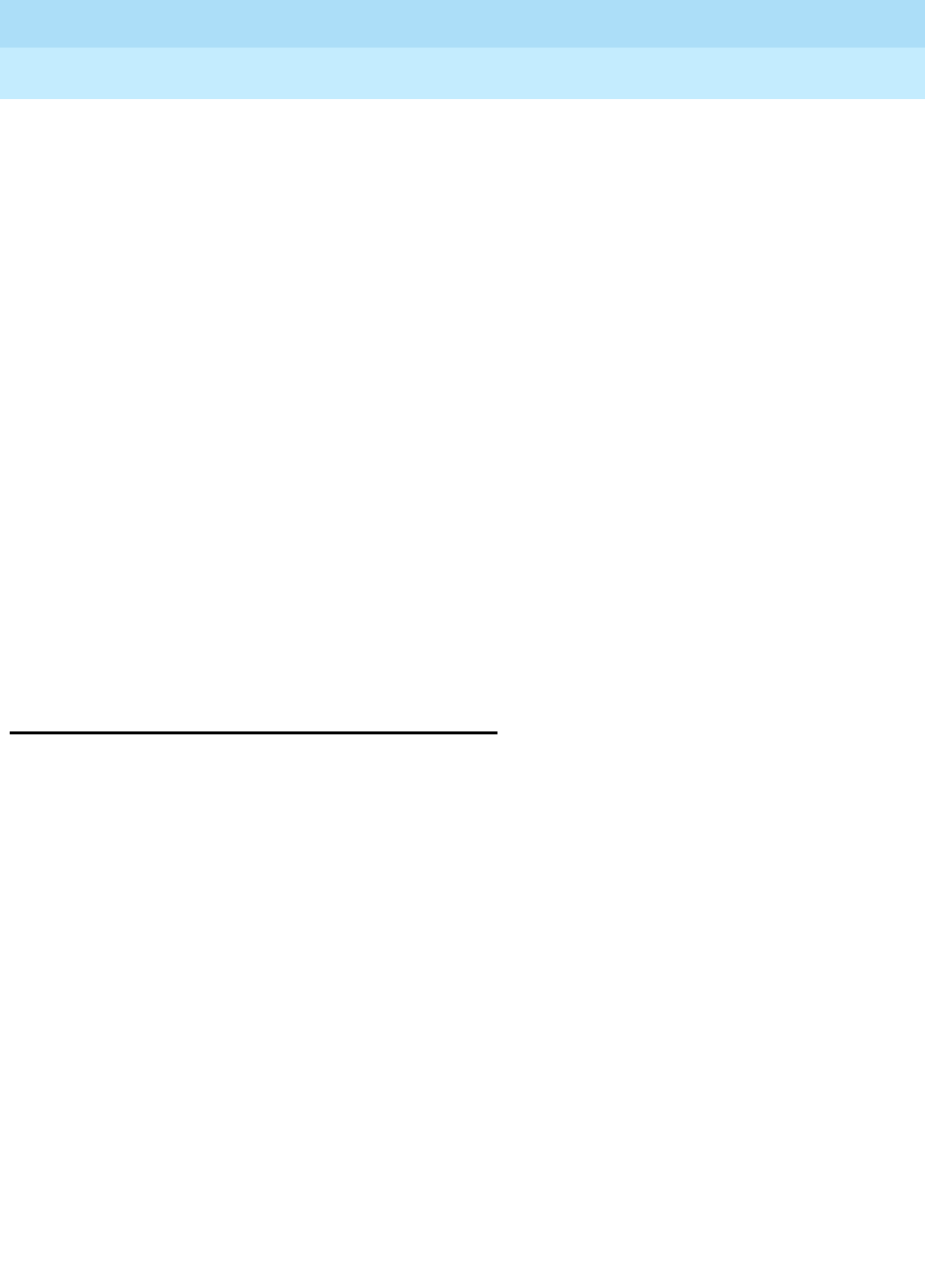
DEFINITY Enterprise Communications Server Release 6
Maintenance for R6vs/si
555-230-127
Issue 1
August 1997
Error Messages
Page A-38enable administered-connection
A
Inconsistent Software Versions on a Duplicated Switch
Inconsistent software, as indicated by a failure in the data consistency test, can be
caused by problems copying the update file to the standby or validation test failures on
the standby. Unlike the tape or MIPS systems which revert to the same version of
software as a result of a refresh, a flash system remains inconsistent until manually
initiated steps are taken. Use the
list config software
command to determine the status of
the vintages, patch identifiers and patch file data on both the active and standby
processor.
1. If one processor looks as if it has been patched (updated patch identifier and no
update file) and the other looks as if the patch file is still present (no patch
identifier and valid update file), the application of the patch can be forced by
making that processor active and requesting the system restart indicated in the
accompanying documentation.
2. If one processor has a copy of the update file and the other doesn’t (neither has
been patched), the file can be copied using the command
copy update-file
.
3. If patch identifiers disagree but neither side has a valid update file, the missing
patch should be redownloaded to the system. During the download process the
file will pass the vintage test and be copied to the standby processor. Validation
tests will then be run on both machines. On the next restart, the patch will be
applied to memory. This procedure is less disruptive to the customer if the
unpatched processor is the standby at the time of the restart.
enable administered-connection
Help Messages
If the user presses HELP after entering "enable administered-connection", the following
message will be displayed:
Enter assigned administered connection number(1-128) or ’all’
Error Messages
If the administered connection number entered is not "all" and is non numeric, the
following message is displayed:
Identifier invalid
If the administered connection number entered is not within the valid range of
connections, the following message is displayed:
Entry out of range
If the connection number entered is not administered, the following message is
displayed:
Identifier not assigned


















