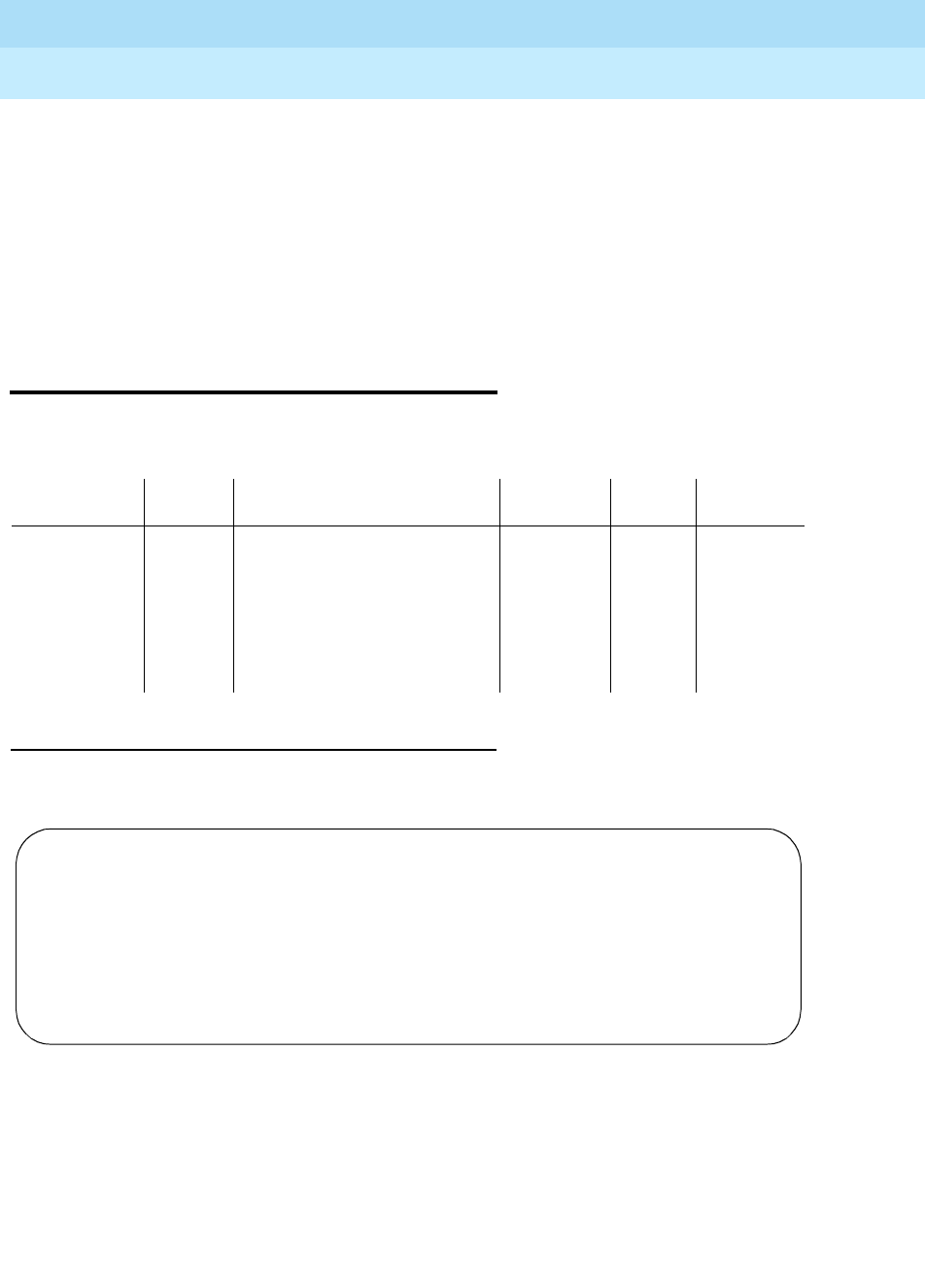
DEFINITY Enterprise Communications Server Release 6
Maintenance for R6vs/si
555-230-127
Issue 1
August 1997
Maintenance Commands and Trouble-Clearing Aids
Page 8-217status attendant
8
status attendant
This command diagnoses internal software. This command help to locate
facilities to which the attendant console communicates.
Output
The following output example is a display of the status attendant 1 command.
Field descriptions
Failure Cause:
Reason that the administered connection is attempting to
connect, to restore, or failed to restore. If the administered
connection was scheduled to be active but is disconnected, this
field shows the most recent failure reason.
Number of Retries:
Number of consecutive failed establishment attempts.
Auto Restorable?
When an administered connection is connected, this field
indicates if auto restoration attempts when a failure occurs.
Action/Object Qualifier Qualifier Description Permissions Defaults
Feature
Interactions
status
attendant
console
number
print
number assigned to an attendant
(1 –16).
Report sent to printer.
Examples:
status attendant 1
status attendant 2
status attendant 2 print
init
inads
craft
cust
rcust
bcms
browse
none none
Console Number
Number assigned to the attendant (1-16).
Port
Port location of the attendant (cabinet-carrier-slot-circuit).
Service State
In-service/idle, in-service/active, out of service, or
disconnected.
status attendant 1
ATTENDANT STATUS
Console Number: 1 Service State: in-service/night service
Port: 01C1106 Maintenance Busy? no
Connected Ports:
Command successfully completed


















