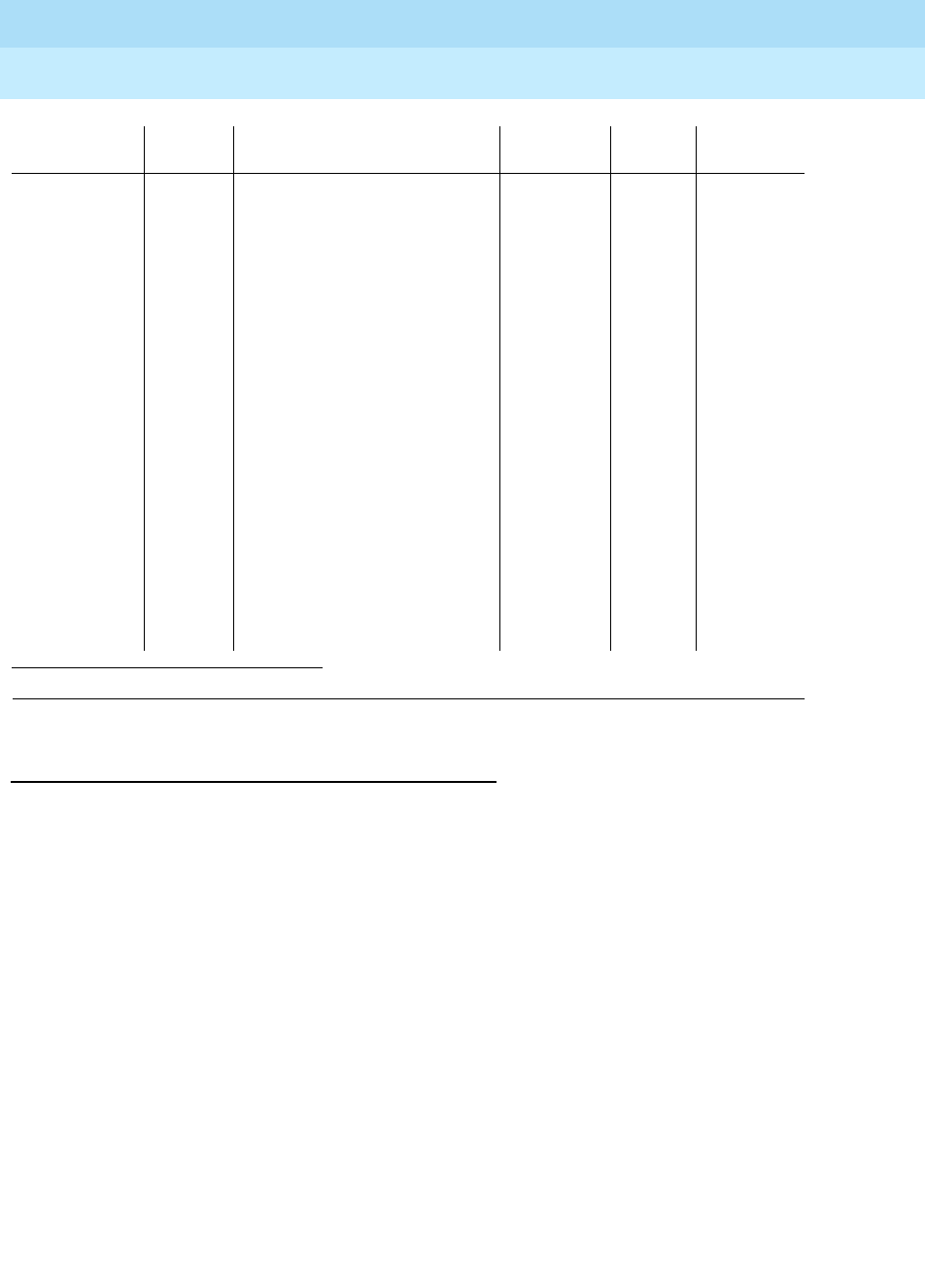
DEFINITY Enterprise Communications Server Release 6
Maintenance for R6vs/si
555-230-127
Issue 1
August 1997
Maintenance Commands and Trouble-Clearing Aids
Page 8-356test isdn-testcall
8
Feature Interactions
■ Use the status isdn-testcall command for details on how to access the
additional data available after running the test.
■ Only one ISDN trunk can be tested per port network at a time. Once
testing is completed, another ISDN trunk can be tested in that port
network.
■ The maximum number of asynchronous outgoing test calls running
depends upon the number of Maintenance/Test circuit packs in the
system.
1. Refer to the Report Scheduler and System Printer feature specification for more details.
Action/Object Qualifier Qualifier Description Permissions Defaults
Feature
Interactions
test
isdn-testcall
group
number
member
number
minute
number
schedule
The administered group number
associated with each trunk group
The administered member
number identifying a particular
trunk within a trunk group.
Duration of the test call in minutes
(1-120)
Command is validated and then a
scheduling form displays to
schedule execution of the
command. The command is then
placed in the command queue and
is executed at the specified time.
The information displayed by the
command is sent to the system
printer instead of the screen.
1
Examples:
test isdn-testcall 80/1
test isdn-testcall 80/1 schedule
test isdn-testcall 78/2 minutes 10
test isdn-testcall 78/3 minutes
100 schedule
init
inads
craft
duration
= 8.4 or
9.6 sec
See below


















