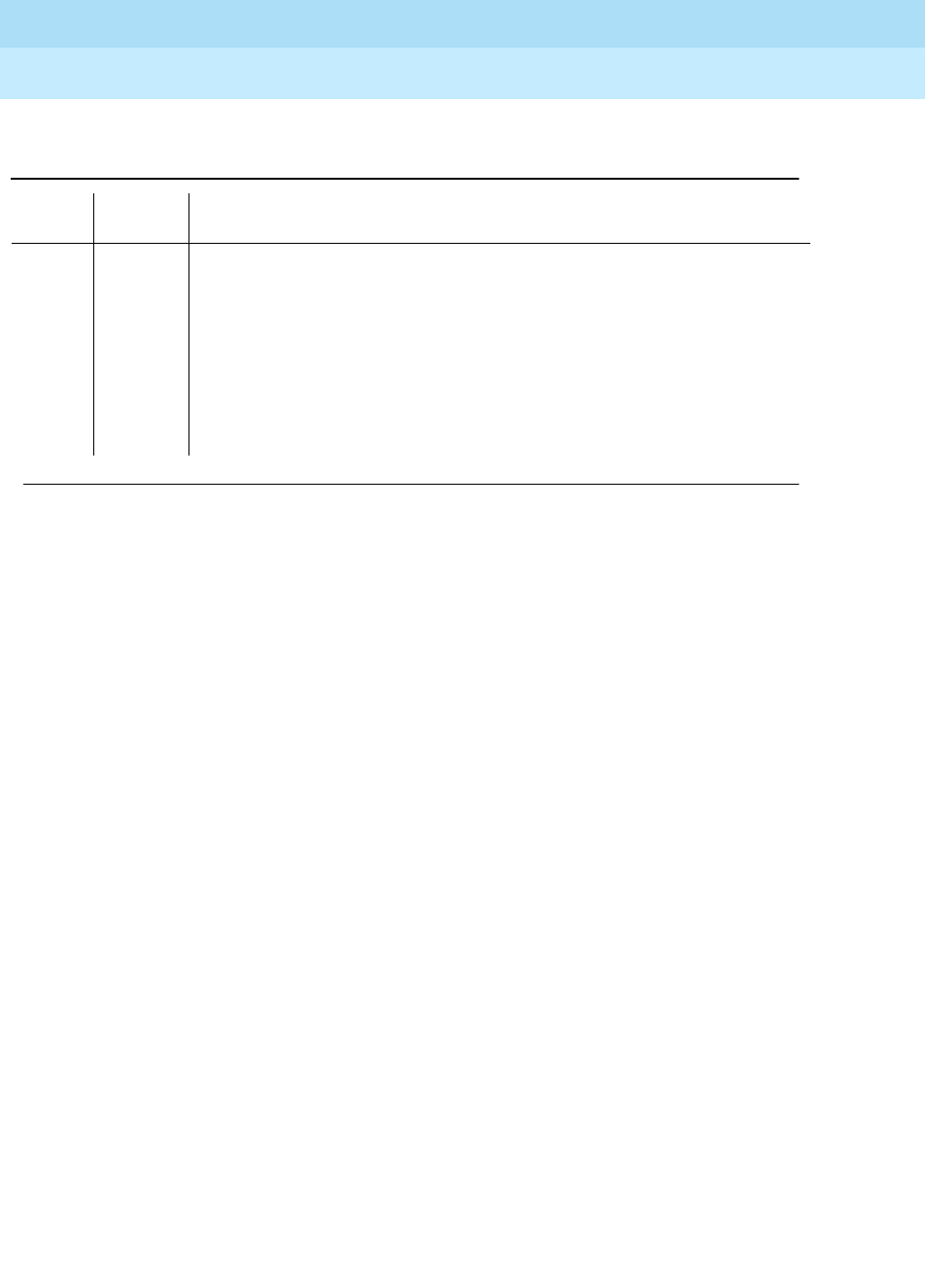
DEFINITY Enterprise Communications Server Release 6
Maintenance for R6vs/si
555-230-127
Issue 1
August 1997
Maintenance Object Repair Procedures
Page 10-626EXP-INTF (Expansion Interface Circuit Pack)
10
Expansion Interface Lightwave Transceiver Loop
Around Test (#242)
This test is destructive and requires that the Expansion Interface circuit
pack first be busied out. Busying out an Expansion Interface circuit pack
denies service to the EPN if the Expansion Interface circuit pack supports a
PPN to EPN link and duplicate Expansion Interface Links are not in use. If
the Expansion Interface circuit pack is part of an EPN to EPN link, service
between the two EPNs are denied if duplicate Expansion Interface links are
not in use. This test is NOT DESTRUCTIVE if the Expansion Interface circuit
pack to be busied out is in Standby Mode.
This is a two part connectivity test. The first portion of the test applies to both
TN776 and TN570 Expansion Interface circuit packs. In the first part of the test, a
test tone is transmitted from the cabinet of the Expansion Interface circuit pack
under test, through the Expansion Interface circuit pack under test, out to its
lightwave transceiver. The connection then loops back into the lightwave
transceiver through the same Expansion Interface circuit pack again and into the
originating cabinet. If the test tone is detected by a tone detector, the first part of
the test passes.
The second portion of the test applies only to the TN570 Expansion Interface
circuit pack. In this part of the test, a data packet is sent from the TN778 Packet
Control circuit pack to the Expansion Interface circuit pack under test; the packet
is then looped back through the lightwave transceiver and sent back to the
Packet Control circuit pack. If the Packet Control circuit pack receives the same
packet it transmitted, the second part of the test passes. If the entire test has
passed, the Expansion Interface circuit pack, its backplane wiring, and the
electrical portion of the lightwave transceiver are healthy.
0NO
BOARD
No board was detected by the test.
1. Check the error log for wrong board (error 125) or no board (error 131).
Resolve either of these issues, if applicable.
2. Check that the board is properly translated and inserted. If so, check for
hyperactivity (error 1538). If hyperactive, use the reset board PCSS
command.
3. Run the test again. If it fails, the ID chip on board may be bad. Replace
the board and retest.
Table 10-212. TEST #241 Expansion Interface 2-Way Transmission Test
— Continued
Error
Code
Test
Result Description/Recommendation
Continued on next page


















