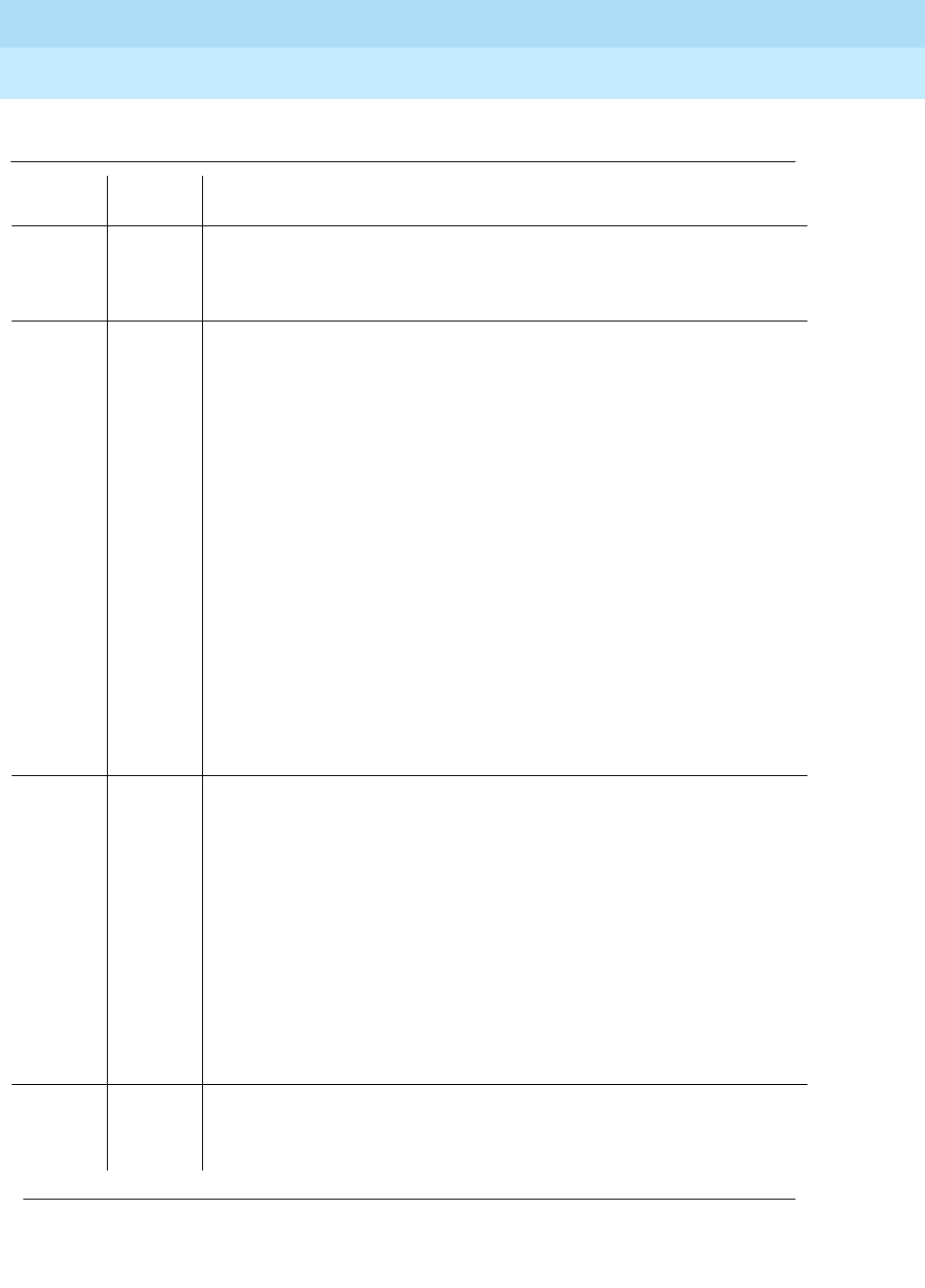
DEFINITY Enterprise Communications Server Release 6
Maintenance for R6vs/si
555-230-127
Issue 1
August 1997
Maintenance Object Repair Procedures
Page 10-841MODEM-PT (Modem Pool Port)
10
Table 10-280. TEST #98 Modem Pool Conversion Resource Loop Around Test
Error
Code
Test
Result Description/ Recommendation
NONE ABORT Internal System Error.
1. Wait one-minute and try the test again.
2. If the error occurs again, escalate the problem.
5000 ABORT System resources needed to complete the test could not be allocated for
the digital section of the Modem Pool conversion resource. Ordinarily, this
means the conversion resource or other hardware used during the test was
in use.
1. Wait one minute and attempt the test again.
2. If it is absolutely necessary to test the conversion resource, the call
must be dropped by issuing a busyout port PCSS command against
the conversion resource. Issue the release port PCSS command. The
busyout and release of the port drop any existing calls on that port.
3. Run the test again.
4. If the same error occurs while the conversion resource is idle, busyout
and release both Modem Pool conversion resources on the TN758
Pooled Modem circuit pack containing the conversion resource under
test. This action drops any existing calls on that circuit pack.
5. If the test continues to abort, replace the Pooled Modem circuit pack
and retest.
6. If the test continues to abort with this error code after circuit pack
replacement, escalate the problem.
5001 ABORT A Network Control Channel could not be allocated for this test. This error is
more closely related to the Data Channels (1 or 3 only) on the DATA-CHL
circuit pack used for this test than the TN758 Pooled Modem circuit pack
itself. Therefore, any hardware testing or replacement activities focus on
the DATA-CHL circuit pack. However, the Data Channels on the
DATA-CHL circuit pack normally should not be busied out, tested with the
test data-module command, or reseated in the carrier to clear this error,
since this may drop other data calls that may be active at the time. The
administration of Data Channels 1 and 3 should be checked if this error
occurs.
1. Wait one minute and attempt the test again.
2. If the same error persists after five attempts at one-minute intervals,
escalate the problem.
5002 ABORT The Network Control Channel allocated for this test could not be set to
"maintenance busy" status.
1. Follow the repair procedures for Error Code 5001.
Continued on next page


















