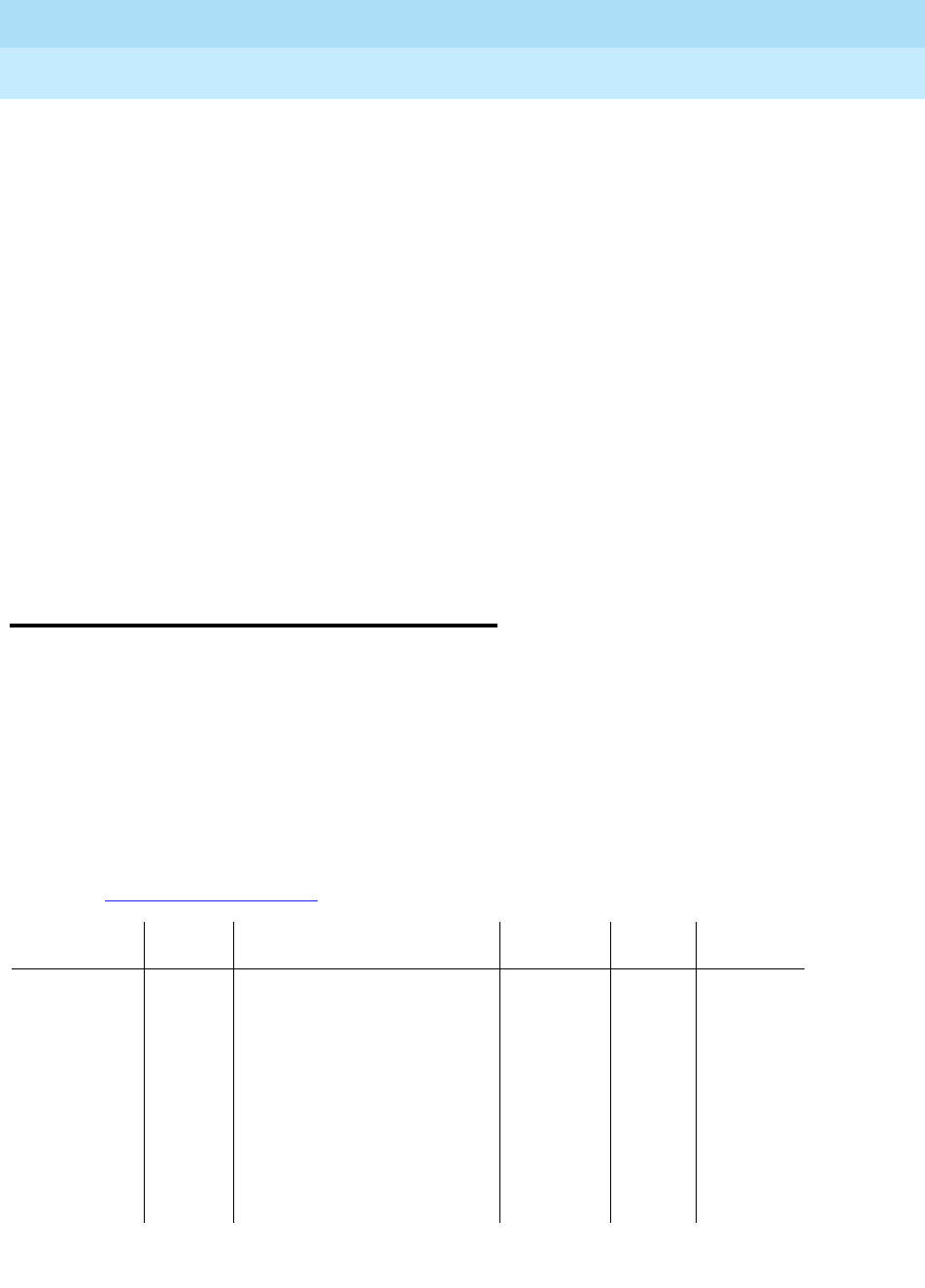
DEFINITY Enterprise Communications Server Release 6
Maintenance for R6vs/si
555-230-127
Issue 1
August 1997
Maintenance Commands and Trouble-Clearing Aids
Page 8-282status journal-link
8
status journal-link
The status journal-link command displays if the link is up or down. If the link is
down, the system displays the number of times the switch tries to initialize the
link. A journal printer documents automatic wake-up events, emergency access
to attendant events, and housekeeping events when the property management
system is not functional. A journal printer may also generate reports for automatic
wake-up events and emergency access events at a scheduled time. If system
configuration includes two printers, one is for housekeeping events only and the
other is for automatic wake-up events and emergency access events.
For general information on journal printer links, see the description of the
‘‘
busyout journal-printer’’ command.
Duration Specified
Specified run time for the test call. (1-120 minutes, or blank =
default of 10 seconds).
Duration of Test
Run time for the test call, listed in minutes. “blank” = a default time.
Reason of Termination
Reason that the test call terminates: “finished,” “canceled,”
“overflow,” “no bits,” “transmission,” “internal fail,” “data corrupt,”
“call dropped,” “call rejected,” and “in progress.” “finished” = the
test finishes in the specified time. “canceled” = the test call
cancels with the clear isdn-testcall command. “overflow” = the
transmitted bits overflow buffer allocation. “no bits” = no bits are
received because the ISDN-PRI test call circuit connection is bad.
“transmission” = a data transmission interrupts, probably from a
power hit. “call dropped” = the call drops due to an abnormal
termination, or inability to cut-through to the other side. “call
rejected” = the originating call is not set up properly. “internal fail”
= an internal error on the Maintenance/Test circuit pack. “in
progress” = the test is still running; “data corrupt” = any other error
condition.
Action/Object Qualifier Qualifier Description Permissions Defaults
Feature
Interactions
status
journal-link
wakeup-
log
pms-log
print
printer that handles automatic
wakeup and emergency access to
attendant events and scheduled
reports.
printer that handles pms down
events.
Reports print to SAT-linked printer.
Examples:
status journal-link wakeup-log
status journal-link pms-log
status journal-link pms-log print
init
inads
craft
cust
rcust
bcms
browse
none none


















