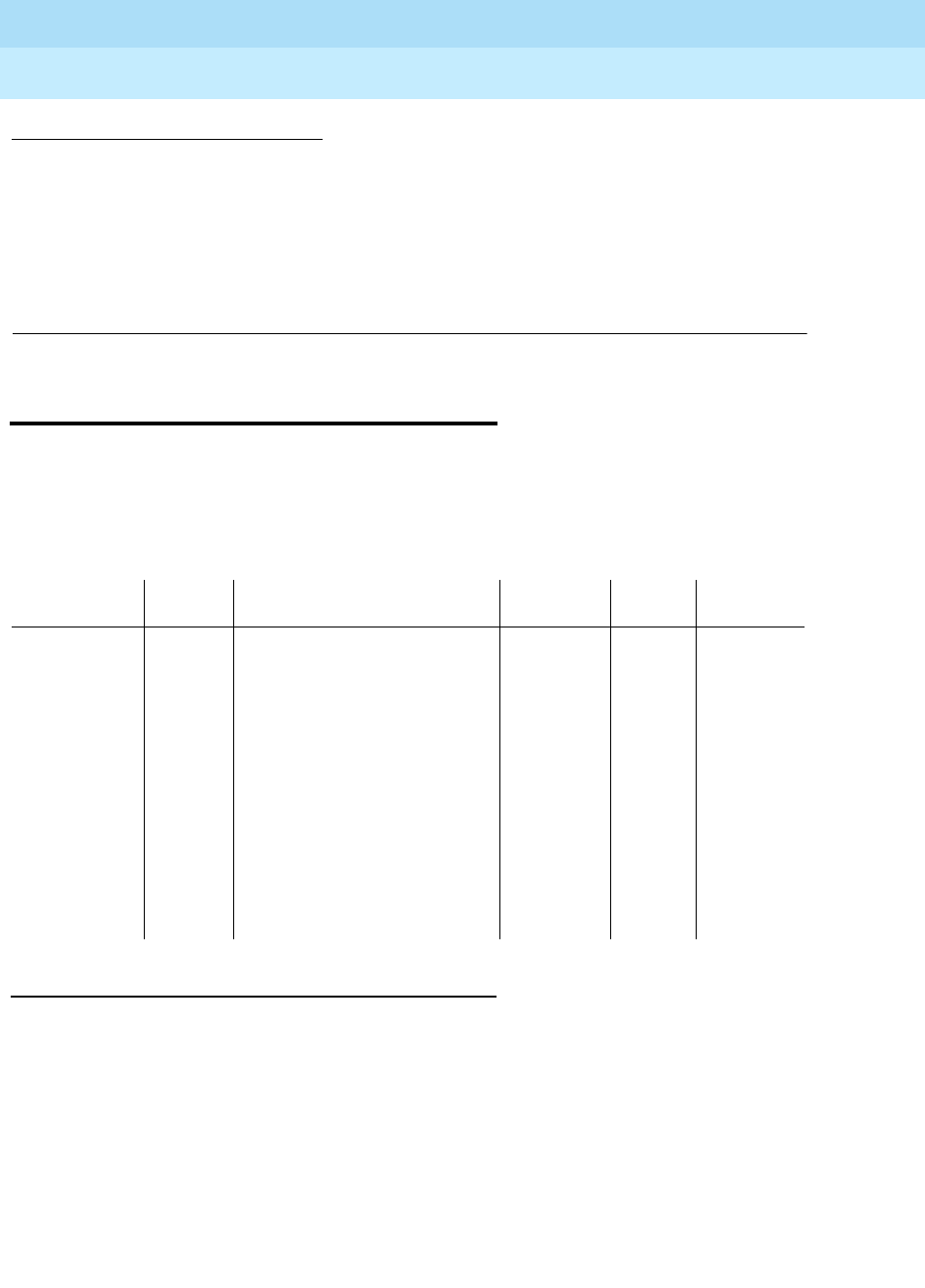
DEFINITY Enterprise Communications Server Release 6
Maintenance for R6vs/si
555-230-127
Issue 1
August 1997
Maintenance Commands and Trouble-Clearing Aids
Page 8-310status trunk
8
status trunk
This command displays internal software state information for diagnosis and can
help locate facilities to which the trunk is communicating. If a trunk group number
is entered without a member number, a list showing the status for each member
in the specified group displays. If a both the trunk group and member numbers
are entered, the status for only the specified member is displays.
Output
Group/member
The following example shows the output for the status trunk 78/1 (trunk
group/member) command.
1. Maintenance modes occur when the standby SPE is taken out of standby mode to perform a
maintenance or SAT requested function. Unlike the busyout and down modes, being in
maintenance mode implies this SPE can be returned to standby mode when the requested activity
is completed, assuming there are no faults in the standby SPE complex. The active SPE could be
either active or selected when the standby SPE is in one of the Maintenance modes.
2. The standby SPE is placed in down mode when a fault occurs in the standby SPE complex that
would prevent that SPE from performing system functions. Down mode is always associated with
STBY-SPE alarms and errors. The active SPE could be either active or selected when the standby
SPE is in one of the Down modes.
Action/Object Qualifier Qualifier Description Permissions Defaults
Feature
Interactions
status trunk
group
member
print
Administered group number
(1 - 99). If group number entered
without a member number, a list
showing the status of each
member in the group displays.
Administered member number
within a trunk group (1 - 99)
Report sent to printer.
Examples:
status trunk 78
status trunk 80
status trunk 78/1
status trunk 80/2
status trunk 80/2 print
init
inads
craft
cust
rcust
bcms
browse
none none


















