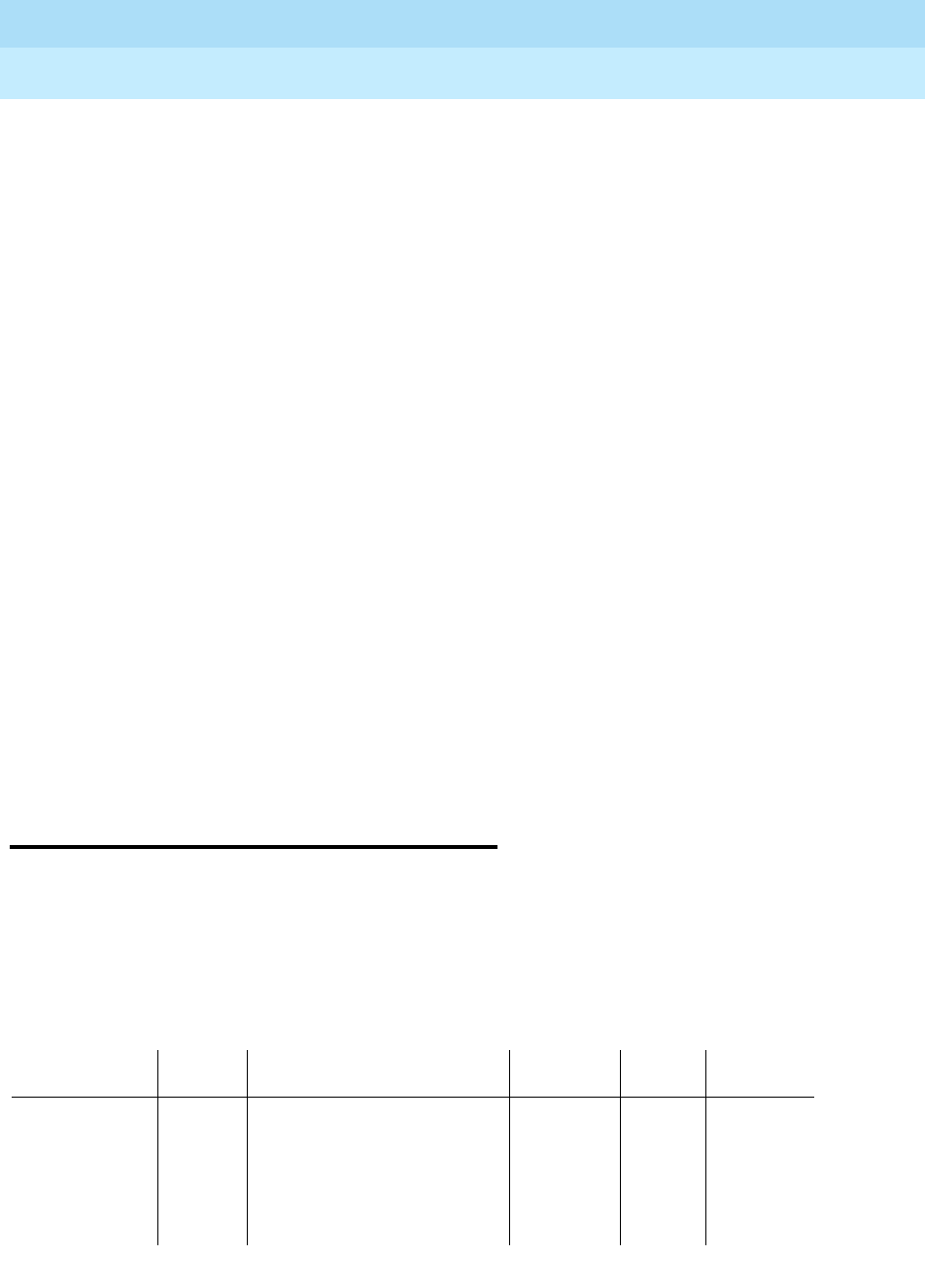
DEFINITY Enterprise Communications Server Release 6
Maintenance for R6vs/si
555-230-127
Issue 1
August 1997
Maintenance Commands and Trouble-Clearing Aids
Page 8-158monitor security-violations
8
monitor security-violations
This command displays information about failed attempts to access the system,
including the time of the violation, the login entered, and the port accessed
during the failed login attempt. The system logs trunk group numbers, members,
and extensions for remote access violations. The system logs remote and local
invalid access attempts with a total of 16 entries maintained for each access
type. This online status report automatically updates every 30 seconds until the
command is canceled by pressing the CANCEL key.
Emerg Trans
Current setting of the emergency transfer switch for each cabinet. Five
options are available: auto-on (“auto+” or “a+”), auto-off (“auto-” or
“a-”), “on”, “off”, and “n.a.”. If “auto+” or “auto-” option are enabled,
emergency transfers automatically activate when cabinets fail (“+”
indicates that emergency transfer is activated, while “-” indicates that
emergency transfer is inactive). When “on” is displayed, emergency
transfer automatically activates. The “off” option shows that cabinets
cannot activate emergency transfers. In duplicated SPE systems,
switch settings for both processors of the PPN (cabinet 1) display. In
this case, “auto+” is abbreviated “a+”, “auto-” is d “a-”, and “off” is
“of”. “on” does not changed. If “n.a.” displays, emergency transfer
switch settings are not available.
Mj
Number of major alarms associated with the cabinet. An asterisk fills
the field when the number exceeds 99.
Mn
Number of minor alarms associated with the cabinet. An asterisk fills
the field when the number exceeds 99.
Wn
Number of warnings associated with the cabinet. An asterisk fills the
field when the number exceeds 99.
PNC
Displays current Port Network Connectivity (PNC) status for each port
network within a cabinet. When multiple port networks exist within a
cabinet, a slash separates Carriers A, B, and C (listed first) from
Carriers D and E (up/up). Availability of the Expansion Archangel Link
(EAL) determines the PNC status of a port network. “Up” denotes EAL
availability. When the EAL is not available, then “dn” (down) displays.
Time of Day
Displays current time of day acquired from the system.
Action/Object Qualifier Qualifier Description Permissions Defaults
Feature
Interactions
monitor
security-
violations
print
Report sent to printer.
Examples:
monitor security-violations
monitor security-violations print
init
inads
craft
cust
rcust
bcms
browse
none none


















